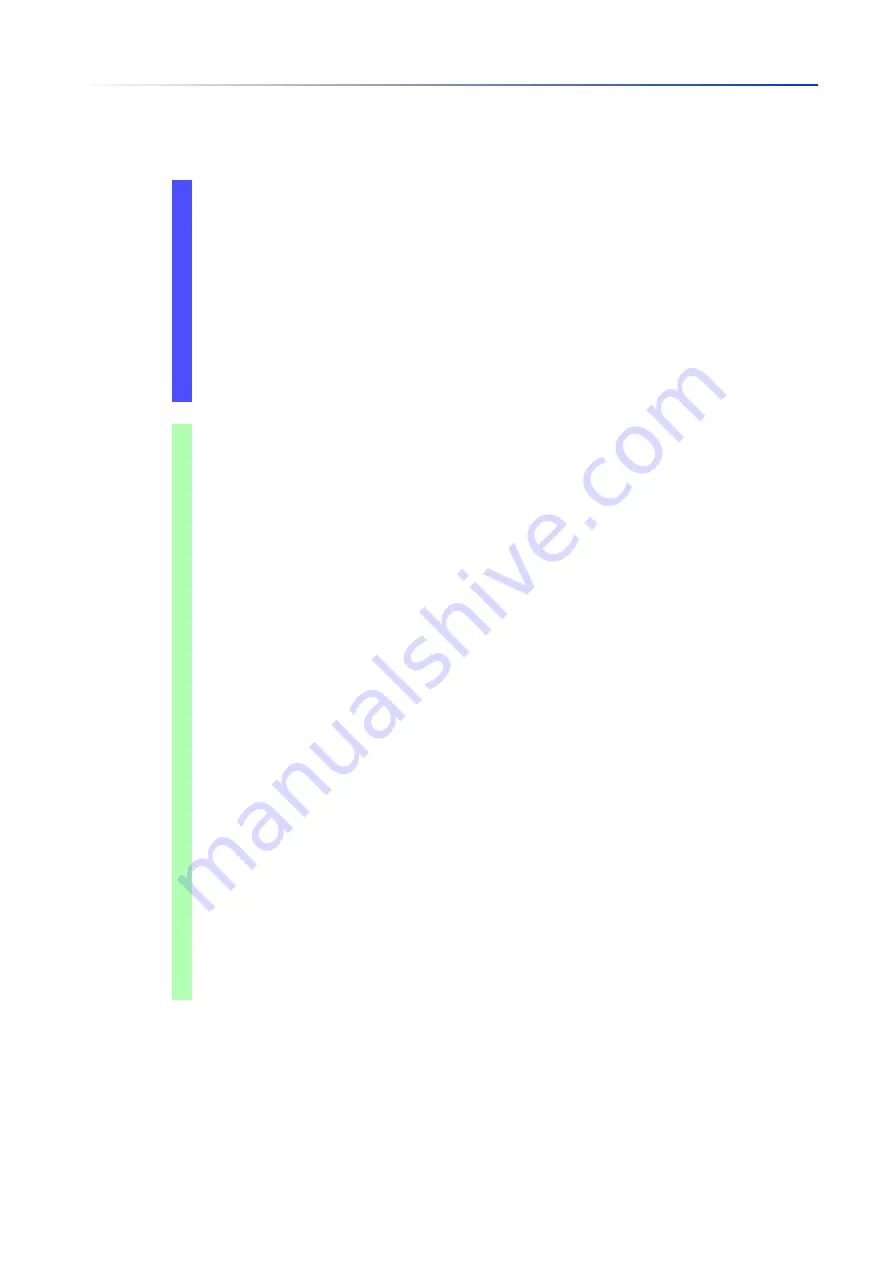
Managing configuration profiles
4.3
Loading settings
78
UM Config GRS
Release
8.0
09/2019
To import the configuration profile from the external memory, perform the following steps:
In the
Import profile from external memory
frame,
Profile name
drop-down list, select the name
of the configuration profile to be imported.
The prerequisite is that the external memory contains an exported configuration profile.
In the
Destination
frame, specify where the device saves the imported configuration profile:
In the
Profile name
field, specify the name under which the device saves the
configuration profile.
Click the
Ok
button.
The device copies the configuration profile into the non-volatile memory (
NVM
) of the device.
If you specified the value
ram
in the
Destination
frame, then the device disconnects the
Graphical User Interface and uses the settings immediately.
enable
Change to the Privileged EXEC mode.
copy config remote ftp://
<IP_address>:<port>/<path>/<file_name>
running
-
config
Import and activate the settings of a configuration
profile saved on an FTP server.
The device copies the settings into the volatile
memory and disconnects the connection to the
Command Line Interface. The device immediately
uses the settings of the imported configuration
profile.
copy config remote tftp://
<IP_address>/ <path>/<file_name>
running
-
config
Import and activate the settings of a configuration
profile saved on a TFTP server.
The device copies the settings into the volatile
memory and disconnects the connection to the
Command Line Interface. The device immediately
uses the settings of the imported configuration
profile.
copy config remote sftp://
<user name>:<password>@<IP_address>/
<path>/<file_name> running
-
config
Import and activate the settings of a configuration
profile saved on a SFTP server.
The device copies the settings into the volatile
memory and disconnects the connection to the
Command Line Interface. The device immediately
uses the settings of the imported configuration
profile.
copy config remote ftp://
<IP_address>:<port>/<path>/<file_name>
nvm profile config3
Import the settings of a configuration profile saved
on an FTP server and save the settings in the
configuration profile
config3
in the non-volatile
memory (
nvm
).
copy config remote tftp://
<IP_address>/<path>/<file_name>
nvm profile config3
Import the settings of a configuration profile saved
on a TFTP server and save the settings in the
configuration profile
config3
in the non-volatile
memory (
nvm
).
Summary of Contents for GREYHOUND GRS1020
Page 8: ......
Page 16: ......
Page 146: ......
Page 232: ......
Page 310: ......
Page 330: ......
Page 338: ...Readers Comments 337 RM GUI GRS Release 8 0 09 2019 ...
Page 339: ......
Page 340: ......
Page 350: ......
Page 354: ......
Page 617: ...Readers Comments 277 UM Config GRS Release 8 0 09 2019 ...
Page 618: ......
Page 619: ......
















































