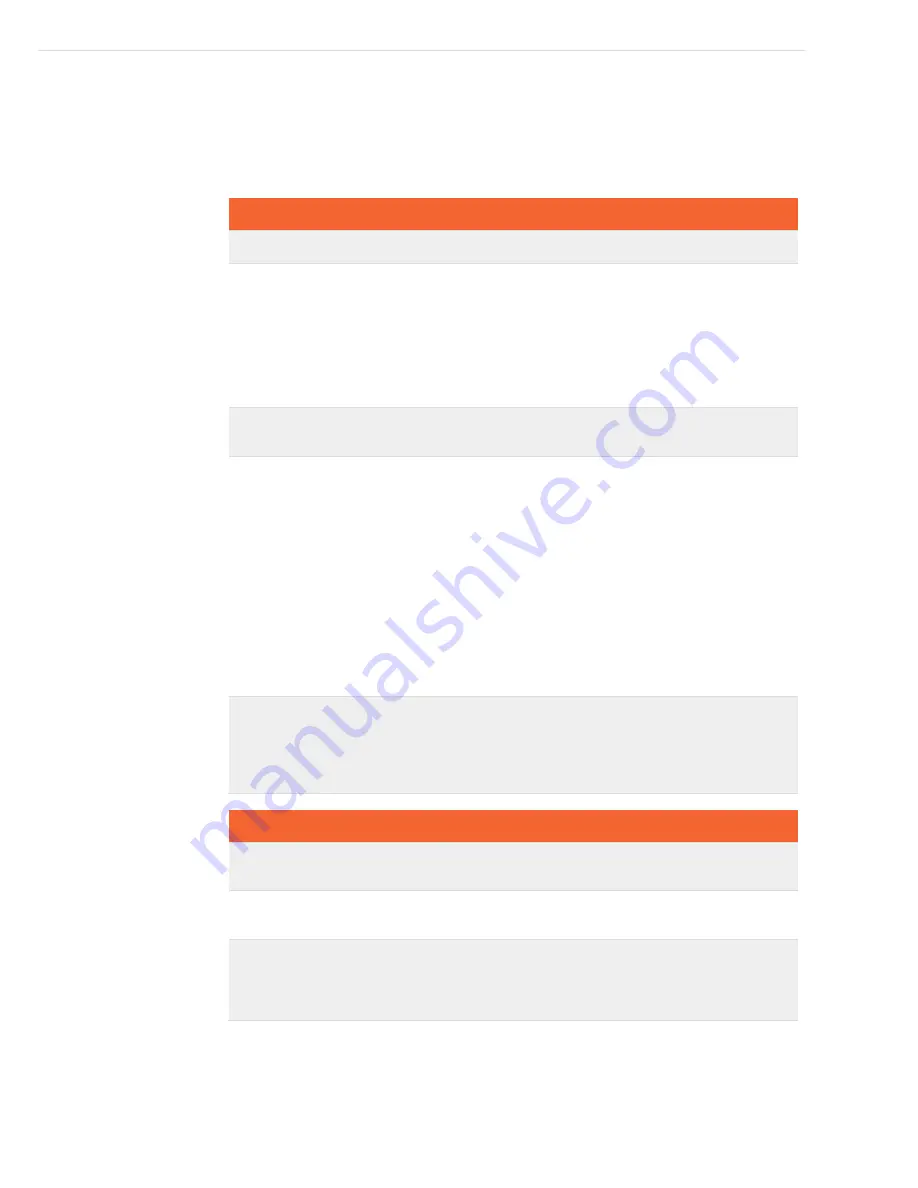
Flow-X─ Function Reference
4-297
Flow-X General functions - fxTimer
fxTimer
The 'fxTimer' function provides generic timer functionality.
Function
inputs
Remark
EU
SW tag
Range
Default
Name
Optional tag name, tag description and tag
group
Start
Trigger to start the timer.
Sets output Running to 1 and starts
accumulation of the actual waited time,
provided that the Enable condition is true
(<> 0)
If the timer is already running, then it will
be restarted, i.e. the Wait Time will be set
to 0 and Elapsed status will be reset to
False (in case it was True)
START
Reset
Trigger to resets the timer.
Sets outputs Elapsed, Running and Wait
time to 0
RST
Limit
Time-out period for the timer.
When the actual wait time is larger than
the limit output Elapsed is set to 1.
The limit value is expressed in seconds and
may contain a fractional part
The actual wait time however will be a
multifold of the flow computer cycle time.
When the limit value does not match an
exact number of cycles, then the actual
limit value will be rounded upwards to
match the 'next' number of cycles. E.g.
when the flow computer cycle time is 250
ms and the Limit is set to 3.15 sec, the
actual limit value being used will be 3.25
sec.
sec
LIM
Enable
Condition that controls the accumulation of
actual waited time.
0: Disabled
1: Enabled
When disabled the actual wait time will be
frozen until the timer is enabled again.
EN
Function
outputs
Remark
EU
SW tag
Alarm
Fallback
Elapsed
Flag that indicates that timer has timed out,
i.e. the actual wait time is larger than the
limit
ELAP
Running
Flag that indicates that the timer is running,
i.e. has been started and not been reset yet,
irrespective of the Enable condition
RUN
Wait time
Time accumulated since the latest start and
while being enabled. When this time reached
the limit, the Elapsed output is set to 1. Time
will remain accumulated even when the timer
has elapsed.
sec
TIM
Summary of Contents for flow-x
Page 1: ...Function Reference Certified flow calculations Flow and batch calculations Worksheet functions...
Page 331: ...Flow X Function Reference 5 331 Flow X IO Functions fxPT100Table...
Page 349: ...Flow X Function Reference 6 349 This page is intentionally left blank for user notes...
Page 350: ...6 350 Flow X Function Reference This page is intentionally left blank for user notes...










































