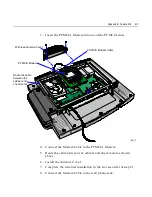Chapter 6: NCR 7401/7890 Scanner Differences
6-3
If the application is not using NCR OPOS, it must prepare the scanner
to read using the Enable Scanner command and the Start Scanner
command sequences. These commands are the same as the 7890
commands and are documented in the NCR 7890 Presentation Scanner
User's Guide. See the following paragraphs for the message format
defaults.
Once the Start Command is successfully issued, the motor and laser is
turned on for the Active Time period. The application should keep
track of the time so that at the end of the Active Time period, the Start
command is re-issued or some other procedure is performed to
continue the transaction. As noted in the OPOS paragraph above, the
design of these procedures should be carefully considered to limit
customer frustration.
Programming the 7401 Scanner
The 7401 Scanner cannot be programmed using the programming
cards, but as with the 7890, it can be programmed through the RS-232
interface. The 7890 and the 7401 Scanner have a Program command
(
33h 45h
) that permits you to send the tag information through the
communications port (COM1 on the 7401). Send the same sequences
that would be input using the tags. See the NCR Scanner/Scale Interface
Programmer's Guide. The Disable command must be sent to the scanner
before the Program command is sent.
The default for the message format is the same for the 7401 Scanner as
it is for the 7890 Scanner. There is no Start sentinel, and no BCC is used.
The command is issued followed by the End sentinel which is an ETX
(End of Text) character (
03h
). For example, the Start command is
issued as
33h 38h 03h
or ASCII: 3 8 ETX.
Summary of Contents for 7401 Web Kiosk
Page 1: ...NCR 7401 Web Kiosk Release 2 3 Hardware User s Guide 16436 NCR B005 0000 1254 Issue D...
Page 80: ...Chapter 2 Hardware Installation 2 21 2 Remove the Core Module from the Fixed Angle Mount 16397...
Page 183: ...3 74 Chapter 3 Setup...
Page 263: ...Appendix B Feature Kits B 55 11 Route the cables in the Wall Bracket as shown below 17359...
Page 302: ...B 94 Appendix B Feature Kits 17729 Pole Mount Wall Mount...
Page 326: ...B 118 Appendix B Feature Kits 2 Insert the end of the paper into the Paper Guide 16731...
Page 328: ...B 120 Appendix B Feature Kits 4 Remove the cut paper waste from the Presenter 16965...
Page 334: ...B 126 Appendix B Feature Kits 19050...
Page 367: ...Index 159...
Page 368: ...B005 0000 1254 September 2001 Printed on recycled paper...