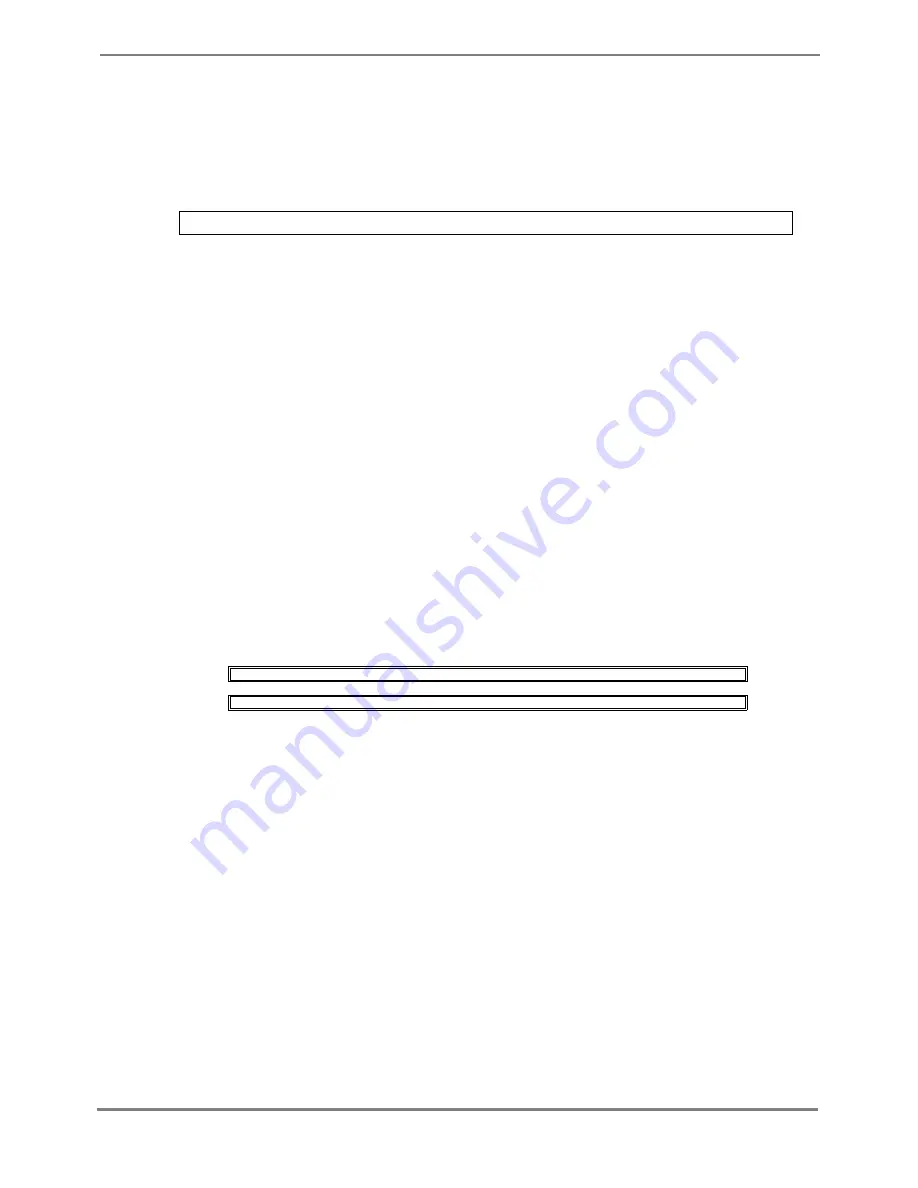
XG700 User's Guide
156/266
All Rights Reserved, Copyright (C) PFU LIMITED 2005-2006
5.13.2 mirror
Function
Sets the port mirroring.
Use the no form to cancel the port mirroring setup.
Prompt
xg(config)#
Command syntax
mirror monitored-port <1-12> [rx-mirroring-port <1-12>] [tx-mirroring-port <1-12>]
no mirror
Parameter
monitored-port <1-12>
Specifies a port number to be monitored.
rx-mirroring-port <1-12>
Specifies the destination port number for mirroring of received frames. It must be different from the port specified by
“monitored-port/tx-mirroring-port”.
tx-mirroring-port <1-12>
Specifies the destination port number for mirroring of sent frames. It must be different from the port specified by
“monitored-port/rx-mirroring-port”.
Command type
Configuration command
Default
None
Message
% Cannot set same port.
Explanation
You have specified the same port number by either of “monitored-port”, “rx-mirroring-port” and “tx-mirroring-port”.
Solution
Specify the different port number by reviewing the
“
monitored-port
”
,
“
rx-mirroring-port
”
and
“
tx-mirroring-port
”
,
and reissue the command.
Note
If you have already set the port mirroring before issuing this command, the status is updated to the result when this
command is executed.
Specify "none" of the spanning tree protocol using the "spanning-tree protocol" command for the "rx-mirroring-port"
and "tx-mirroring-port" spanning ports.
Example
Mirror the frames received at port 1 to port 2, and mirror the frames sent from port 1 to port 3.
xg(config)# mirror monitored-port 1 rx-mirroring-port 2 tx-mirroring-port 3
Mirror the frames received at port 1 to port 2.
xg(config)# mirror monitored-port 1 rx-mirroring-port 2
















































