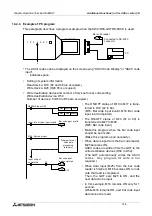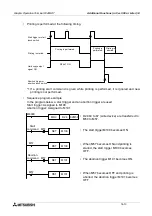Graphic Operation Terminal F940GOT
Additional Functions (in Ver. 3.00 or Later) 14
14-5
14.2.4
Example of PC program
This paragraph describes a program example when the SW
¨
D5C-GOTRE-PACK is used.
* The ASCII codes can be displayed on the screen using "ASCII Code Display" or "ASCII code
input".
indicates space.
•
Setting of system information
Read device: D10 (b5 and b6 are occupied.)
Write device: D20 (D24 b5 is occupied.)
•
Write destination device and number of devices for bar code setting
Write destination device: D50
Number of devices: 5 (D50 to D54 are occupied.)
• The ON/OFF status of M10 to M17 is trans-
ferred to D10 (b7 to b0).
(M15: Bar code input invalid, M16: Bar code
input read completed)
• The ON/OFF status of D24 (b7 to b0) is
transferred to M27 to M20.
(M25: Bar code input)
• Make this program when the bar code input
should be set invalid.
(Make this program upon necessity.)
• When data is input from the bar code reader,
M25 becomes ON.
ASCII codes are written from the GOT to the
write destination devices (D50 to D54).
(The GOT automatically writes the ASCII
c o d e s . A n y p r o g r a m fo r w r i t e i s n o t
required,)
• When data input (M25) from the bar code
reader is finished, M16 becomes ON to indi-
cate that read is completed.
Then, the GOT sets M25 to ON, and the
next data can be input.
• In this example, M16 remains ON only for 1
second.
(While M16 remains ON, next bar code input
data cannot be read.)
1 2 3 4 5 6 7
F940GOT
PC
Connected to RS-232C
connector
Bar code reader
*
M8000 (Always ON)
M0V
M0V
D10
D24 K2M20
K2M10
Input for bar code input invalid
M15
Bar code input invalid
M25: Bar code input
Program for bar
code data
processing
(arbitrary)
Input of input
completed
T0
M16
T0
K10
Bar code input
read completed
Summary of Contents for F940GOT-LWD-E
Page 1: ...OPERATION MANUAL F940GOT SWD E F940GOT LWD E...
Page 4: ...Graphic Operation Terminal F940GOT 2...
Page 6: ...Graphic Operation Terminal F940GOT 4...
Page 8: ...Graphic Operation Terminal F940GOT 6...
Page 14: ...Graphic Operation Terminal F940GOT Contents vi...
Page 104: ...Graphic Operation Terminal F940GOT Alarm Mode 6 6 12...
Page 148: ...Graphic Operation Terminal F940GOT Creation of Display Screens 9 9 30...
Page 228: ...Graphic Operation Terminal F940GOT Changeover of Display Screen FX PCS DU WIN E 11 11 18...