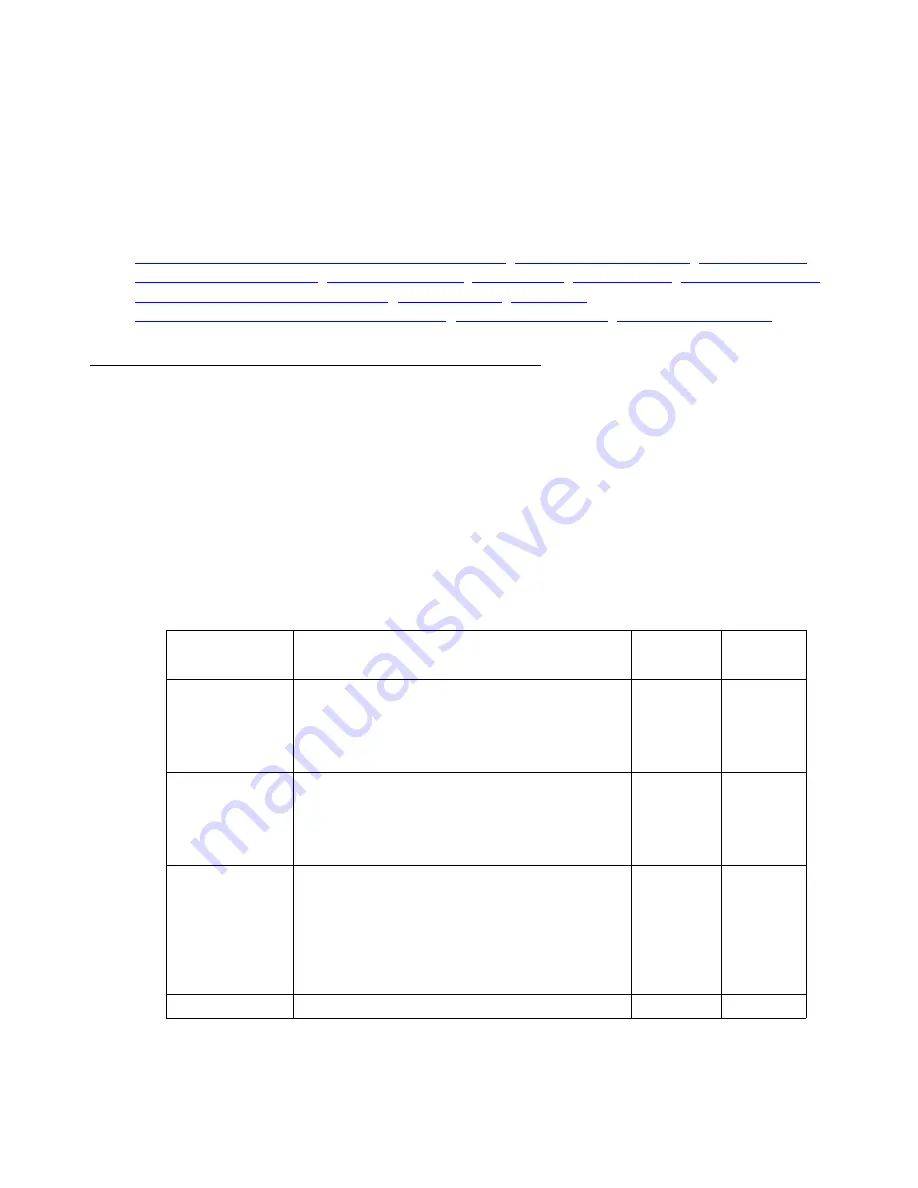
Ethernet port configuration
Issue 1 January 2008
379
Example
To enable port 6/5:
G450-001# set port enable 6/5
Port 6/5 enabled.
Related Commands
set port auto-negotiation-flowcontrol-advertisement
,
set port point-to-point admin status
,
auto-negotiation-flowcontrol-advertisement
,
set port flowcontrol
Use the
set port flowcontrol
command to set the send/receive mode for flow-control
frames (IEEE 802.3x or proprietary) for a full duplex port. Each direction (send or receive) can
be configured separately.
Syntax
set port flowcontrol {receive | send | all}
module/port
{off | on |
proprietary}
Parameters
Parameter
Description
Possible
Values
Default
Value
receive
Keyword specifying whether the port can
receive its administrative status from a
remote device.
This option is only available for Gigabit
Ethernet modules with negotiation set to off.
send
Keyword specifying whether the local port
can send its administrative status to a
remote device.
This option is only available for Gigabit
Ethernet modules with negotiation set to off.
all
Keyword specifying whether the port can
send and receive (symmetric flow control).
Used with
on
indicates that the local port
acts upon and sends flow control frames.
Used with
off
indicates that the local port
discards and does not send flow control
frames.
module
Number of the module
Summary of Contents for G450 Manager
Page 1: ...Avaya G450 CLI Reference 03 602056 Issue 1 January 2008 ...
Page 32: ...Contents 32 Avaya G450 CLI Reference ...
Page 38: ...About this Book 38 Avaya G450 CLI Reference ...
Page 154: ...Roadmap 154 Avaya G450 CLI Reference ...
Page 1304: ...CLI Commands WFVQ Weighted Fair VoIP Queueing 1304 Avaya G450 CLI Reference ...
















































