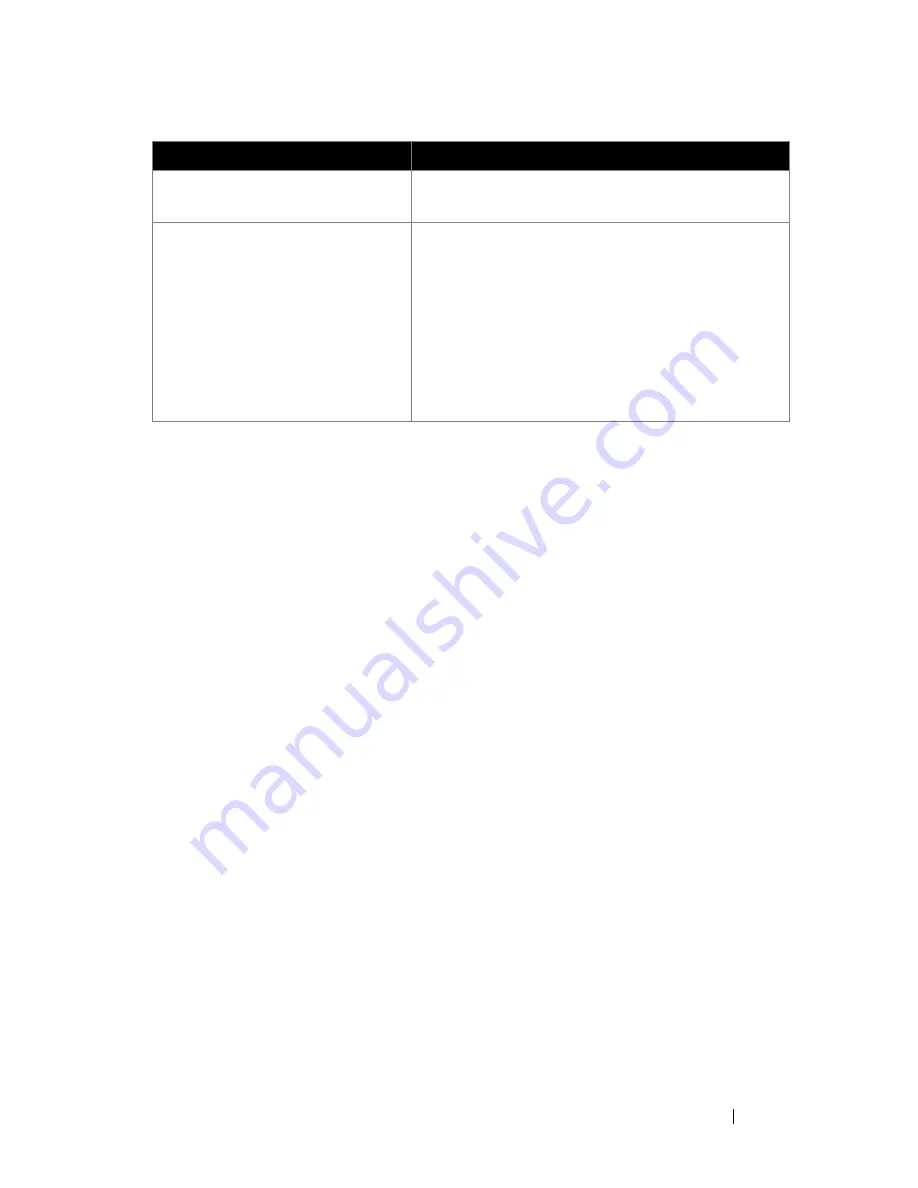
37
FILE LOCATION: C:\Users\gina\Desktop\Checkout_new\CLI Folders\Dell Contax
CLI\files\CLI_Preface.fm
D E L L CO N F I D E N T I A L – P R E L I MI N A RY 5/ 1 5 /1 2 - F O R PR O O F O N LY
Entering Commands
A CLI command is a series of keywords and arguments. Keywords identify a
command, and arguments specify configuration parameters. For example, in
the command "
show interfaces status gi1/0/5
"
show
,
interfaces
and
status
are
keywords,
gi
is an argument that specifies the interface type, and
1/0/5
is an
argument that specifies the port.
To enter commands that require parameters, enter the required parameters
after the command keyword. For example, to set a password for the
administrator, enter:
console(config)#
username admin password smith
Help information can be displayed in the following ways:
•
Keyword Lookup
— The character ? is entered in place of a command. A
list of all valid commands and corresponding help messages are displayed.
•
Partial Keyword Lookup
— A command is incomplete and the character ?
is entered in place of a parameter. The matched parameters for this
command are displayed.
The following describes features that assist in using the CLI:
Terminal Command Buffer
Every time a command is entered in the CLI, it is recorded on an internally
managed Command History buffer. Commands stored in the buffer are
maintained on a First In First Out (FIFO) basis.These commands can be
Screen Display
Indicates system messages and prompts
appearing on the console.
all
When a parameter is required to define a range
of ports or parameters and
all
is an option, the
default for the command is
all
when no
parameters are defined. For example, the
command
interface range port-channel
has
the option of either entering a range of
channels, or selecting
all
. When the command
is entered without a parameter, it automatically
defaults to
all
.
C o n v e n t i o n s
D e s c r i p t i o n
















































