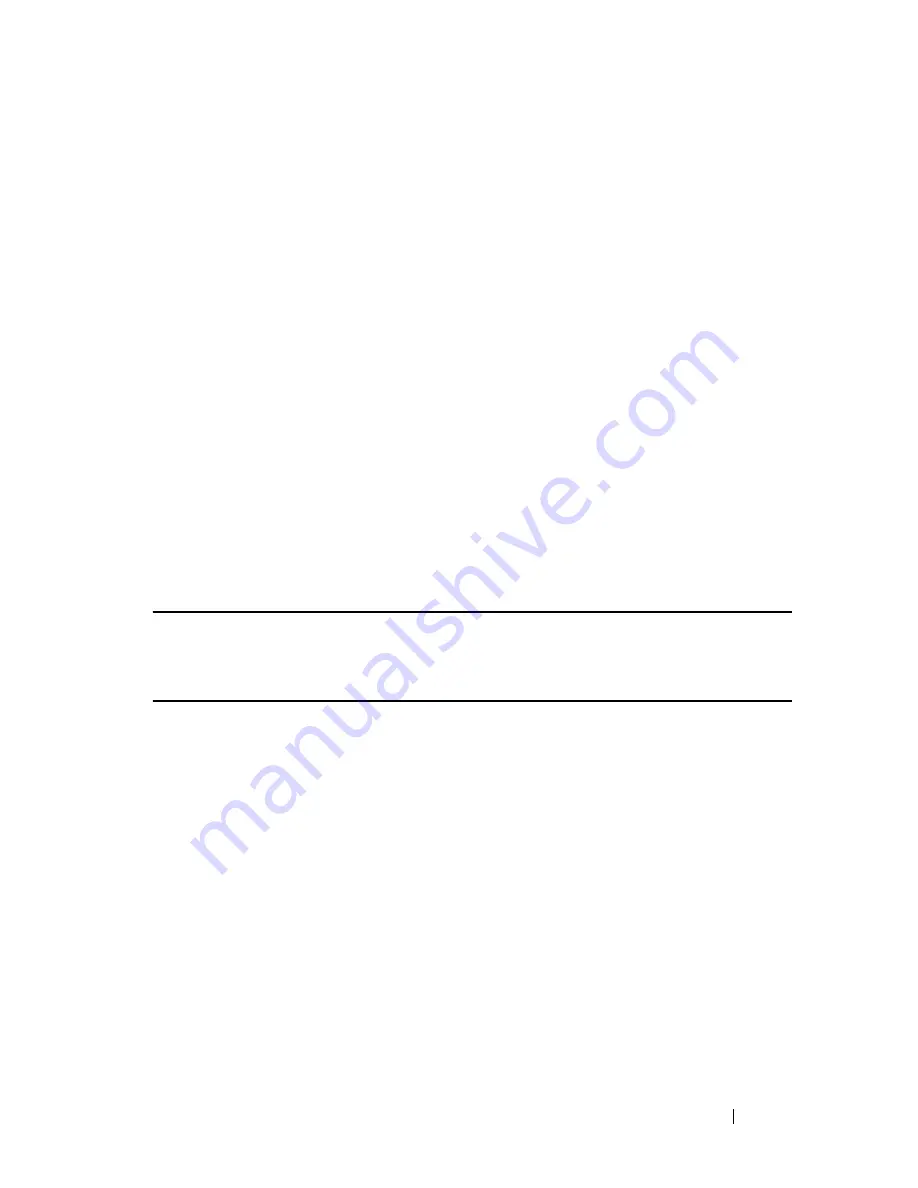
DHCP Server Commands
673
FILE LOCATION: C:\Users\gina\Desktop\Checkout_new\CLI Folders\Dell Contax
CLI\files\DCHP_Server.fm
D E L L CO N F I D E N T I A L – P R E L I MI N A RY 5/ 1 5 /1 2 - F O R PR O O F O N LY
Parameters
•
low-address
—Specifies the excluded IP address, or first IP address in an
excluded address range.
•
high-address
—Specifies the last IP address in the excluded address range.
Default Configuration
All IP pool addresses are assignable.
Command Mode
Global Configuration mode
User Guidelines
The DHCP Server assumes that all pool addresses can be assigned to clients.
Use this command to exclude a single IP address or a range of IP addresses.
Example
The following example configures an excluded IP address range from
172.16.1.100 through 172.16.1.199.
Console(config)#
ip dhcp excluded-address
172.16.1.100
172.16.1.199
ip dhcp ping enable
Use the
ip dhcp ping enable
Global Configuration mode command to enable
the Dynamic Host Configuration Protocol (DHCP) Server to send ping
packets before assigning the address to a requesting client. Use the
no
form of
this command to prevent the server from pinging pool addresses.
Syntax
ip dhcp ping enable
no ip dhcp ping enable
Default Configuration
DHCP pinging is disabled.
















































