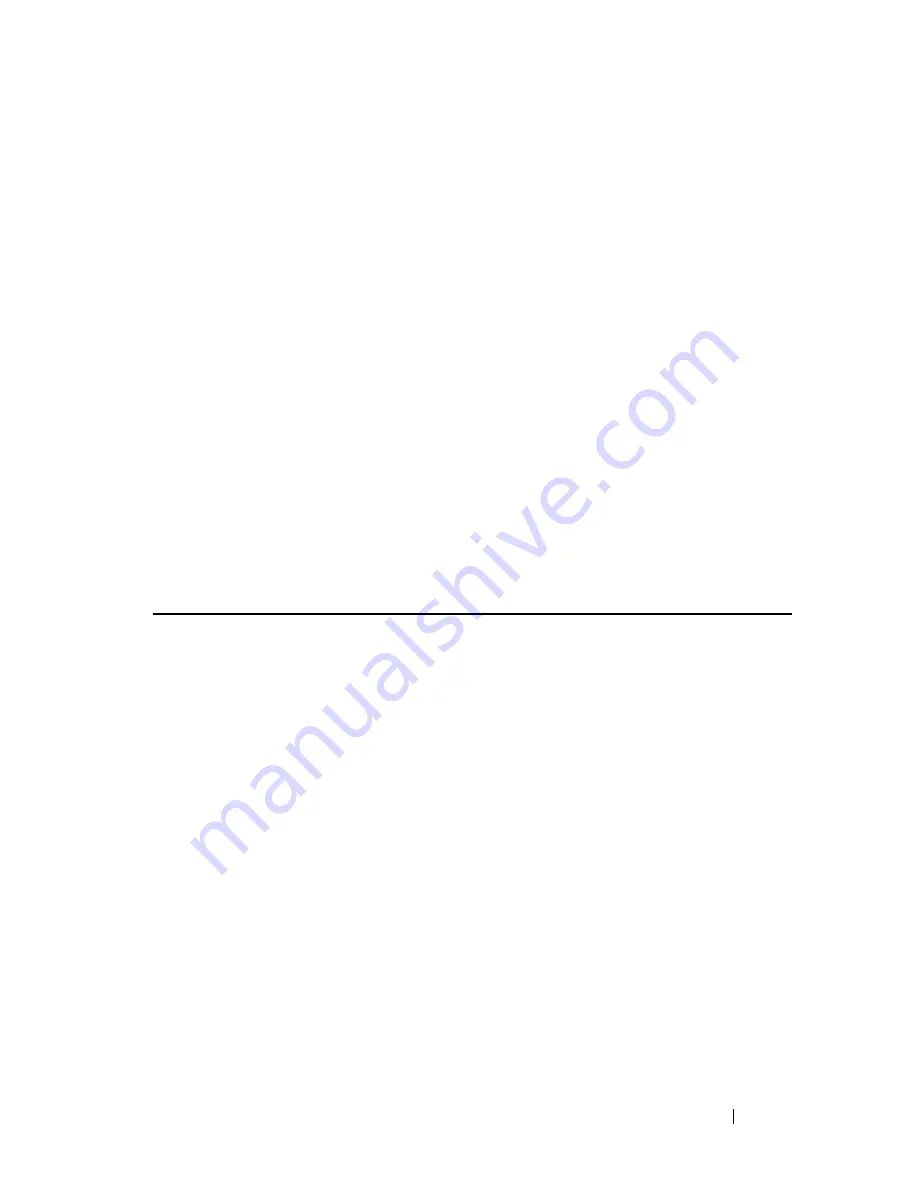
IP Routing Protocol-Independent Commands
693
FILE LOCATION: C:\Users\gina\Desktop\Checkout_new\CLI Folders\Dell Contax
CLI\files\IP_Routing.fm
D E L L CO N F I D E N T I A L – P R E L I MI N A RY 5/ 1 5 /1 2 - F O R PR O O F O N LY
Parameters
•
connected
—Displays connected routing entries only.
•
static
—Displays static routing entries only.
•
address
address
—Specifies the address for which routing information is
displayed.
•
mask
—Specifies the network subnet mask of the IP address.
•
prefix-length
—Specifies the number of bits that comprise the IP address
prefix. The prefix length must be preceded by a forward slash (/). (Range:
1–32)
•
longer-prefixes
—Specifies that the
address
and
mask
pair becomes a prefix
and any routes that match that prefix are displayed.
Command Mode
EXEC mode
Example
The following example displays the current routing table state.
Console>
show ip route
console# show ip route
Maximum Parallel Paths: 1 (1 after reset)
IP Forwarding: enabled
Codes: C - connected, S - static, D - DHCP
S 0.0.0.0/0 [1/1] via 10.5.234.254 119:9:27 vlan 1
C 10.5.234.0/24 is directly connected vlan 1
Console>
show ip route address
172.1.1.0 255.255.255.0
Codes: C - connected, S - static, E - OSPF external, * -
candidate default
S 172.1.1.0/24 [5/3] via 10.0.2.1, 17:12:19, Ethernet1
















































