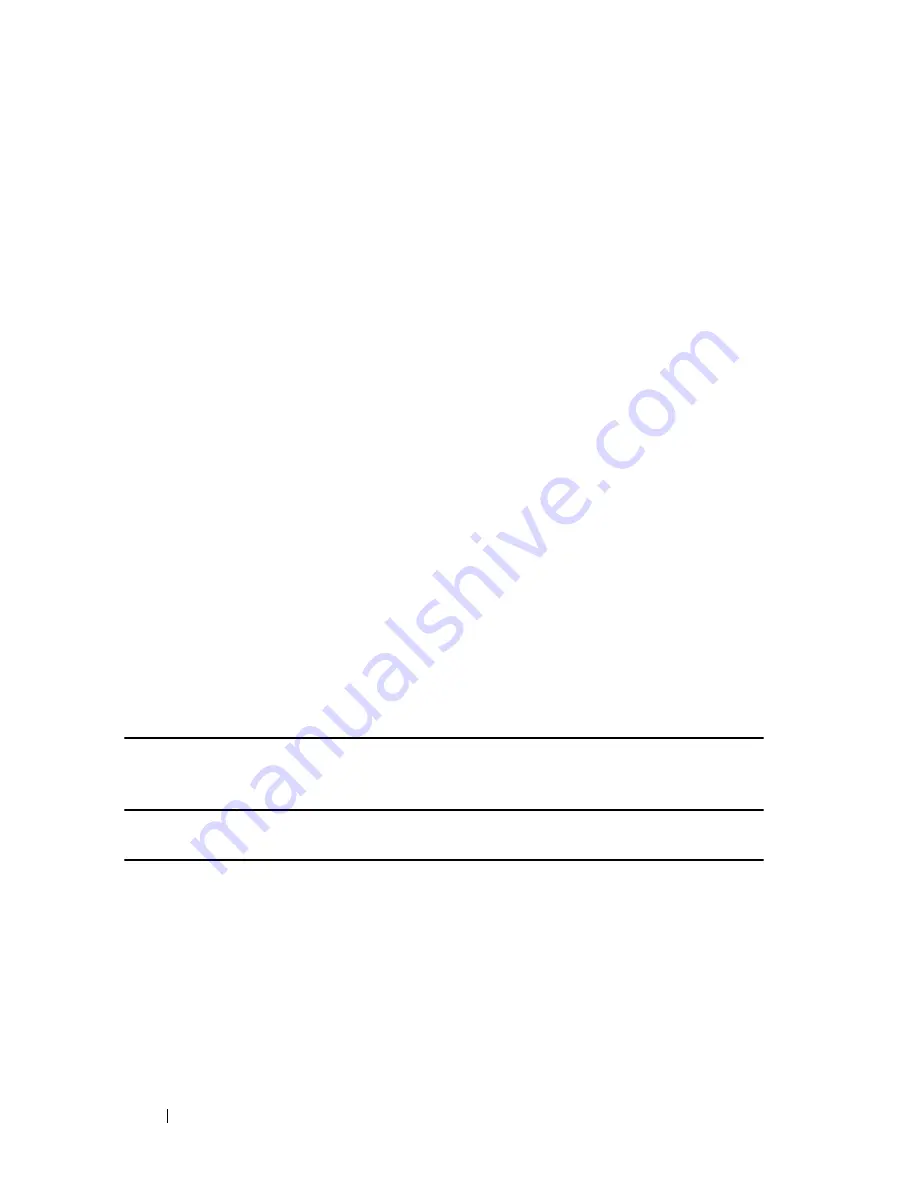
394
Address Table Commands
FILE LOCATION: C:\Users\gina\Desktop\Checkout_new\CLI Folders\Dell Contax
CLI\files\Address_Table.fm
D E L L C O N F ID E N T IA L – P R E L IM I N A RY 5 / 1 5 /1 2 - F O R P R O O F O N LY
Parameters
mac-address
—AC address (Range: Valid MAC address)
vlan-id
—Specify the VLAN
interface-id
—Specify an interface ID. The interface ID can be one of the
following types: Ethernet port or port-channel (Range: Valid Ethernet port,
Valid Port-channel number)
permanent
—The address can only deleted by the no bridge address
command.
delete-on-reset
—The address is deleted after reset.
delete-on-timeout
—The address is deleted after aged out.
secure—The address is deleted after the port changes mode to unlock
learning (no port security command). Available only when the port is in
learning locked mode.
Default Configuration
No static addresses are defined. The default mode for an added address is
permanent.
Command Mode
Global Configuration mode
Example
console(config)#
mac address-table static
00:3f:bd:45:5a:b1 vlan 1
gi1/0/1
clear mac address-table
Use the
clear mac address-table
Privileged EXEC command to remove
learned or secure entries from the forwarding database.
Syntax
clear mac address-table
dynamic [ interface interface-id ]
clear mac address-table
secure interface interface-id
















































