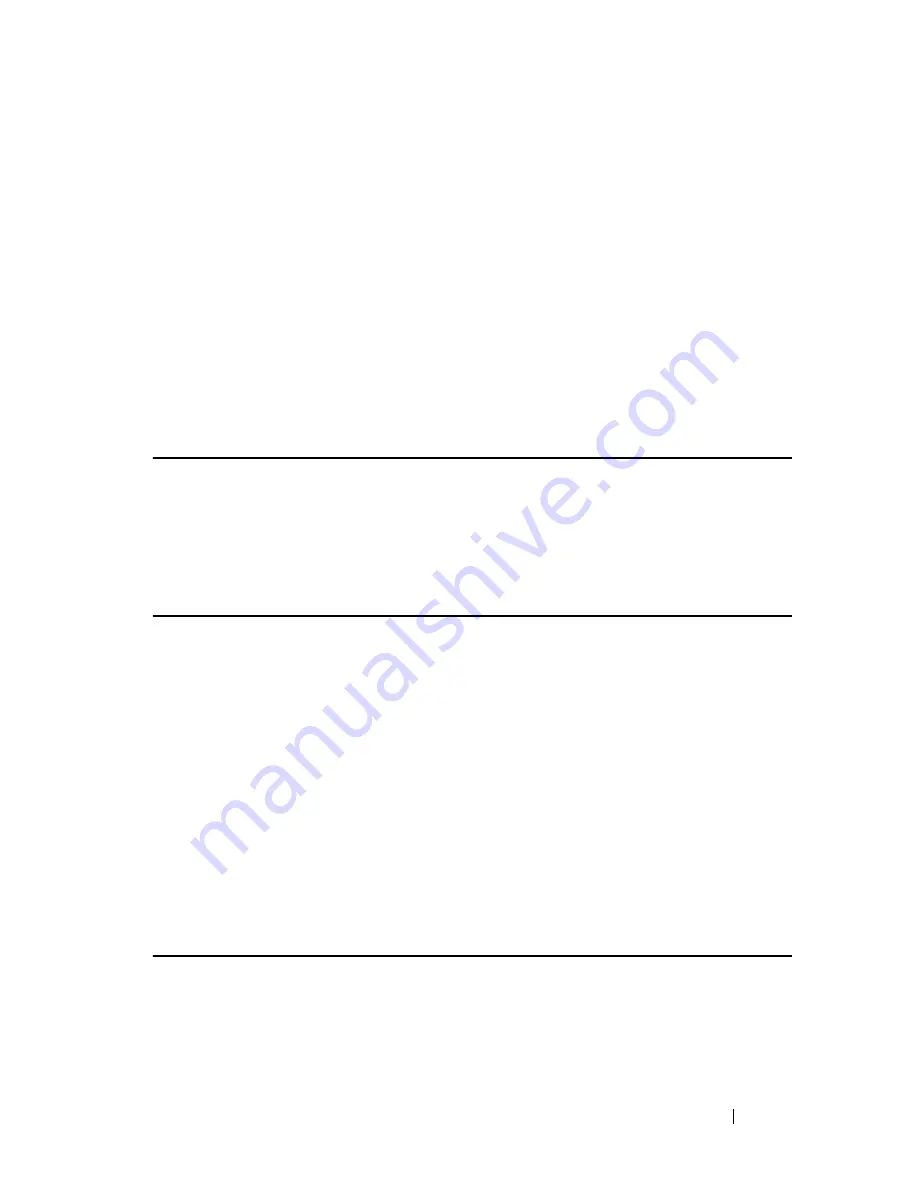
Port Monitor Commands
415
FILE LOCATION: C:\Users\gina\Desktop\Checkout_new\CLI Folders\Dell Contax
CLI\files\Port_Monitor.fm
D E L L CO N F I D E N T I A L – P R E L I MI N A RY 5/ 1 5 /1 2 - F O R PR O O F O N LY
•
Moreover, if port 2 is an untagged member in VLAN 3 and port 4 is a
tagged member then both instances will look different (one tagged
and the other is not).
2) When the port is configured to 802.1X auto mode it will forward any
mirrored traffic regardless of the .1X state. However, it will operate as a
normal network port (forward traffic) only after authorization is done.
3) Mirrored traffic is exposed to STP state, i.e. if the port is in STP blocking,
it will not egress any mirrored traffic.
Example
The following example copies traffic for both directions (Tx and Rx) from the
source port 1/8 to destination port 1/1.
Console(config)#
interface
gi1/0/1
Console(config-if)# port monitor gi1/0/8
Console(config)#
interface
gigabitethernet 1/0/1
Console(config-if)# port monitor 1/8
show ports monitor
Use the
show ports monitor
EXEC mode command to display the port
monitoring status.
Syntax
show ports monitor
Command Mode
EXEC mode
Example
The following example displays the port monitoring status.
Console# show ports monitor
Source port Destination Port Type Status
----------- ---------------- -------- --------
gi1/0/
8
gi1/0/
1 RX,TX Active
















































