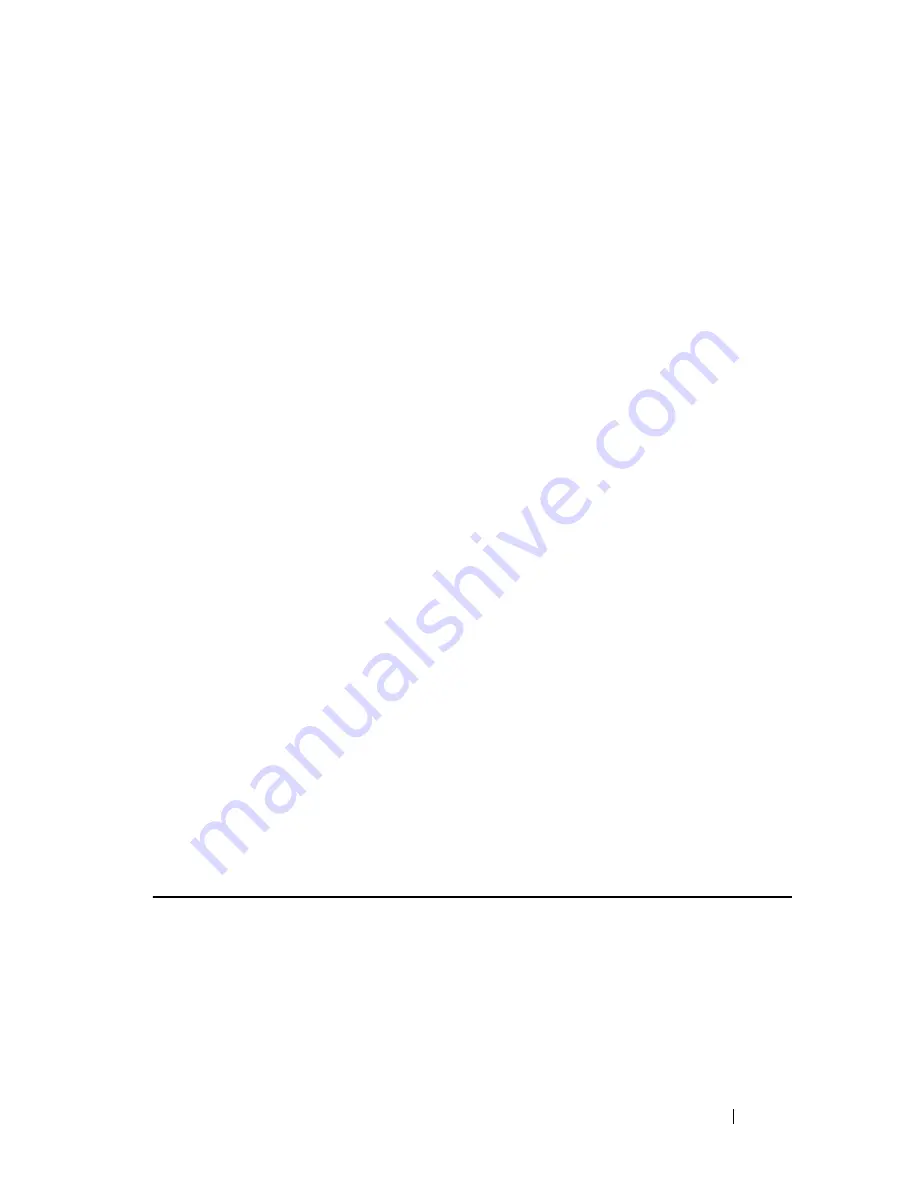
VLAN Commands
517
FILE LOCATION: C:\Users\gina\Desktop\Checkout_new\CLI Folders\Dell Contax
CLI\files\VLAN_ISCLI_Only.fm
D E L L CO N F I D E N T I A L – P R E L I MI N A RY 5/ 1 5 /1 2 - F O R PR O O F O N LY
an interface. Use the
no
form of this command to restore the default
configuration.
Syntax
ip internal-usage-vlan
vlan-id
no ip internal-usage-vlan
Parameters
vlan-id
—Specifies the internal usage VLAN ID.
Command Mode
Interface Configuration (Ethernet, Port-channel) mode. It cannot be
configured for a range of interfaces (range context).
User Guidelines
An internal usage VLAN is required when an IP interface is defined on an
Ethernet port or Port-channel.
Use this command to define the internal usage VLAN of a port.
If an internal usage VLAN is not defined for a port, the software chooses one
of the unused VLANs.
If a VLAN ID was chosen by the software for internal usage, but it is desired
to use that VLAN ID for a static or dynamic VLAN, do one of the following:
• Remove the IP interface, create the VLAN, and recreate the IP interface.
• Use this command to explicitly define the internal usage VLAN.
Example
The following example reserves unused VLAN 200 as the internal usage
VLAN of Ethernet port 1/3gigabitethernet port 1/0/3.
Console(config)#
interface
gigabitethernet 1/0/3
Console(config-if)#
ip internal-usage-vlan
200
















































