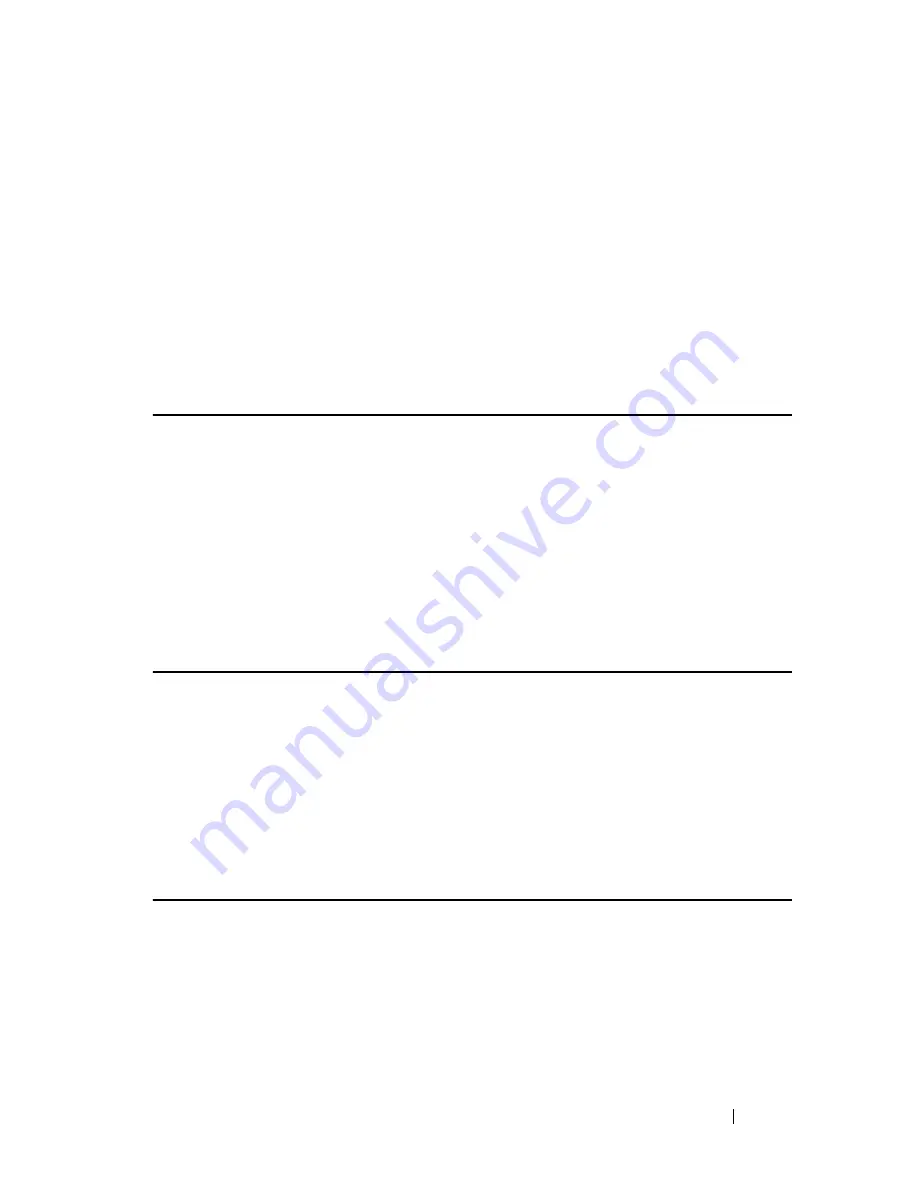
EEE Commands
371
FILE LOCATION: C:\Users\gina\Desktop\Checkout_new\CLI Folders\Dell Contax
CLI\files\750_EEE.fm
D E L L CO N F I D E N T I A L – P R E L I MI N A RY 5/ 1 5 /1 2 - F O R PR O O F O N LY
Syntax
show eee
[interface-id]
Parameters
interface-id
—Specify an interface ID. The interface ID must be an Ethernet
port.
Command Mode
EXEC
Examples
Example 1. Brief Information about all ports
Switch>show eee
EEE globally enabled
EEE Administrate status is enabled on ports: gi1/0/1-6,gi1/0/12
EEE Operational status is enabled on ports: gi1/0/1,gi1/0/3-
6,gi1/0/12,gi1/0/15
EEE LLDP Administrate status is enabled on ports: gi1/0/1-10
EEE LLDP Operational status is enabled on ports: gi1/0/3-5
Example 2. Port in state notPresent, no information if port
supports EEE
Switch> show eee gi1/0/10
Port Status: notPresent
EEE Administrate status: enabled
EEE LLDP Administrate status: enabled
EEE LLDP Administrate status: enabled
Example 3. Port in status DOWN
Switch>show eee gi1/0/10
Port Status: DOWN
EEE capabilities:
Speed 10M: EEE not supported















































