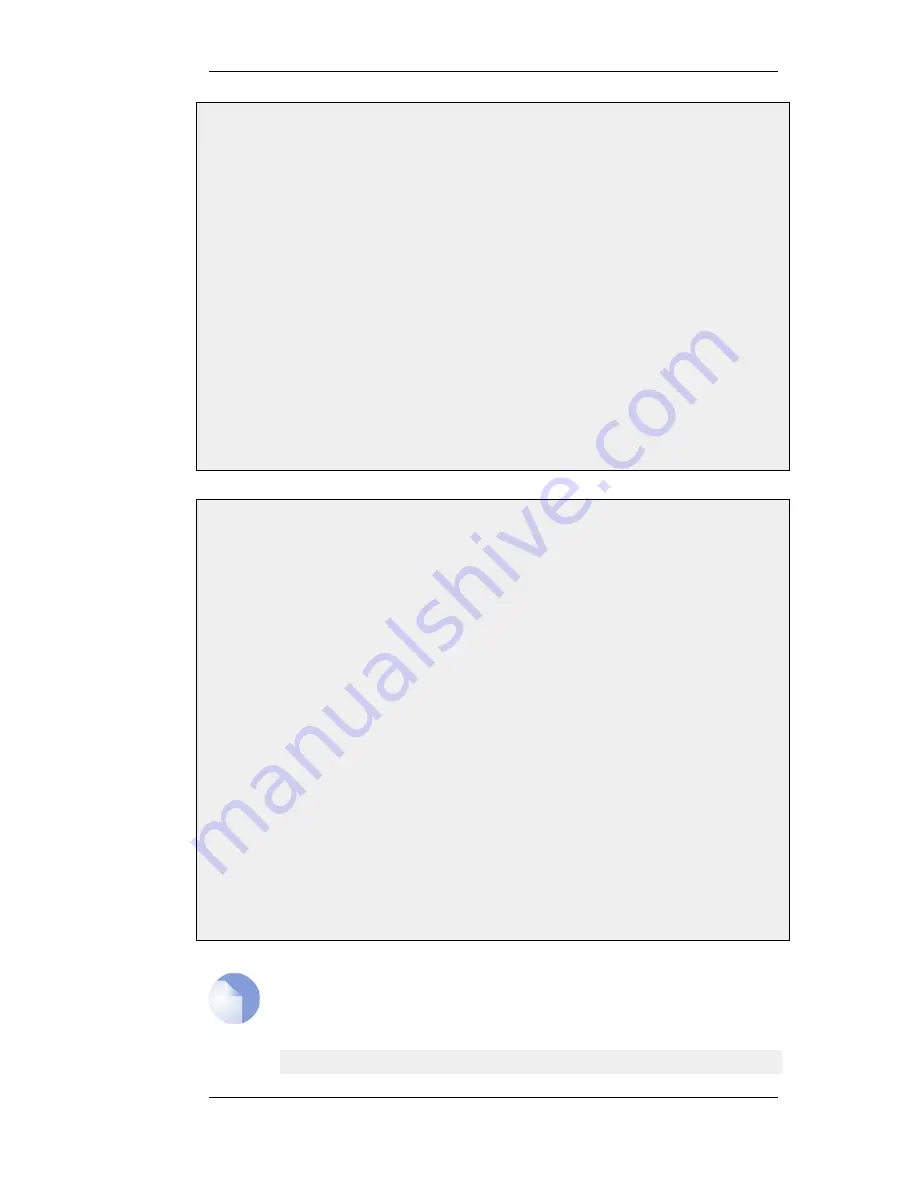
Command-Line Interface
gw-world:/> show Service
A list of all services will be displayed, grouped by their respective type.
Web Interface
1.
Go to Objects > Services
2.
A web page listing all services will be presented.
A list contains the following basic elements:
•
Add Button - Displays a dropdown menu when clicked. The menu will list all types of configuration items that
can be added to the list.
•
Header - The header row displays the titles of the columns in the list. The tiny arrow images next to each title
can be used for sorting the list according to that column.
•
Rows - Each row in the list corresponds to one configuration item. Most commonly, each row starts with the
name of the object (if the item has a name), followed by values for the columns in the list.
A single row in the list can be selected by clicking on the row on a spot where there is no hyperlink. The
background color of the row will turn dark blue. Right-clicking the row will display a menu which gives the option to
edit or delete the object as well as modify the order of the objects.
Example 2.4. Displaying a Configuration Object
The simplest operation on a configuration object is to show its contents, in other words the values of the object
properties. This example shows how to display the contents of a configuration object representing the telnet
service.
Command-Line Interface
gw-world:/> show Service ServiceTCPUDP telnet
Property
Value
-----------------
-------
Name:
telnet
DestinationPorts:
23
Type:
TCP
SourcePorts:
0-65535
SYNRelay:
No
PassICMPReturn:
No
ALG:
(none)
MaxSessions:
1000
Comments:
Telnet
The Property column lists the names of all properties in the ServiceTCPUDP class and the Value column lists the
corresponding property values.
Web Interface
1.
Go to Objects > Services
2.
Click on the telnet hyperlink in the list
3.
A web page displaying the telnet service will be presented
Note
When accessing object via the CLI you can omit the category name and just use the
type name. The CLI command in the above example, for instance, could be simplified
to:
gw-world:/> show ServiceTCPUDP telnet
2.1.9. Working with Configurations
Chapter 2. Management and Maintenance
52
Summary of Contents for NetDefend DFL-260E
Page 27: ...1 3 NetDefendOS State Engine Packet Flow Chapter 1 NetDefendOS Overview 27...
Page 79: ...2 7 3 Restore to Factory Defaults Chapter 2 Management and Maintenance 79...
Page 146: ...3 9 DNS Chapter 3 Fundamentals 146...
Page 227: ...4 7 5 Advanced Settings for Transparent Mode Chapter 4 Routing 227...
Page 241: ...5 4 IP Pools Chapter 5 DHCP Services 241...
Page 339: ...6 7 Blacklisting Hosts and Networks Chapter 6 Security Mechanisms 339...
Page 360: ...7 4 7 SAT and FwdFast Rules Chapter 7 Address Translation 360...
Page 382: ...8 3 Customizing HTML Pages Chapter 8 User Authentication 382...
Page 386: ...The TLS ALG 9 1 5 The TLS Alternative for VPN Chapter 9 VPN 386...
Page 439: ...Figure 9 3 PPTP Client Usage 9 5 4 PPTP L2TP Clients Chapter 9 VPN 439...
Page 450: ...9 7 6 Specific Symptoms Chapter 9 VPN 450...
Page 488: ...10 4 6 Setting Up SLB_SAT Rules Chapter 10 Traffic Management 488...
Page 503: ...11 6 HA Advanced Settings Chapter 11 High Availability 503...
Page 510: ...12 3 5 Limitations Chapter 12 ZoneDefense 510...
Page 533: ...13 9 Miscellaneous Settings Chapter 13 Advanced Settings 533...
















































