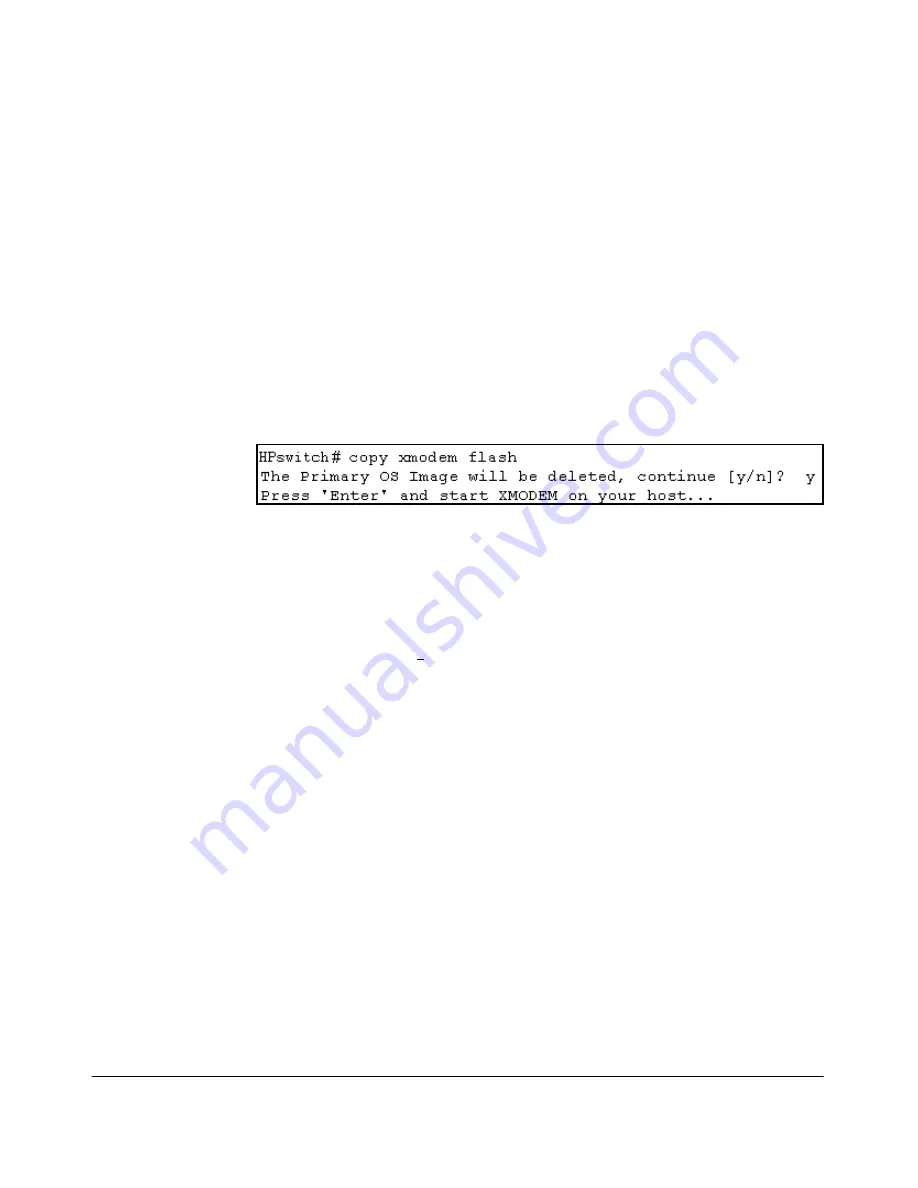
A-8
File Transfers
Downloading an Operating System (OS)
CLI: Xmodem Download from a PC or Unix Workstation to
Primary or Secondary Flash
Using Xmodem and a terminal emulator, you can download an OS image to
either primary or secondary flash.
Syntax:
copy xmodem flash [<primary | secondary>]
Note that if you do not specify the flash destination, the Xmodem download
defaults to primary flash.
For example, to download an OS file named G0103.swi from a PC (running a
terminal emulator program such as HyperTerminal) to primary flash:
1.
Execute the following command in the CLI:
2.
Execute the terminal emulator commands to begin the Xmodem transfer.
For example, using HyperTerminal:
a.
Click on
Transfer
, then
Send File
.
b.
Type the file path and name in the Filename field.
c.
In the Protocol field, select
Xmodem
.
d.
Click on the
[Send]
button.
The download can take several minutes, depending on the baud rate used
in the transfer.
3.
When the download finishes, you must reboot the switch to implement
the newly dowloaded OS. To do so, use one of the following commands:
boot system flash <primary | secondary>
Reboots from the selected
flash.
-or-
reload
Reboots from the flash image
currently in use.
(For more on these commands, see “Rebooting the Switch” on page 5-17.)
4.
To confirm that the operating system downloaded correctly:
HPswitch> show system
Check the
Firmware revision
line. It should show the OS version that you
downloaded in the preceding steps.
Summary of Contents for ProCurve 4104GL
Page 2: ......
Page 26: ...xxiv Getting Started Need Only a Quick Start ...
Page 34: ...1 8 Selecting a Management Interface Advantages of Using HP TopTools for Hubs Switches ...
Page 50: ...2 16 Using the Menu Interface Where To Go From Here ...
Page 172: ...8 24 Time Protocols SNTP Messages in the Event Log ...
Page 240: ...10 30 Configuring for Network Management Applications CDP ...
Page 288: ...11 48 Port Based Virtual LANs VLANs and GVRP GVRP ...
Page 480: ...C 38 Troubleshooting Restoring a Flash Image ...
Page 486: ...D 6 MAC Address Management Determining MAC Addresses ...
Page 490: ......
Page 502: ...12 Index ...
Page 503: ......
















































