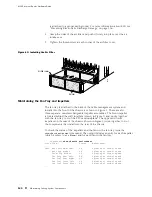M160 Internet Router Hardware Guide
6.
Configure the router’s domain name.
[edit]
root@#
set system domain-name
domain-name
7.
Configure the IP address and prefix length for the router’s Ethernet interface.
[edit]
root@#
set interfaces fxp0 unit 0 family inet address
address/prefix-length
8.
Configure the IP address of a backup router, which is used only while the
routing protocol is not running.
[edit]
root@#
set system backup-router
address
9.
Configure the IP address of a DNS server.
[edit]
root@#
set system name-server
address
10.
Set the root authentication password by entering either a clear-text password,
an encrypted password, or an ssh public key string (DSA or RSA).
[edit]
root@#
set system root-authentication plain-text-password
New password:
password
Retype new password:
password
or
[edit]
root@#
set system root-authentication encrypted-password
encrypted-password
or
[edit]
root@#
set system root-authentication ssh-dsa
public-key
or
[edit]
root@#
set system root-authentication ssh-rsa
public-key
11.
Optionally, display the configuration to verify that it is correct.
[edit]
root@#
show
system {
host-name
host-name
;
domain-name
domain-name
;
backup-router
address
;
root-authentication {
authentication-method
(
password
|
public-key
);
}
name-server {
address
;
122
Configuring the JUNOS Internet Software
Summary of Contents for Internet Router M160
Page 12: ...M160 Internet Router Hardware Guide xii Table of Contents ...
Page 16: ...M160 Internet Router Hardware Guide xvi List of Figures ...
Page 18: ...M160 Internet Router Hardware Guide xviii List of Tables ...
Page 24: ...M160 Internet Router Hardware Guide xxiv Requesting Support ...
Page 26: ...2 Product Overview ...
Page 30: ...M160 Internet Router Hardware Guide 6 Safety Requirements Warnings and Guidelines ...
Page 66: ...M160 Internet Router Hardware Guide 42 Cable Management System ...
Page 80: ...M160 Internet Router Hardware Guide 56 Routing Engine Architecture ...
Page 82: ...58 Initial Installation ...
Page 104: ...M160 Internet Router Hardware Guide 80 Unpacking the Router ...
Page 148: ...M160 Internet Router Hardware Guide 124 Configuring the JUNOS Internet Software ...
Page 150: ...126 Hardware Maintenance Replacement and Troubleshooting Procedures ...
Page 242: ...M160 Internet Router Hardware Guide 218 Troubleshooting the Power System ...
Page 244: ...220 Appendixes ...
Page 292: ...M160 Internet Router Hardware Guide 268 Packing Components for Shipment ...
Page 301: ...Part 5 Index Index 277 ...
Page 302: ...278 Index ...