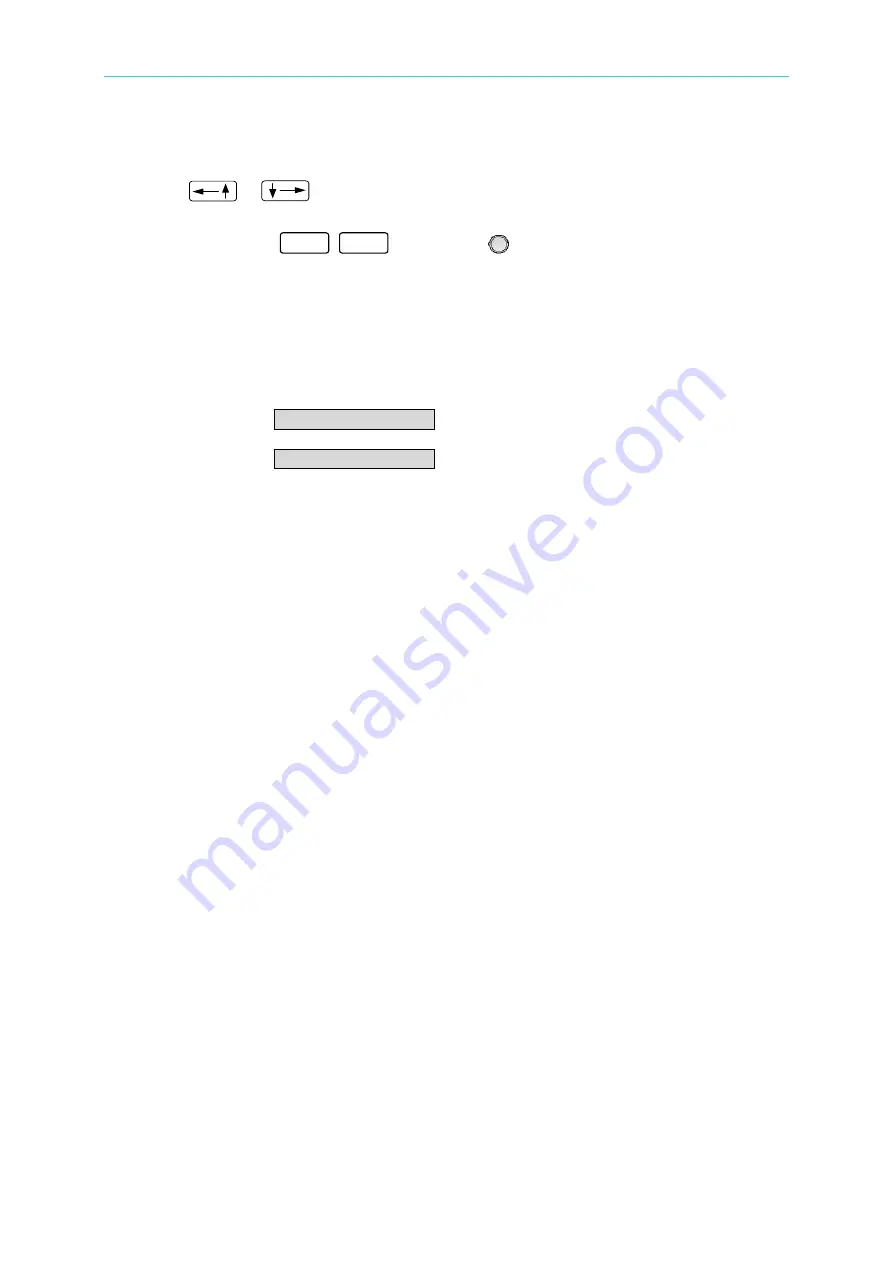
Program Sequence
4-5
4.1.1.4
Setting PROG CHAIN
1.
Use “
”, “
” keys to move the cursor to the column to be set as Figure 4-3
(4) shows.
2.
Use numeric keys
0
~
1
or “Rotary” (
) knob to set YES or NO.
The PROGRAM CHAIN indicates the link among programs. YES must be set before
executing different programs, and then select the PROGRAM to be executed next
(NEXT TO PROG NO.).
The setting range is 0 ~ 10.
(1) Set NEXT TO PROG NO. to 0
When setting NEXT TO PROG NO. to 0, it means no program link.
(2) Set NEXT TO PROG NO. to non 0
When setting NEXT TO PROG NO. to non-0, it means to perform program link as
the example listed below.
Ex.: Link execution among programs
Set PROG #1 to NEXT TO PROG NO =3, RUN COUNT=1
PROG #3 to NEXT TO PROG NO =4, RUN COUNT=1
PROG #4 to NEXT TO PROG NO =6, RUN COUNT=1
PROG #6 to NEXT TO PROG NO =0, RUN COUNT=1
The program execution flow is listed as Figure 4-5 shows.
A2: Execution steps:
(1) When all PROG #1 SEQUENCES are done, skip PROG #2 and jump to
PROG #3
(2) When all PROG #3 SEQUENCES are done, jump to PROG #4
(3) When all PROG #4 SEQUENCES are done, skip PROG #5 and jump to
PROG #6
(4) End
















































