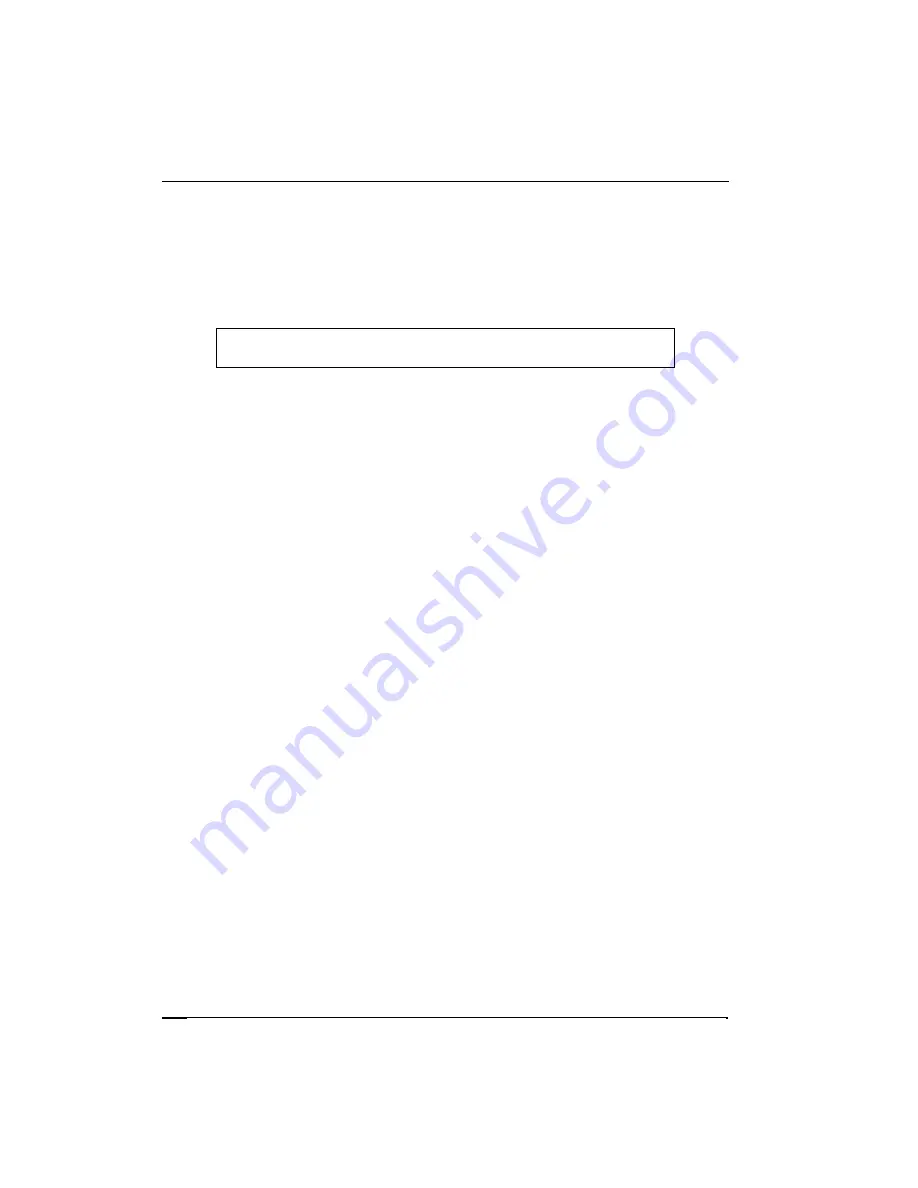
Cryo-con Model 24C
Remote Programming Guide
Control Loop Start / Stop Commands
STOP
Disengage both control loops.
CONTrol
The control command will cause the instrument to enter the control mode by
activating enabled control loops. To disable an individual loop, set its control
type to OFF.
i
Note:
To disengage temperature control, use the STOP
command.
System Commands.
System commands are a group of commands associated with the overall status and
configuration of the instrument rather than a specific internal subsystem.
SYSTem:LOCKout
{ON | OFF}
Sets or queries the remote lockout status indicator. Used to enable or lock-
out the front panel keypad of the instrument, thereby allowing or preventing
keypad entry during remote operation. When the keypad is locked, the
Remote LED illuminates and most of the keys on the keypad will not function.
However, the
Stop
key still functions.
To exit the keypad lock out from the front panel, push the
Esc
button. This will
clear the Remote LED to indicate that the keypad is now unlocked.
SYSTem:NVSave
Save NV RAM to Flash. This saves the entire instrument configuration to
flash memory so that it will be restored on the next power-up. Generally only
used in environments where AC power is not toggled from the front panel.
This includes remote and rack-mount applications.
SYSTem:REMLed
{ON | OFF}
Sets or queries the remote LED status indicator on the instrument's front
panel. Note that the Remote LED is automatically handled by the GPIB
interface but must optionally be turned on and off when using the LAN or RS-
232 interface.
SYSTem:BEEP <seconds>
Asserts the audible alarm for a specified number of seconds. Command only,
no query.
SYSTem:DISTc
{
0.5
|
1
|
2
|
4
|
8
|
16
|
32
|
64
}
Set or query the display filter time constant. The display filter is time-constant
filter that is applied to all reported or displayed temperature data. Available
time constants are 0.5, 1, 2, 4, 8, 16, 32 or 64 Seconds.
SYSTem:ADRS <address>
Selects the address that the IEEE-488.2 (GPIB) remote interface will use.
The address is a numeric value between 1 and 31 with a factory default of 12.
The addresses assigned to instruments must be unique on each GPIB bus
structure. This command has no effect on other interfaces.
120
















































