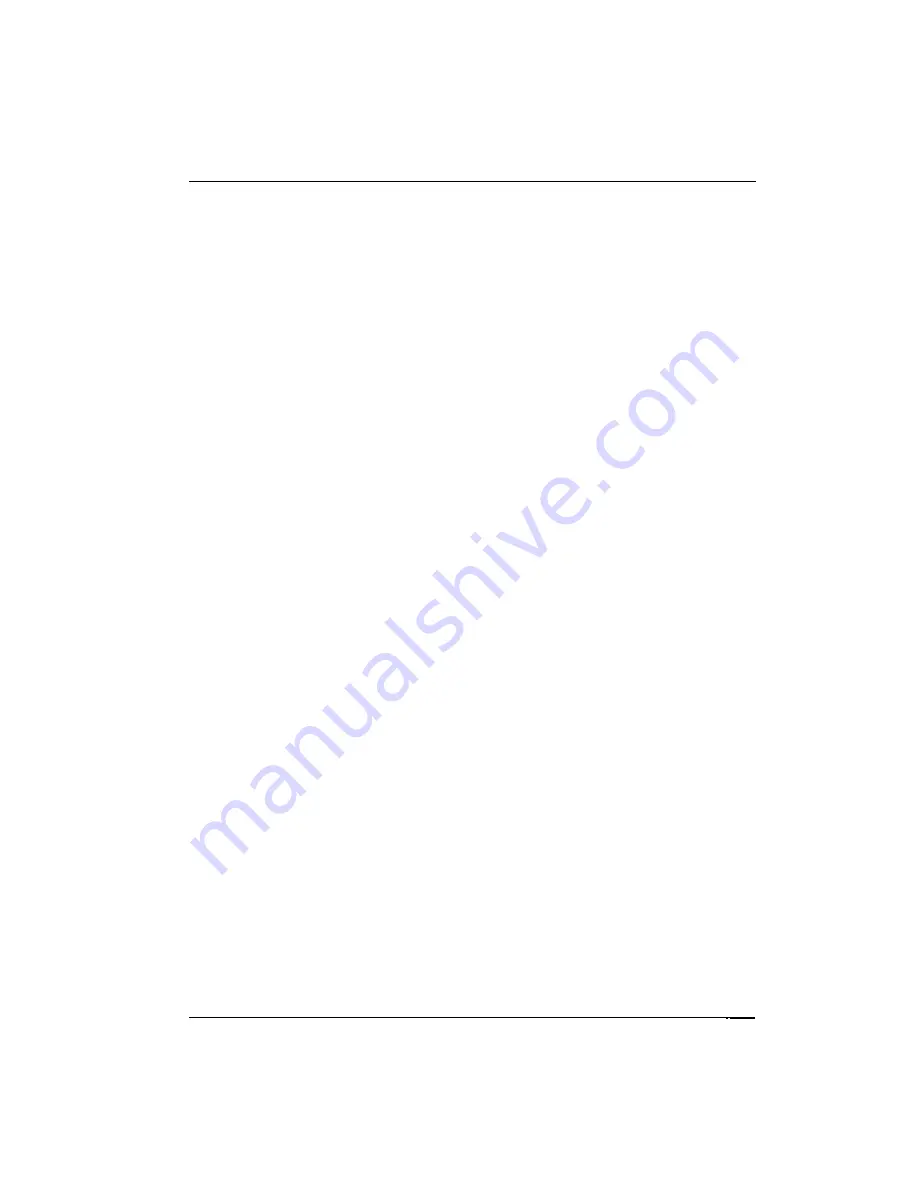
Cryo-con Model 24C
Appendix F: Configuration Scripts
Floating Point Response: <Floatresponse> <Floatresponse>
Compare the response returned from the instrument against an expected floating
point number. This tag must always follow a Query tag; otherwise, it is ignored. When
the comparison fails, an error text message will display. The returned value passes
the test if /-2.5% of the expected value.
<Query>input a:ALAR:High?</Query>
<FloatResponse>200.000000</FloatResponse>
Pause: <Pause> </Pause>
Provide a pause for a specified number of milliseconds to allow the instrument to
react to a command. Maximum 20 seconds. Generally, this is only used with the RS-
232 serial interface where there is no hardware handshake.
<Pause>1000</Pause> <! Delay 1 second >
Group Tags
Any tag that is not defined is treated as a group tag. They are used to provide
structure and enhance readability. Otherwise, they are ignored.
Complex Tags
Sending a user sensor calibration curve or a PID table to an instrument requires a
complex tag because it can require many lines of data.
User Sensor Calibration Curve: <Calcur>
Send a sensor calibration curve to the instrument.
<!Download User curve 4>
<CalCur>Calcur 4</CalCur>
<!--Curve Name-->
<CalCur>My Sensor</CalCur>
<!--Curve Type-->
<CalCur>Diode</CalCur>
<!--Multiplier-->
<CalCur>-1.000000</CalCur>
<!--Units-->
<CalCur>Volts</CalCur>
<!--Curve Entries-->
<CalCur>0.163300 475.000000</CalCur>
<CalCur>0.173300 470.000000</CalCur>
<CalCur>0.183400 465.000000</CalCur>
<CalCur>1.866000 1.500000</CalCur>
<!--Send the end-of-transmission character-->
<CalCur>;</CalCur>
Transmission of the calibration curve starts with the first CALCUR tag and ends when
the end-of-transmission character is sent. Comments are ignored.
169
















































