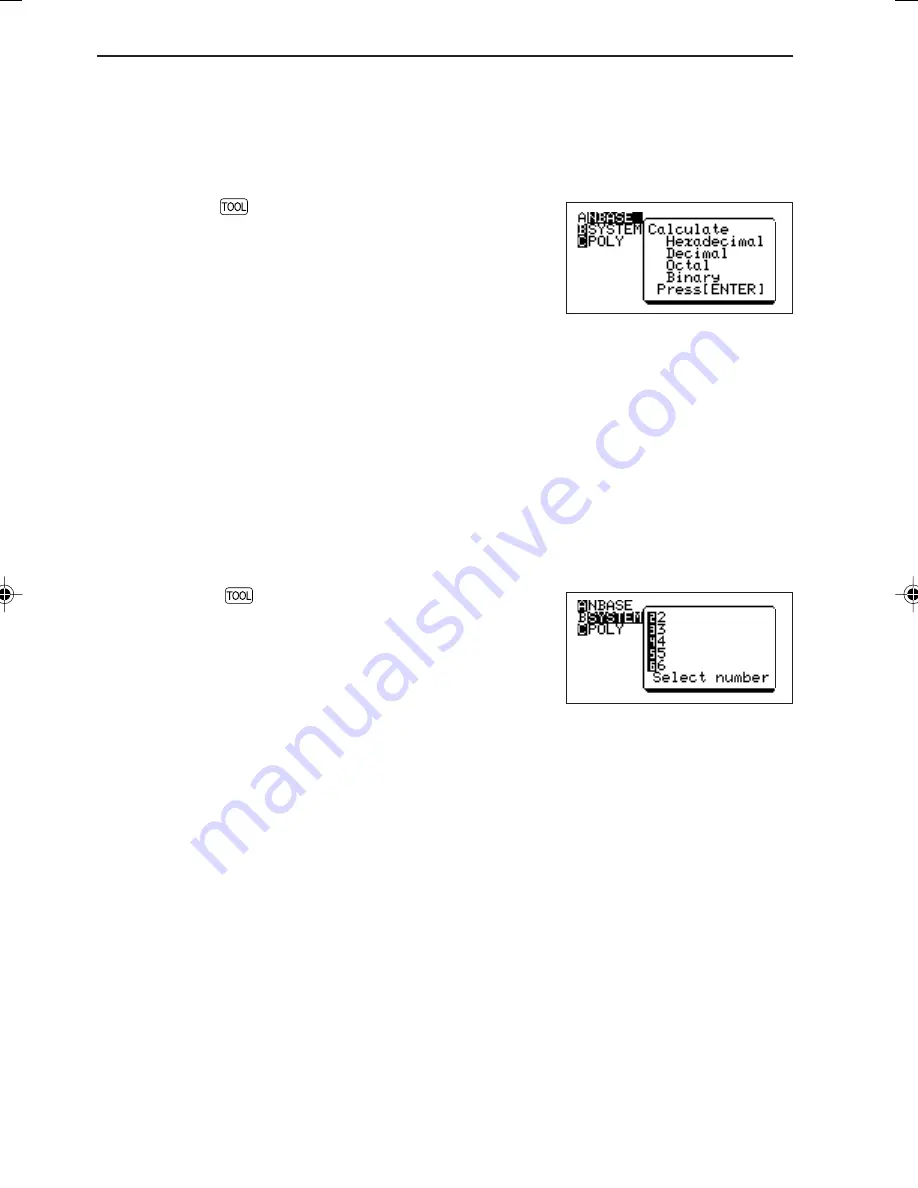
76
CHAPTER 3
(4) TOOL menu
• The TOOL menu is equipped with functions to convert and execute binary, octal,
decimal, and hexadecimal expressions as well solve simultaneous linear equations
and polynomial equations.
• Press
Ï
to enter the TOOL menu (the display
to the right will appear).
[A NBASE] .... Menu to execute binary, octal, decimal
and hexadecimal calculations.
[B SYSTEM] . Menu to solve simultaneous linear
equations.
[C POLY] ....... Menu to solve polynomial equations.
1. [A NBASE]
See the previous pages for details of this function. (See CHAPTER 3 “4. Boolean
Operations” on page 67)
2. [B SYSTEM]
• It is possible to solve simultaneous linear equations with two to six unknown values
using this function.
• Press
Ï
B
to display the screen shown on
the right.
• The sub-menu to select the number of unknown values
for the linear equation will appear on the right side of
the screen.
[2 2] solves simultaneous linear equations with two unknown values and [3 3] solves
simultaneous linear equations with three unknown values.
<Example>
Solve the system of equations.
3X + 4Y –5Z = –3: equation 1
2X – 8Y + 3Z = 2: equation 2
4X + 2Y +Z = 20: equation 3
Summary of Contents for EL-9650
Page 10: ...viii ...
Page 46: ...36 CHAPTER 1 ...
Page 230: ...220 CHAPTER 9 ...
Page 268: ...258 CHAPTER 12 ...
Page 349: ...339 APPENDIX When coordinate system is Rect param or polar ...
Page 350: ...340 APPENDIX When coordinate system is Seq F STYLE2 E STYLE1 ...
Page 352: ...342 APPENDIX ...
Page 353: ...343 APPENDIX on Program screen ...
Page 354: ...344 APPENDIX ...
Page 355: ...345 APPENDIX ...
Page 356: ...346 APPENDIX ...
Page 357: ...347 APPENDIX ...
Page 358: ...348 APPENDIX ...
















































