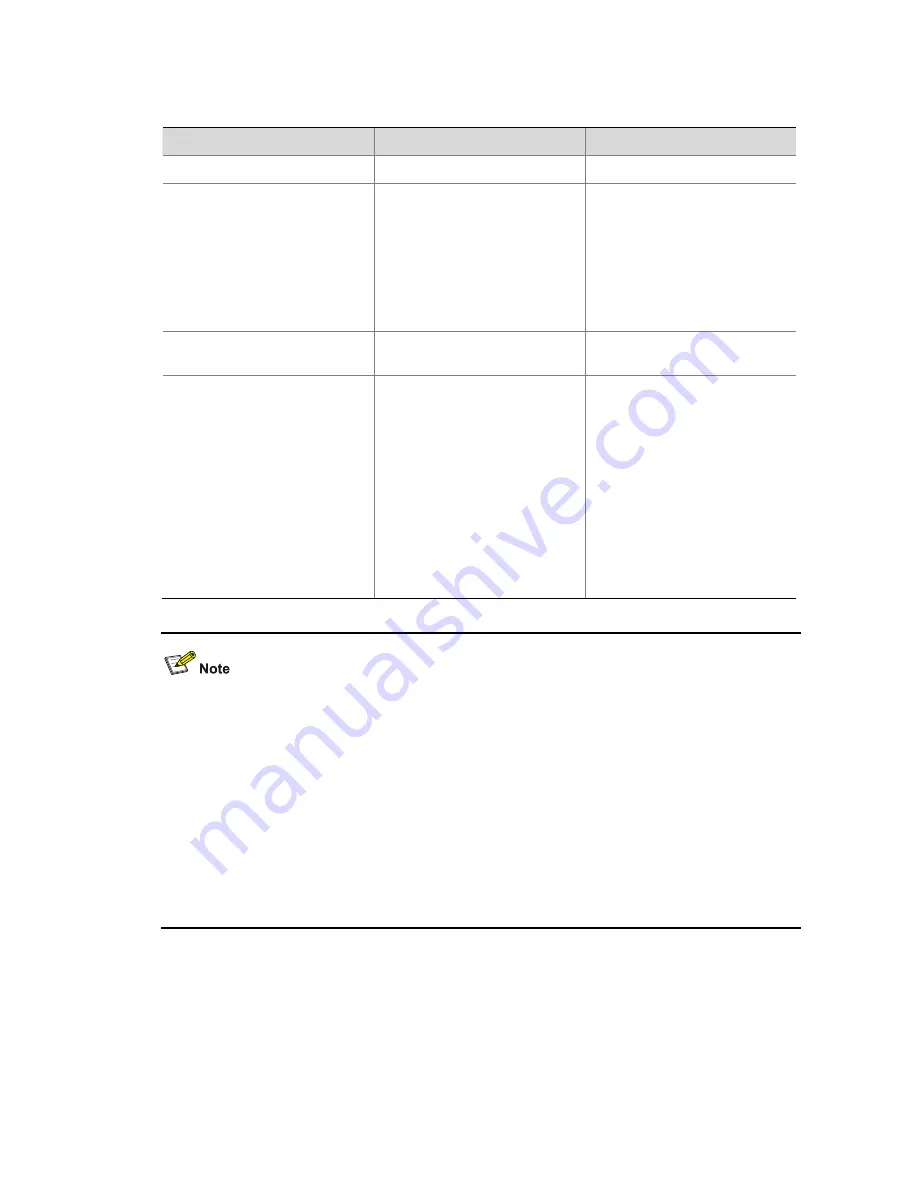
Setting the Port Security Mode
Follow these steps to set the port security mode:
To do...
Use the command...
Remarks
Enter system view
—
system-view
Optional
In
userLoginWithOUI
mode, a
port allows only one 802.1X
user and one user whose
source MAC address contains
a specified OUI to pass
authentication at the same
time.
Set the OUI value for user
authentication
port-security oui OUI-value
index index-value
interface
interface-type
interface-number
Enter Ethernet port view
—
port-security port-mode
{
autolearn
|
mac-and-userlogin-secure
|
mac-and-userlogin-secure-e
xt
|
mac-authentication
|
mac-else-userlogin-secure
|
mac-else-userlogin-secure-e
xt
|
secure
|
userlogin
|
userlogin-secure
|
userlogin-secure-ext
|
userlogin-secure-or-mac
|
userlogin-secure-or-mac-ext
|
userlogin-withoui
}
Required
By default, a port operates in
noRestriction
mode. In this
mode, access to the port is not
restricted.
Set the port security mode
You can set a port security
mode as needed.
z
Before setting the port to operate in the
autoLearn
mode, be sure to set the maximum number of
secure MAC addresses allowed on the port with the
port-security max-mac-count
command.
z
When the port operates in the
autoLearn
mode, you cannot change the maximum number of
secure MAC addresses allowed on the port.
z
After you set the port security mode to
autoLearn
, you cannot configure any static or blackhole
MAC addresses on the port.
z
After enabling port security, you can change the port security mode of a port only when the port is
operating in
noRestriction
mode, the default mode. To change the port security mode of a port
operating in any other mode, use the
undo port-security port-mode
command to restore the
default port security mode first.
If the
port-security port-mode mode
command has been executed on a port, none of the following can
be configured on the same port:
z
Maximum number of secure MAC addresses that the port can learn
z
Reflector port for port mirroring
z
Fabric port
z
Link aggregation
15-9
















































