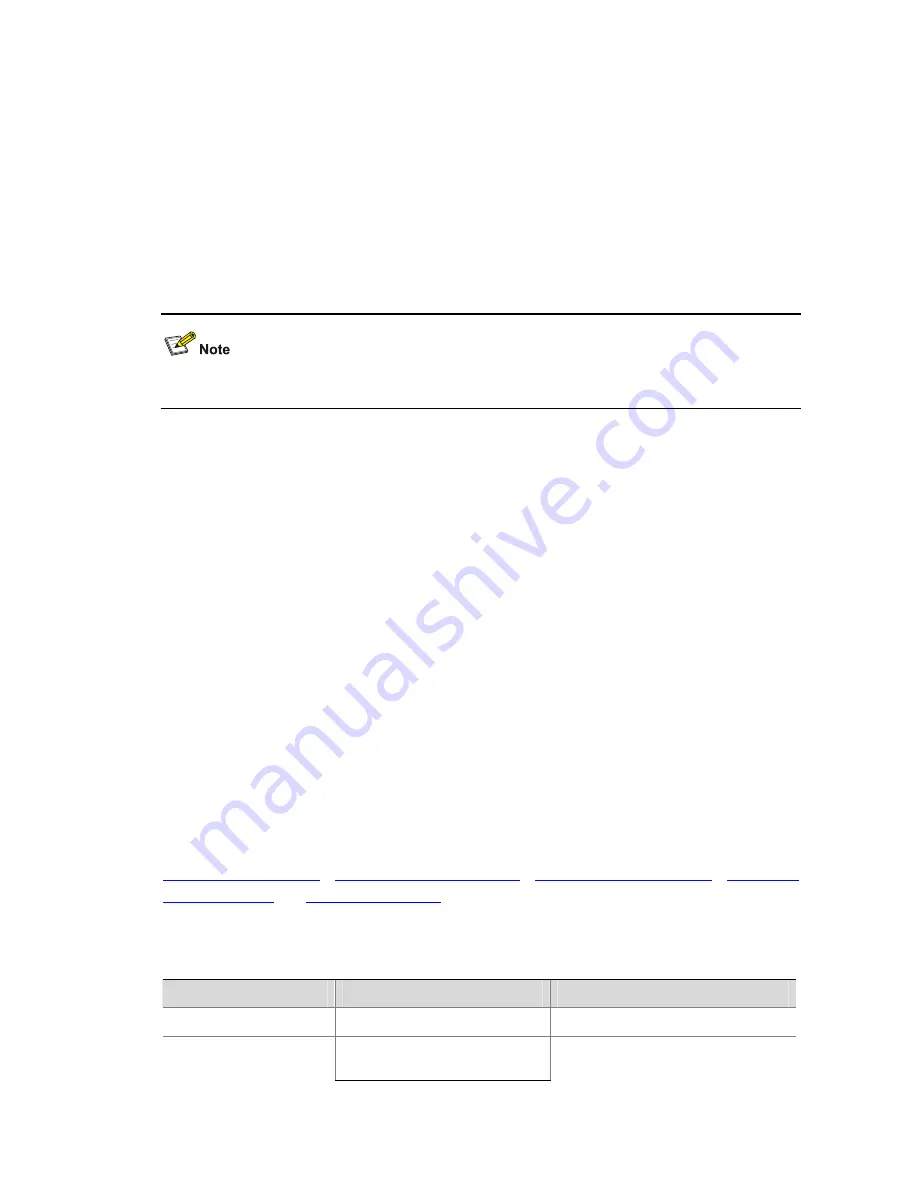
z
You can mo
time ra
dify any existent rule of an IPv6 ACL. If you modify only the action to be taken or the
he unmodified part of the rule remains the same. If you modify the contents of a
user-defined string, the new string overwrites the original one.
n ACL rule, the rule will be numbered
automatically. If the ACL has no rules, the rule is numbered 0; otherwise, the number of the rule will
be the greatest rule number plus one. If the current greatest rule number is 65534, however, the
n error message and you need to specify a number for the rule.
The content of a modified or created rule cannot be identical with the content of any existing rule of
s that the rule
nge, t
z
If you do not specify the
rule-id
argument when creating a
system will display a
z
the ACL; otherwise the rule modification or creation will fail, and the system prompt
already exists.
IPv6 ACLs do not match IPv6 packets with extension headers.
Configuration example
5000, denying packets from 3001::1/64 to 3002::1/64.
e deny src-ip 3001::1 64 dest-ip 3002::1 64
::1 64 dest-ip 3002::1 64
Applying ACL Rules on Ports
By applying ACL rules on port
on the corresponding ports.
Configuration prerequisites
Y
L b
For informat
to
Configuring Basic ACL
# Configure an rule for IPv6 ACL
<Sysname> system-view
[Sysname] acl number 5000
[Sysname-acl-user-5000] rul
# Display the configuration information of ACL 5000.
[Sysname-acl-user-5000] display acl 5000
User defined ACL 5000, 1 rule
Acl's step is 1
rule 0 deny src-ip 3001
s, you can filter packets
ou need to define an AC
efore applying it on a port.
ion about defining an ACL, refer
,
C
d ACL
onfiguring Advance
,
Configuring Layer 2 ACL
,
Configuring
User-defined ACL
and
Configuring IPv6 ACL
.
Configuration procedure
Follow these steps to apply an ACL on a port:
To do...
Use the command...
Remarks
Enter system view
system-view
—
Enter Ethernet port view
interface
interface-type
—
interface-number
44-12
















































