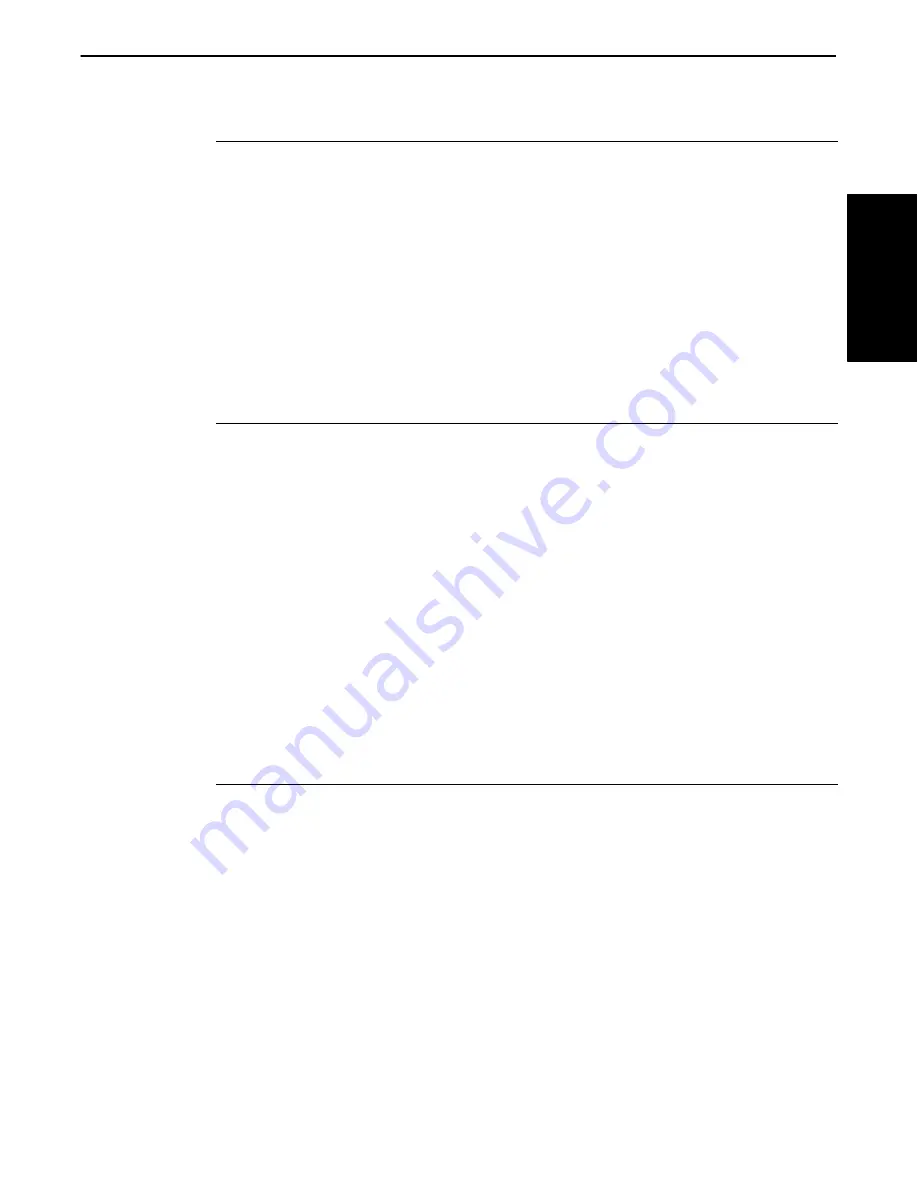
SECTION 6
Conversions and Interfaces
PEN*KEY
R
6200/6300 Hand-Held Computer Programmer’s Reference Guide 6-33
INT 10h, Function AH = 01h: Set Cursor Type
BIOS, FONTMAP
Cursor is not displayed in graphics modes and the selected cursor type applies to
all video pages.
curstype
is set to the value in CX. The cursor can be displayed
on up to eight scan rows, numbered 0 (top) to 7 (bottom). The default setting is
CH = 6, CL = 7. Setting bit 5 of CH causes the cursor to disappear.
On Entry:
AH = 01h
CH = Value 0ć7 = Start scan row in character box.
CL = Value 0ć7 = Ending scan row in character box.
On Return:
None
INT 10h, Function AH = 02h: Set Cursor Position
BIOS, FONTMAP
Sets cursor position for display page represented by BH. Applies to all video
modes, though not visible in graphic modes. A page need not be active for the
function to perform properly. The cursor may move off the screen, causing it to
disappear. Position (0, 0) is upper left corner of display.
cursor_loc[page] is set to the value in DH and DL. The page number must be 0
for graphics modes. There are eight pages available for 40x25 text modes,
numbered 0ć7, and four pages for 80x25 text modes, numbered 0ć4.
On Entry:
AH = 02h
BH = Display page number (zero based)
DH = Row
DL = Column
On Return:
None
INT 10h, Function AH = 03h: Read Cursor Position and Type
BIOS, FONTMAP
Returns cursor position from cursor_loc[page] value for BH page in register DX.
Page need not be active Display page value equals 0 for graphic modes.
Curstype value returned in CX.
On Entry:
AH = 03h
BH = Display page number
On Return:
DH = Cursor row
DL = Cursor column
CX = Cursor type scan row in character box
CH = Start
CL = Ending
6. Conversions and
Interfaces
















































