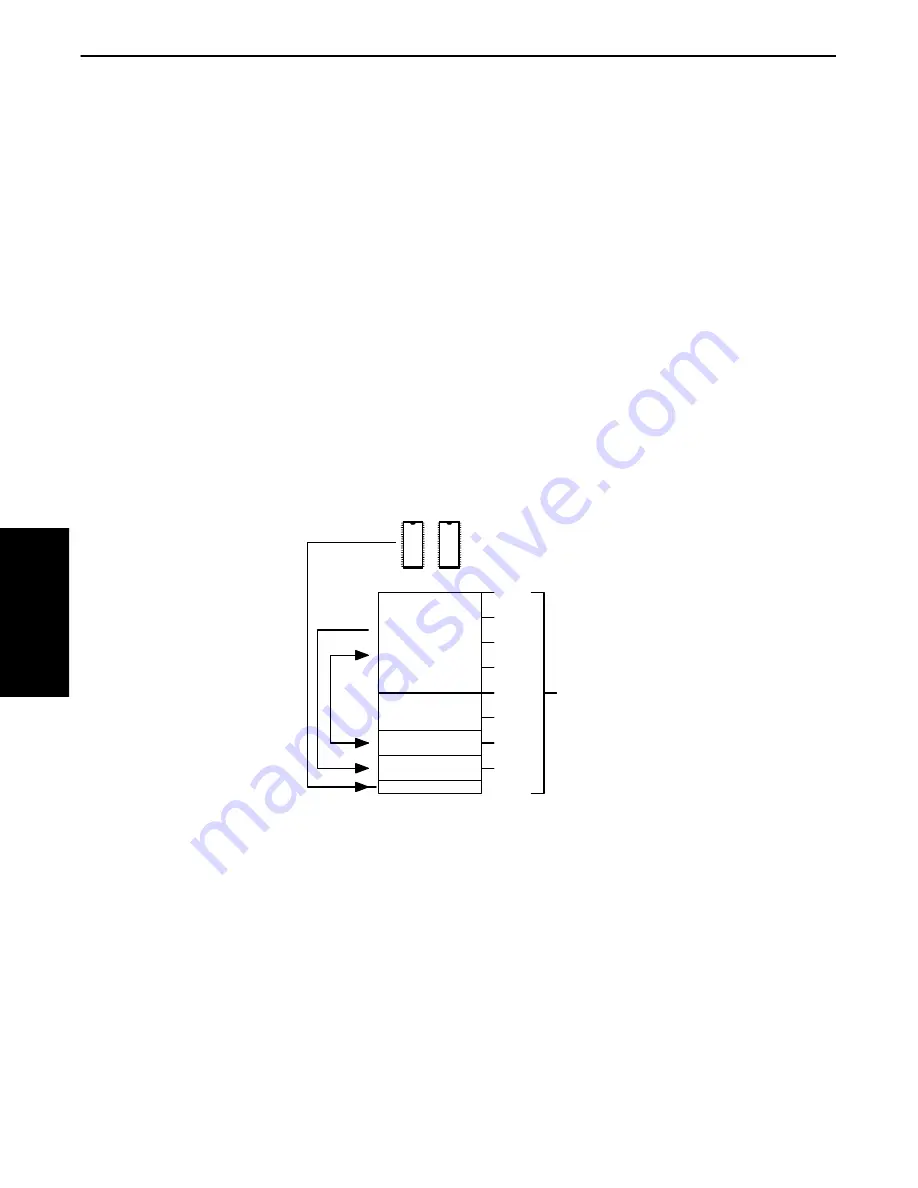
APPENDIX B
Common PEN*KEY 6000 Series Information
B-24 PEN*KEY
R
6200/6300 Hand-Held Computer Programmer’s Reference Guide
The PEN*KEY 6000 Series system, depicted in Figure BĆ3 above, is like the
standard desktop or laptop PC, except that a physical hard disk drive is not used
for storage. Instead, a section of the RAM memory is defined as a
RAM disk
.
The only difference between the systems of Figure BĆ2 and Figure BĆ3 is the
storage location for software components. In a normal PC, this type of system
would work only if the power to the RAM was never removed. By its nature, the
RAM memory loses (or forgets") its contents when the power is removed. HowĆ
ever, in the PEN*KEY 6000 Series computer, the RAM is powered continuously.
Consequently, the RAM disk retains its contents over long periods of time.
"
NOTE:
In the illustrations, 4- or 8-MB memory models are shown. Keep in mind, as the PEN*KEY
6000 Series systems continue to be enhanced, that future releases may allow larger memory
models. The double-headed arrow from the “Application” to the “disk” indicates that the ap-
plication loads the data from the disk, then writes it back to the disk.
How 6000 Series System Works
In the system depicted below, DOS and BIOS are stored in the flash memory.
Flash memory is similar to RAM memory, except that flash memory does not
forget" its contents after the power has been removed.
8MB
7MB
6MB
5MB
1MB FLASH
System
Memory
4MB
3MB
2MB
1MB
RAM Disk
DOS / BIOS
Windows
Application
Work Space
ÁÁ
ÁÁ
ÁÁ
Á
Á
Á
Figure BĆ4
PEN*KEY System with RAM Disk
B. Common PEN*KEY
6000 Series Info.
















































