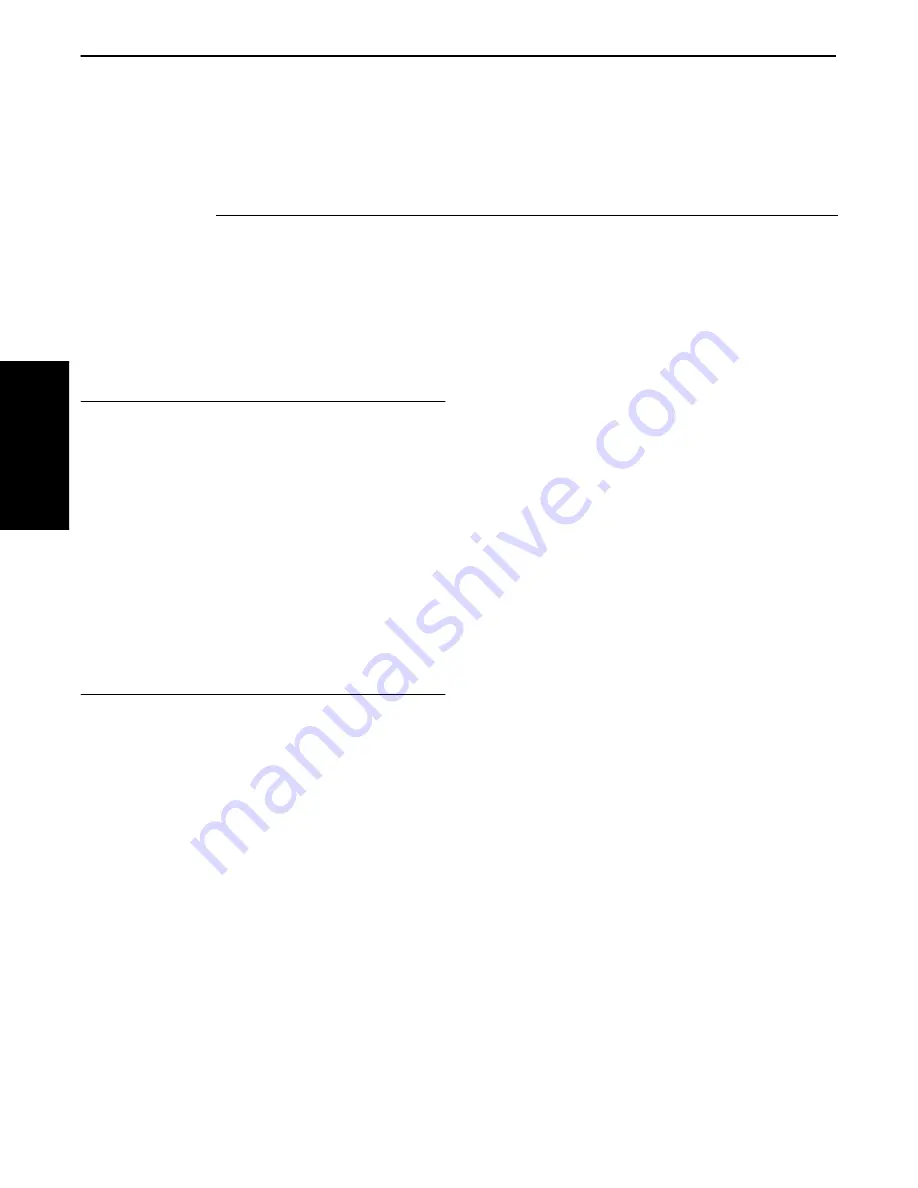
SECTION 1
Getting Started
1-2 PEN*KEY
R
6200/6300 Hand-Held Computer Programmer’s Reference Guide
The following list contains other topics of interest:
List of Figures and Tables
Topic
Page
Figure 1Ć1 Location of Battery Compartment & Switch . .
1Ć20
Table 1Ć1 SystemSoft Files . . . . . . . . . . . . . . . . . . . . . . . . . . . .
1Ć23
Table 1Ć2 Initialization Files . . . . . . . . . . . . . . . . . . . . . . . . . .
1Ć23
Table 1Ć3 Card Libraries . . . . . . . . . . . . . . . . . . . . . . . . . . . . . .
1Ć23
Table 1Ć4 DOS Device Drivers . . . . . . . . . . . . . . . . . . . . . . . . .
1Ć32
Table 1Ć5 Windows Device Drivers . . . . . . . . . . . . . . . . . . . . .
1Ć32
Table 1Ć6 DELAY.EXE Error Levels . . . . . . . . . . . . . . . . . . . .
1Ć34
Table 1Ć7 MMBFLAG.COM Error Levels . . . . . . . . . . . . . . .
1Ć35
Open System Environment
The operating systems for the 6200 and 6300 Series computers consist of
standard MSĆDOS and Windows, as described in a later paragraph in this
section, entitled,
Toolkit for the 6200 and 6300 Computer
s.
One of the major benefits of this openĆsystems approach is that you are able to
acquire development equipment and software from many different vendors,
including Intermec. This provides you with wide latitude in selecting the
equipment and software tools that are best suited to your particular
development needs. The challenge lies in finding pieces that work well together,
especially when you are working in the areas of communications and interfaces.
If you have DOS or Windows programming experience, you can quickly feel
comfortable with the PEN*KEY 6000 Series platform.
Introduction to the 6200 and 6300 Series Computers
From the viewpoint of an application, the 6200 and 6300 Series computers are
like other PCs, with some exceptions, as described below.
Operating System
The operating systems in these computers are very much like standard PCs.
However, keep in mind, the 6200 Computers are DOS only. The 6300 Computers
are DOS and Windows. See also
Section 7, Reference, System Information
.
How the Software is Different
For a description of operating systems, see the
Development Environments
paragraph, page 1Ć15.
How the Hardware is Different
These computers are ruggedized, ergonomic, batteryĆpowered, touchĆbased
computers, with input from finger touch, stylus, keyboard, or scanner. They are
designed for a mobile environment.
1. Getting Started
















































