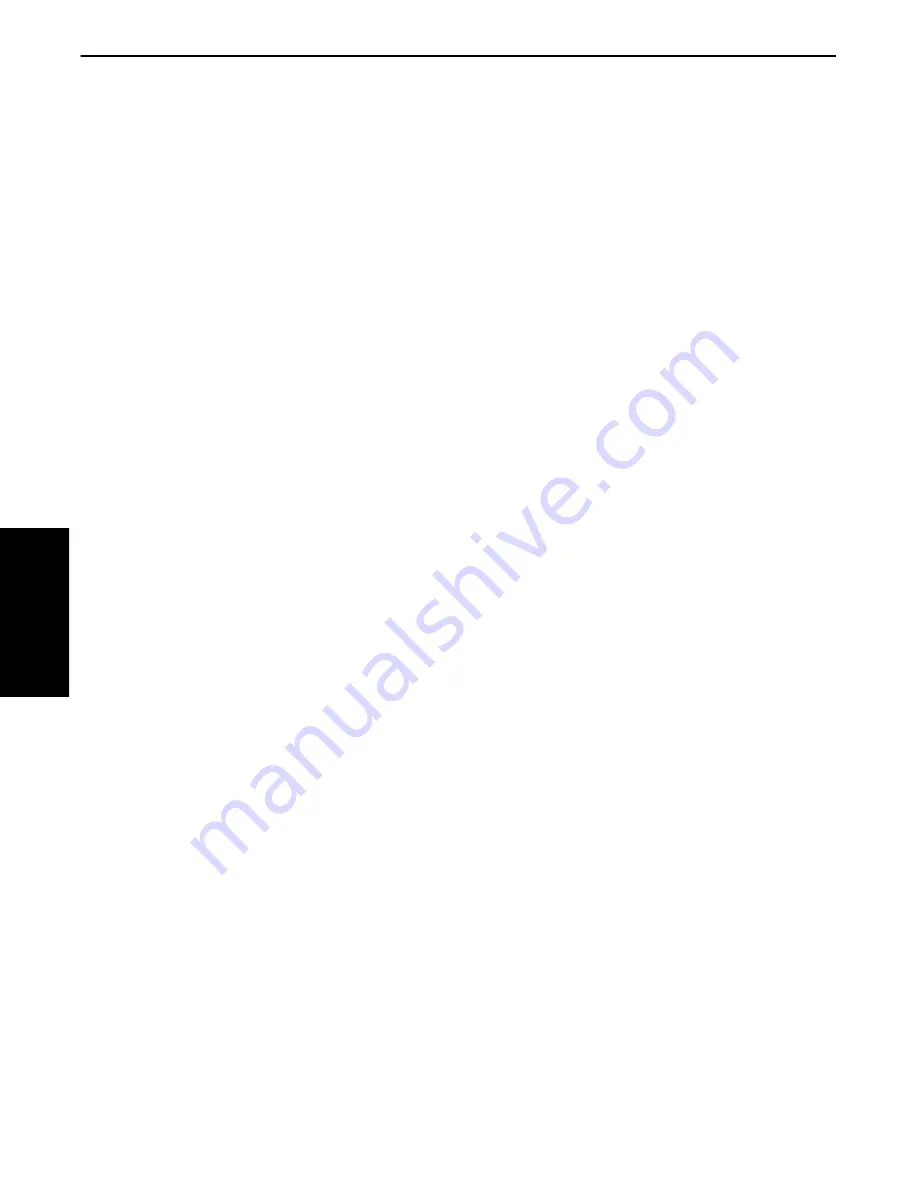
SECTION 2
Supporting DOS Applications
2-24 PEN*KEY
R
6200/6300 Hand-Held Computer Programmer’s Reference Guide
Configuration Information
All applications that use UMP.SYS must exclude C800 and CC00 segments.
These are used by the NGENMOD for PC Card access. NGENMOD.SYS
requires NORAPM.EXE V2.20 or higher. Otherwise, the device driver cannot
operate correctly. The following configuration information is important to the
proper operation of NGENMOD.SYS in PL/N and DOS environments.
PL/N applications require 4000API.EXE and NORAPM.EXE for proper operation
of NGENMOD.SYS. Install NORAPM.EXE as a device driver in the
CONFIG.SYS before installing NGENMOD.SYS and install 4000API.EXE as a
TSR after NGENMOD.SYS.
DOS applications require NORAPM.EXE to properly operate NGENMOD.SYS.
Install NORAPM.EXE as a device driver in the CONFIG.SYS prior to installing
NGENMOD.SYS. DOS applications using 4000API.EXE with NGENMOD.SYS
must install 4000API as a TSR after NGENMOD.SYS is installed.
4000API.EXE must have the /C3 switch set, when using PC Card modems,
which tells 4000API.EXE to treat COM3 calls as COM3 instead of COM1 with
no modem control signals.
See the
DOS NPCP Printing
paragraph, page 2Ć18, for examples of
AUTOEXEC.BAT entries, using the /C3 and other switches.
Qualifying PC Card Modems
Several modems have been tested with NGENMOD and are known to contain a
valid CIS that allows NGENMOD to properly enable and disable the PC Card
modem. The following modems have qualified:
"
AMP 14.4
"
AMP 9600
"
Microcom
This list is constantly changing as new modems become available. For
information on the latest qualifying PC card modems, call the Customer Support
Center at 800Ć755Ć5505 (U.S.A. or Canada) or 425Ć356Ć1799.
Application Interfaces and Device Behavior
This driver allows applications to power the modem on by application request.
This is supported by the following methods.
"
DOS OPEN command
"
INT 14h, function 0 (SERIAL BIOS INITIALIZE)
"
INT 14h, function FF01h (SERIAL BIOS PORT POWER ON)
"
APM function 5307h (SET DEVICE POWER STATE) to the correct serial
port and power state
The modem can be turned off by application request. Use the following methods:
"
DOS close command
"
INT 14h, function FF00h (SERIAL BIOS PORT POWER OFF)
"
APM function 5307h (SET DEVICE POWER STATE) to the correct serial
port and power state.
2. DOS
Applications
















































