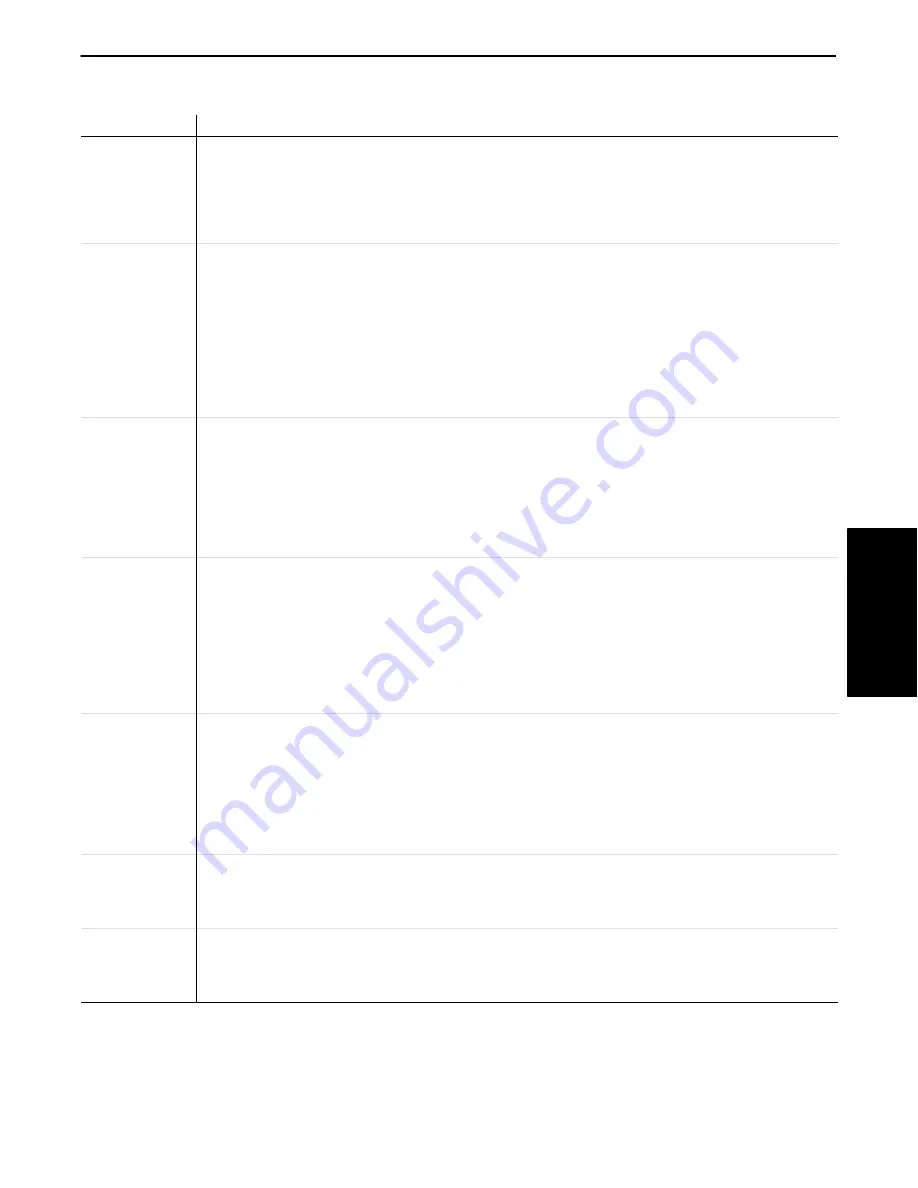
SECTION 2
Supporting DOS Applications
PEN*KEY
R
6200/6300 Hand-Held Computer Programmer’s Reference Guide 2-5
Switch
Description (Continued)
/L1:
s
Sets LAN to power management state
s
.
Enable power to the onboard LAN controller by setting the state
(s)
to On (0).
For example: /L1:0.
Disable power to the onboard LAN controller by setting the state
(s)
to Off (3).
For example: /L1:3.
The default is determined by APM BIOS (NORAPM).
/Pp:
s
Sets POD
p
to power management state
s
. Valid POD values for
(p)
are 0 and 1. The
following examples show the most likely values that work:
To enable power to a selected POD
(p)
set the state
(s)
to On (0).
For example, to enable power POD1: /P1:0.
To disable power to a selected POD
(p)
set state
(s)
to Off (3).
For example, to enable power POD2: /P2:3.
This switch is equivalent to performing an APM Set Power State function call for the seĆ
lected OEMĆdefined power device (INT 15h, AX=5307h, BH=0E0h, BL=pod number,
CX=power state).
The defaults are determined by APM BIOS (NORAPM).
/PCM:
s
Sets PC Card to power management state
n
.
To enable APM for all PC Card sockets set the power management state
(s)
to On
(0). For example: /PCM:0.
To disable APM for all PC Card sockets set the power management state
(s)
to Off
(3). For example: /PCM:3.
This switch is equivalent to performing an APM Set Power State function call for the priĆ
mary PC Card controller, (INT 15h, AX=5307h, BX=0200h, CX=power state). The deĆ
fault is determined by APM BIOS (NORAPM).
/S
p
:
s
Sets PC Card socket
(p)
to power management state
(s).
The following examples show the
valid socket
(p)
values that work:
To enable power to a selected PC Card socket
(p)
set the power management state
(s)
for that socket to ON (0). For example, to enable power to socket 1 (drive B:): /S1:0
To disable power to a selected PC Card socket
(p)
set the power management state
(s)
for that socket to OFF (3). For example, to disable power to socket 0 (drive B:): /S0:3
This switch is equivalent to performing an APM Set Power State function call for the seĆ
lected PC Card socket, (INT 15h, AX=5307h, BH=06h, BL=socket, CX=power state). DeĆ
fault value for state
(s)
is ON (0).
/SW:
s
Sets SWV power management to state
s
(5 volts to keyboard connector).
To enable power to switch V+ (SWV+) set the power management state
(s)
for that
socket to ON (0). For example: /SW:0
To disable power to switch V+ (SWV+) set the power management state
(s)
for
that socket to OFF (3). For example: /SW:3
This switch is equivalent to performing an APM Set Power State function call for the seĆ
lected PC Card socket, (INT 15h, AX=5307h, BH=06h, BL=socket, CX=power state).
The default value is OFF (3).
/SY:
nnn
System timeout in seconds. The value of (
nnn
) defines how long the terminal remains
awake with no activity. No activity for this time causes the HHC to suspend. Setting the
timeout to zero prevents sleep from occurring prior to a critically low battery condition.
The default is determined by APM BIOS (NORAPM).
/WU:
bl
Sets the wakeĆup mask maintained by the APM BIOS.
The value of
(bl)
defines which activities wakes a terminal up from suspend. The BL valĆ
ue is defined by the SetWakeupMask APM function: (INT 15h, AX=5380h, BH=2Fh). The
value of
(bl)
is in hex. The default is determined by APM BIOS (NORAPM).
2. DOS
Applications
















































