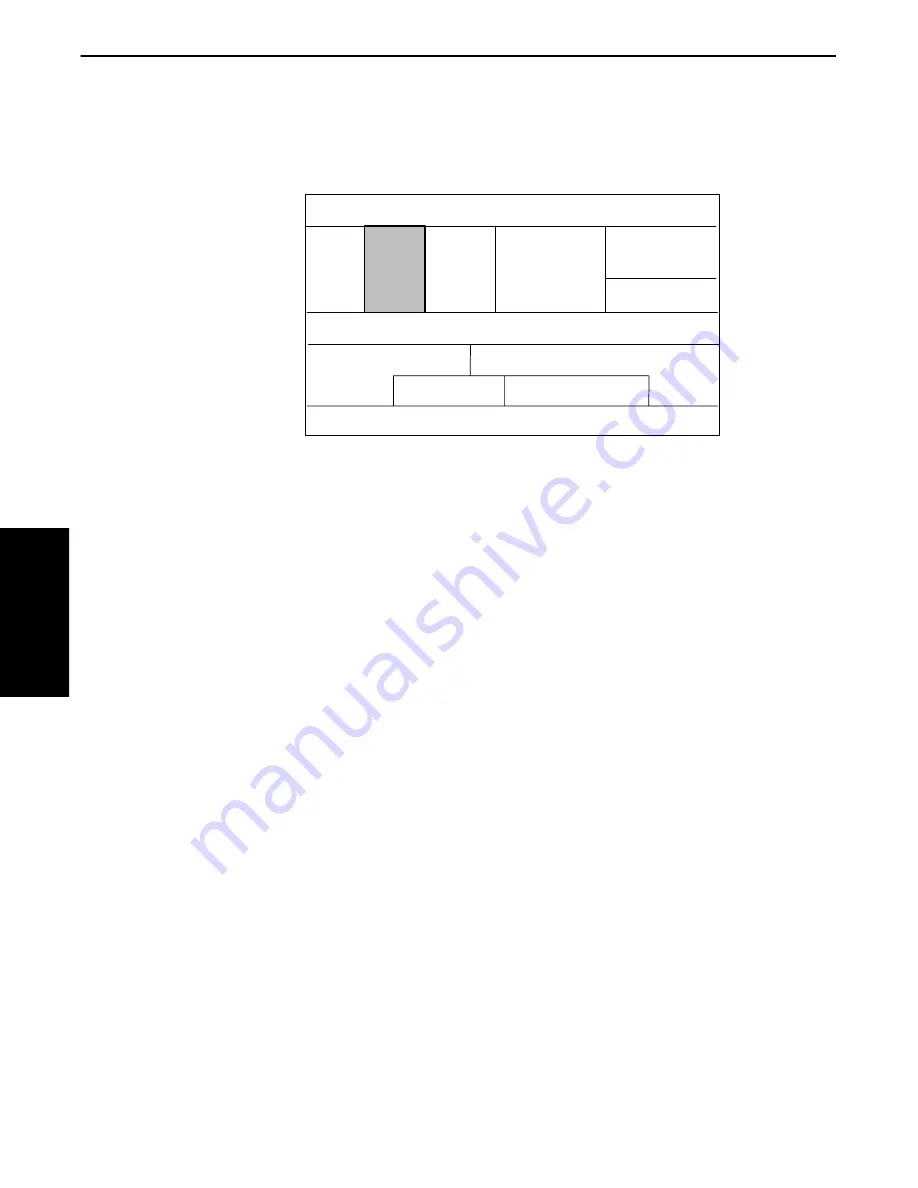
APPENDIX B
Common PEN*KEY 6000 Series Information
B-34 PEN*KEY
R
6200/6300 Hand-Held Computer Programmer’s Reference Guide
INI Files
Files with the extension of INI are the initialization files for Windows and associĆ
ated applications. They are the heart and soul of the Windows environment.
Applications
DLLs
INIs
APIs
Additional
Windows
Files
(optional)
Handwriting
Recognition
Pen Windows
Minimal Windows System Files
Windows Drivers
DOS
DOS Drivers
BIOS
Hardware
A small number of initialization files contain the key information that Windows
needs in order to run. Many applications also rely on the INI files to remember
user preferences, customization, etc. These INI files are usually plain ASCII text
files, containing lines that follow a standard format:
[section name]
variable=value
The INI file may have one to several hundred section names, and one to hundred
variables under each section. Through simple API calls, the programmer can
easily reference any INI file and obtain settings for the various variables listed.
Editing an INI file manually can be dangerous; you should always make a backĆ
up copy before changing
anything
in an INI file.
The main initialization file, WIN.INI, resides in the Windows startup directory,
and tells Windows some important information, such as where the fonts are loĆ
cated, how the windows need to look, the speed of the mouse, etc. Many applicaĆ
tions create sections of their own within WIN.INI, as well. A thorough treatĆ
ment of WIN.INI is beyond the scope of this appendix of the document;
information can be obtained from various outside sources, including some entire
books devoted to the subject.
The other key initialization file is the SYSTEM.INI file. This file contains inforĆ
mation relating to the hardware configuration, including the names and locaĆ
tions of the device drivers. This file is also where the shell program is identified
(see below).
There are often additional INI files present in the system. Pen Windows, for exĆ
ample, has its own INI file that indicates the recognizer in use, and identifies the
user. The File Manager's INI file saves the current values of any option settings,
such as the format of the display, the font, etc. It is generally considered good
programming practice for an application to create its own INI file rather than to
cause the WIN.INI file to become too large and complex. The Windows environĆ
ment can get quite ugly if its WIN.INI gets too large.
And one final point about the INI files: if you damage one, the corresponding apĆ
plication may wander around a bit before it gets its bearings. If you damage the
WIN.INI file or the SYSTEM.INI file, the Windows environment may become
unstable, or it may not run at all.
B. Common PEN*KEY
6000 Series Info.















































