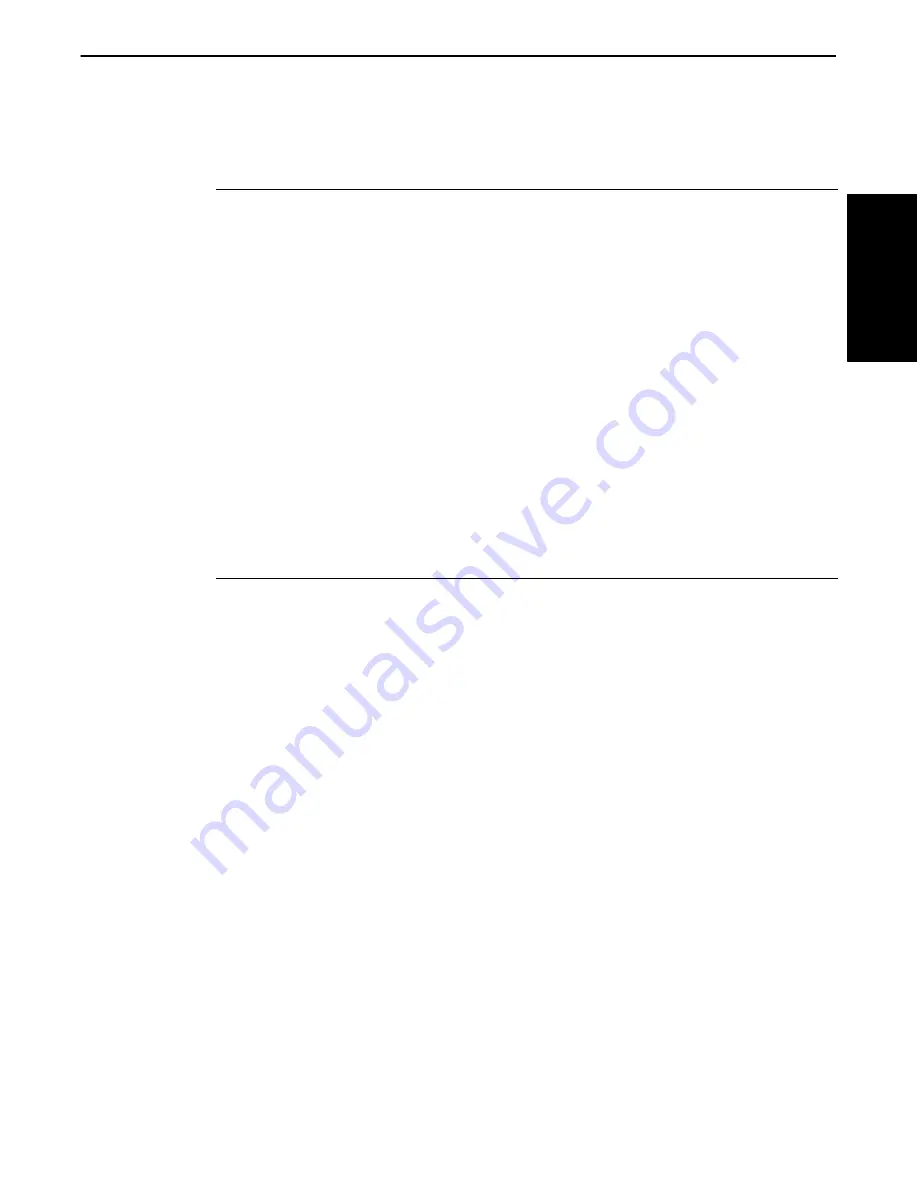
SECTION 6
Conversions and Interfaces
PEN*KEY
R
6200/6300 Hand-Held Computer Programmer’s Reference Guide 6-43
Font Support
INT 10h, Function AH = 11h, AL = 00h/10h: Load User Font
BIOS
Loads user font table into specified block of characterĆgenerator RAM. Provides
font selection in text display modes. If AL = 10h, page 0 must be active. Refresh
buffer points, rows, and length are recalculated and controller is reprogrammed
with maximum scan line (points ć1), cursor start (points ć2) , cursor end (points
ć1), vertical display end ((rows * points) ć1 ), and underline location (points ć1,
mode 7 only). Call this function right after mode set.
On Entry:
AH = 11h
AL = 00h or 10h
BH = Number of points (bytes) per character
BL = Block
CX = Number of characters defined by table
DX = First character code in table
ES:BP = Pointer to font table
On Return:
None
INT 10h, Function AH = 11h, AL = 01h/11h: Load ROM 8x14 Fonts
BIOS
Loads the default ROM BIOS 8x14 font table into the specified block of the
characterĆgenerator RAM. Provides the font selection in text display modes.
If AL = 11h, page 0 must be active. The points, rows, and length of the refresh
buffer are recalculated and the controller is reprogrammed with the maximum
scan line (points ć1), cursor start (points ć2), cursor end (points ć1), vertical
display end ((rows * points) ć1 ), and underline location (points ć1, mode 7 only).
To avoid unpredictable behavior, call this function immediately after mode set.
On Entry:
AH = 11h
AL = 01h or 11h
BL = Block
On Return:
None
6. Conversions and
Interfaces
















































