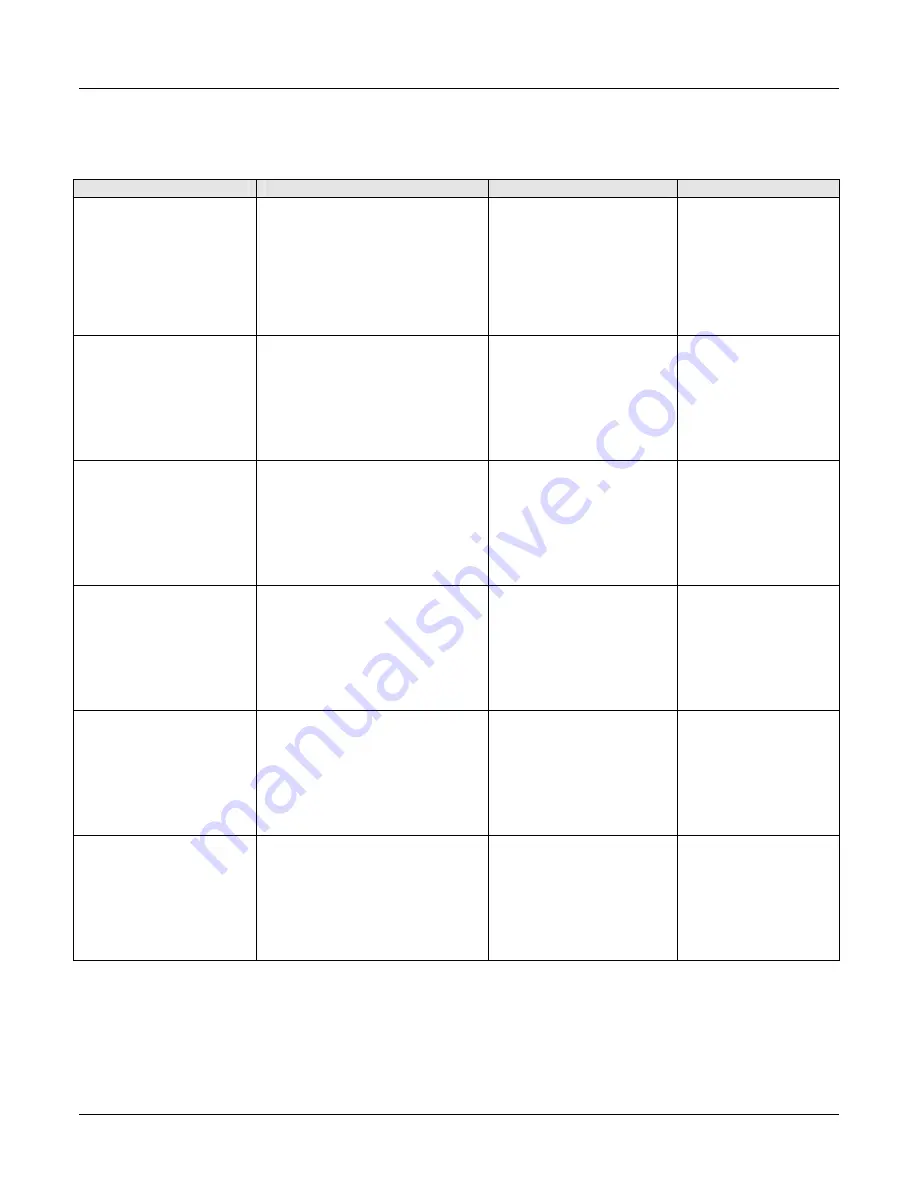
ARIA SOHO Version 1 Issue 0.3
ADMIN Programming Manual
June, 2006
71
4. Follow the specific Procedure as listed in the Table.
PGM 221
DESCRIPTION
PROCEDURE
COMMENTS
LCR Type
Used to select the LCR type.
+ FLEX1 + VALUE2 (LCR
type, refer to VALUES) +
[HOLD/SAVE]
VALUES –
Value2:
1 = INT, internal
dialing
2 = COL, after dialing
a CO access code
3 = BOTH, INT and
COL
LCR Code
If digits dialed by the User are
equal to the determined value,
the digits will be converted and
a CO line will be secured
according to DMT (Admin PGM
222)
+ FLEX2 + VALUE2 (2
digits, Range=0-9, #, *) +
[HOLD/SAVE]
DMT Index
Used to set the table index DMT
(Admin PGM 222) of Day
Zone2.
Because Day Zone1 has 3
different time zones, all three
table indices of each time must
be selected.
+ FLEX3 + DMT Index (6
digits, Range=00-90) +
[HOLD/SAVE]
DMT Index (Day Zone2)
Used to set the table index DMT
(Admin PGM 222) of Day
Zone2.
Because Day Zone2 has 3
different time zones, all three
table indices of each time must
be selected.
+ FLEX4 + DMT Index (6
digits, Range=00-90) +
[HOLD/SAVE]
DMT Index (Day Zone3)
Used to set the table index DMT
(Admin PGM 222) of Day
Zone3.
Because Day Zone3 has 3
different time zones, all three
table indices of each time must
be selected.
+ FLEX5 + DMT Index (6
digits, Range=00-90) +
[HOLD/SAVE]
FLEX Check Password
If this value is set to ON, the
LDK System will request the
User account code when dialed
digits match the LCR code.
+ FLEX6 + 1 (ON) +
[HOLD/SAVE]
VALUES –
0 = OFF
1 = ON
















































