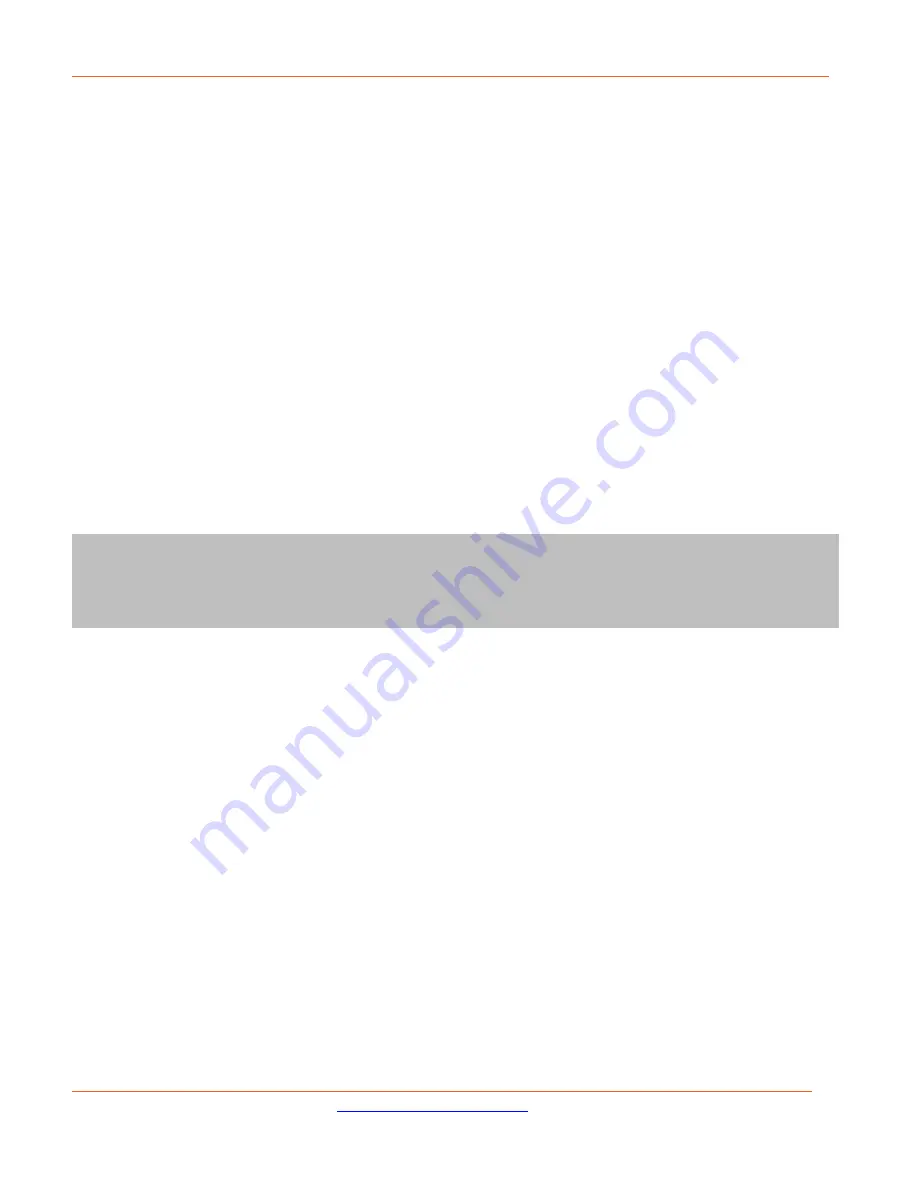
Lantronix
SISPM1040-582-LRT CLI Reference
33757 Rev. J
Page
241
of
272
Command
:
udld
Description
:
Configure UDLD parameters for an interface. Uni Directional Link Detection (UDLD) monitors the
physical configuration of the links between devices and ports that support UDLD.
Syntax
:
udld
port [ aggressive ] [ message time-interval <v_interval> ]
Parameters
:
port
UDLD configuration on the interface
aggressive Enable UDLD in aggressive mode on an interface. In aggressive mode, unidirectional detected
ports will get shutdown. To bring the ports back up you must disable UDLD on those ports.
message Configures the period of time between UDLD probe messages on ports that are in the
advertisement phase and are determined to be bidirectional. The range is 7 - 90 seconds
(currently default message time interval 7 sec is supported).
time-interval Configures the period of time between UDLD probe messages on ports that are in the
advertisement phase and are determined to be bidirectional. The range is 7 - 90 seconds
(currently default message time interval 7 sec is supported).
<7-90>
Configures the period of time between UDLD probe messages on ports that are in the
advertisement phase and are determined to be bidirectional. The range is 7 - 90 seconds
(currently default message time interval 7 sec is supported).
<cr>
Example
:
SISPM1040-582-LRT(config-if)#
udld port aggressive
SISPM1040-582-LRT(config-if)#
udld port aggressive message time-interval 35
SISPM1040-582-LRT(config-if)#
udld port
SISPM1040-582-LRT(config-if)#
udld port message time-interval 7
SISPM1040-582-LRT(config-if)#
udld port message time-interval 7 aggressive
SISPM1040-582-LRT(config-if)#
















































