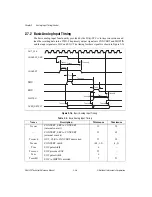Chapter 2
Analog Input Timing/Control
©
National Instruments Corporation
2-81
DAQ-STC Technical Reference Manual
AI_STOP_Edge
bit: 12
type: Write
in: AI_START_STOP_Select_Register
address: 62
This bit enables edge detection of the STOP trigger:
0: Disabled (level-sensitive trigger).
1: Enabled (edge-sensitive trigger).
You should set this bit to 0 if AI_STOP_Select is set to 31, or if you want single-channel
operation. You should set this bit to 1 if AI_STOP_Select is set to 0. Related bitfields:
AI_STOP_Select.
AI_STOP_Interrupt_Ack
bit: 12
type: Strobe
in: Interrupt_A_Ack_Register
address: 2
Setting this bit to 1 clears AI_STOP_St and acknowledges the STOP interrupt request
(in either interrupt bank) if the STOP interrupt is enabled. This bit is cleared automatically.
Related bitfields: AI_STOP_St.
AI_STOP_Interrupt_Enable
bit: 4
type: Write
in: Interrupt_A_Enable_Register
address: 73
This bit enables the STOP interrupt:
0: Disabled.
1: Enabled.
The STOP interrupt is generated on valid STOP triggers recognized by the DAQ-STC.
A valid STOP trigger is one that is received while the SC counter is enabled to count yet
after a valid START.
Caution
You must use the STOP interrupt in conjunction with the START interrupt;
otherwise, the STOP interrupt does not execute.
AI_STOP_Polarity
bit: 14
type: Write
in: AI_START_STOP_Select_Register
address: 62
This bit determines the polarity of STOP trigger:
0: Active high or rising edge.
1: Active low or falling edge.
Set this bit to 0 if AI_STOP_Select is set to 0. You should set this bit to 1 if AI_STOP_Select
is set to 31.
AI_STOP_Pulse
bit: 3
type: Strobe
in: AI_Command_2_Register
address: 4
Setting this bit to 1 sends a STOP trigger to the counters if the STOP software strobe is
selected (AI_STOP_Select is set to 0). This bit is cleared automatically. Related bitfields:
AI_STOP_Select.
!