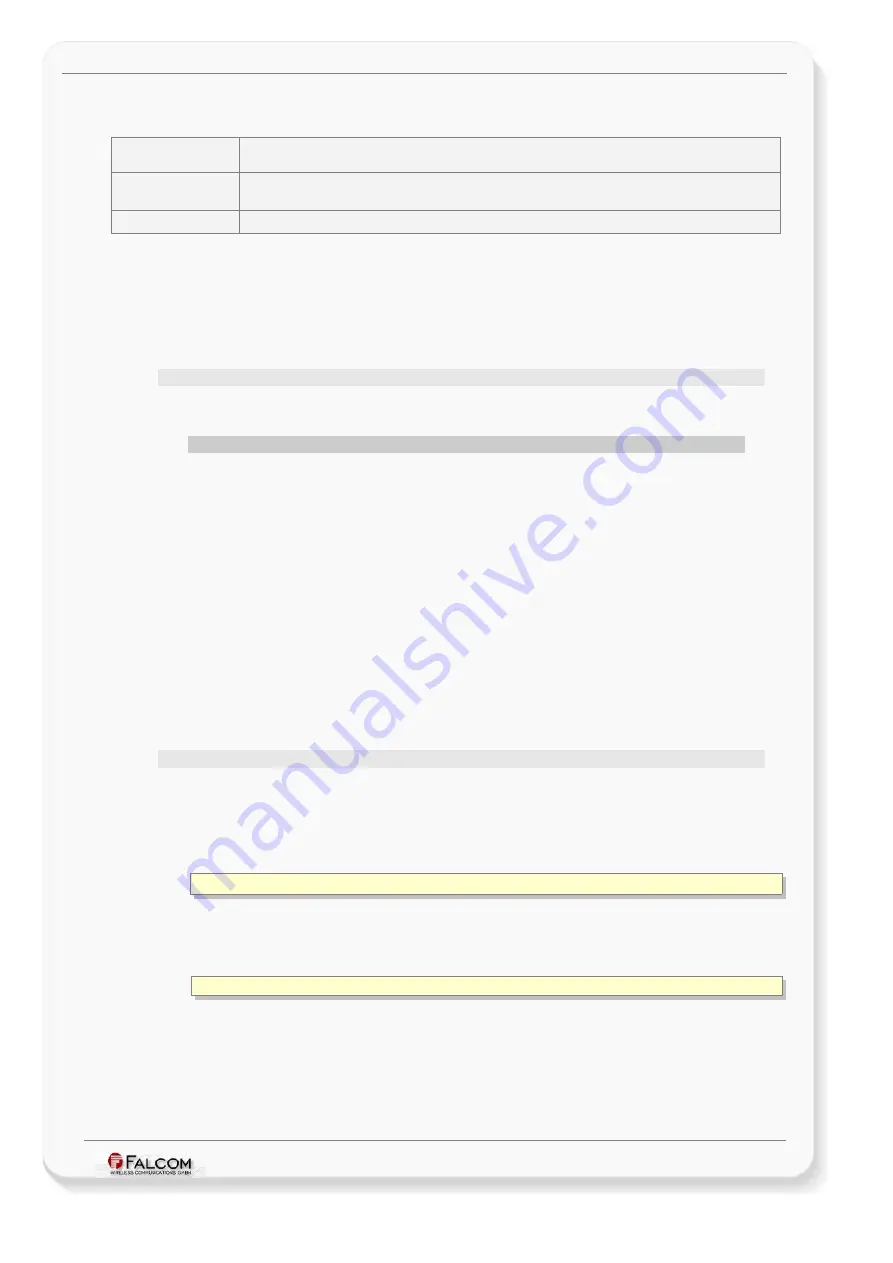
C
ONFIGURATION
C
OMMAND
S
ET
- F
IRMWARE
R
EVISION
2.4.0_
BETA
-
V
ERSION
1.0.0
3.2.6.2.4
TCP.Storage.AddRecord,<
protocol
>,<
”text”
> - Appends a binary
dataframe to the TCP storage
Command syntax
$PFAL,TCP.Storage.AddRecord,<
>
$PFAL,TCP.Client.Send,
”>
Examples
$PFAL,TCP.Storage.AddRecord,0,““
$PFAL,TCP.Storage.AddRecord,20,“user note: freeway reached “
Responses
E.g.
$SUCCESS
Command description
This command appends a binary data frame to TCP storage. This data frame has
the same format as a full record from the history entry (including possible
extensions). MAMBOII will report an error upon attempting to start this process, if
there is no enough memory available to satisfy a TCP storage requirement.
Parameter description
<add_protocols>
It determines the kind of data to be added in the TCP storage. Specify a value
without
“
0x
”
.
Value
Meaning
0x0
1
Writes the current state of the IN and OUT (for MAMBOII
only).
0x0
2
Writes the current state of the GSM (field strength, cell id,
area code, of incoming/outgoing SMS etc.)
0x0
4
Writes the current operating mode of the system, GPRS,
PPP, TCP, system lifetime.
0x0
8
reserved.
0x
10
reserved.
0x
20
Writes the text entered in the
field.
0x
40
Writes the current state of the Geofence areas (inside or
outside of a marked area)
0x
80
reserved
<”text”>
It specifies the text to be appended to the TCP storage. The text is limited to 200
characters and it must be wrapped in quotation marks (" ") even if there is no
text specified. The specified text will be written if the
<add_protocols> is set to
20.
If you want to transmit also any system state (dynamic
entry
) when the
command is executed, the syntax of the
>
can be changed to:
“text&(<entry
1
>)text&(<entry
2
>)text…&(<entry
n
>)“
Each dynamic entry is separated by ampersand “&” without spaces and it is
enclosed in parentheses “( )“.
The command for requesting such system states might look like this:
For example:
$PFAL,TCP.Storage.AddRecord,0,"
on
&
(
Date)
at
&
(
Time
)
it is moving at
&
(
Speed)
m/s
"
Dynamic entries are listed in chapter
Notes
•
In order to attach more than one additional information at once, enter the
sum to
determined by adding the corresponding hex value of
each additional information, for example:
This confidential document is a property of FALCOM and may not be copied or circulated without previous permission.
Page 116 of 271
















































