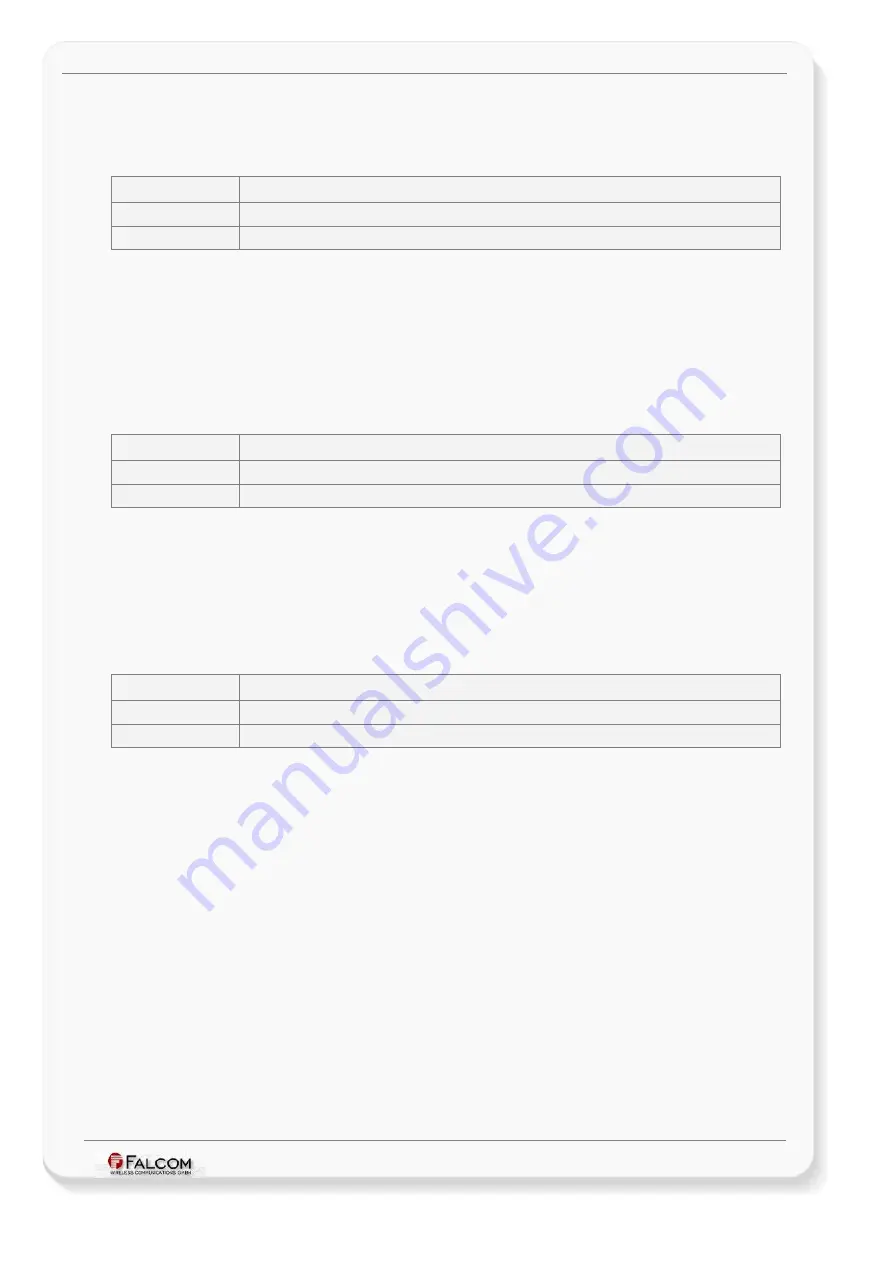
C
ONFIGURATION
C
OMMAND
S
ET
- F
IRMWARE
R
EVISION
2.4.0_
BETA
-
V
ERSION
1.0.0
3.2.1.14 “IEEE” command index
3.2.1.14.1 Sys.IEEE.Enable – Powers on the IEEE module
Command syntax
$PFAL,Sys.IEEE.Enable
Examples
$PFAL,Sys.IEEE.Enable
Responses
E.g.
$SUCCESS
Command description
This command powers on the IEEE module, if previously has been switched off. The
event
SYS.IEEE.eEnable
occurs. By default the IEEE module is always powered
on when the system is started up.
Parameter description
None.
3.2.1.14.2 Sys.IEEE.Disable – Powers off the IEEE module
Command syntax
$PFAL,Sys.IEEE.Disable
Examples
$PFAL,Sys.IEEE.Disable
Responses
E.g.
$SUCCESS
Command description
This command powers off the IEEE module if it is currently running. The event
SYS.IEEE.eDisable
occurs.
Parameter description
None.
3.2.1.14.3 Sys.IEEE.Reset – Resets the IEEE module
Command syntax
$PFAL,Sys.IEEE.Reset
Examples
$PFAL,Sys.IEEE.Reset
Responses
E.g.
$SUCCESS
Command description
This command resets the IEEE module. The event
SYS.IEEE.eEnable
occurs
when the IEEE restarts. It can be executed, for example, when the IEEE hardware
reports error during the runtime.
Parameter description
None.
This confidential document is a property of FALCOM and may not be copied or circulated without previous permission.
Page 64 of 271















































