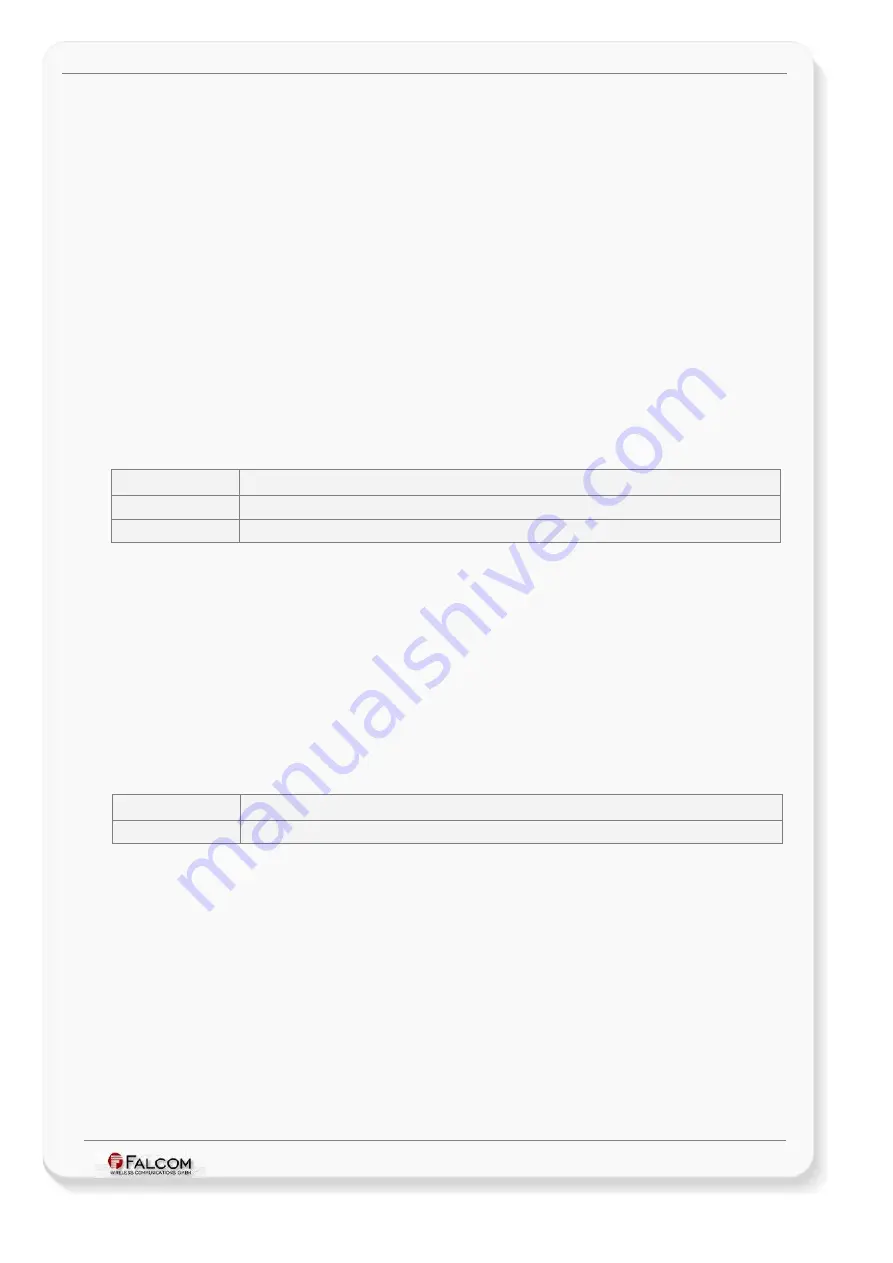
C
ONFIGURATION
C
OMMAND
S
ET
- F
IRMWARE
R
EVISION
2.4.0_
BETA
-
V
ERSION
1.0.0
3.2.1.3
“Device” command index
Device
commands allow you to perform a system reset, shutdown, sleep or to reset the
system configuration settings. Once one action is executed the corresponding event is
respectively raised in your application. The start event raises after the system (re)starts
(after initialization), while the shutdown event raises once the command shutdown is
executed. You can then handle these events (see chapter
to
execute alarms you need. See examples in chapter
, page
. The following actions can be executed:
Reset,
Update,
Shutdown,
FactoryReset,
Sleep
ClearAlarm
ClearConfig
3.2.1.3.1
Sys.Device.Reset – Resets the system
Command syntax
Sys.Device.Reset
Examples
$PFAL,Sys.Device.Reset
Responses
-
Command description
This command enables an application and services to be shut down and restarted.
It tells your target device to stop what it is doing and start over again, bypassing
any system extensions.
Parameter description
None.
Notes
•
This input command performs immediately a system reset. No responses will be
delivered from the MAMBOII device.
3.2.1.3.2
Sys.Device.Update – Set the system into the update mode
Command syntax
$PFAL,
Sys.Device.Update
Examples
$PFAL,Sys.Device.Update
Message description
This command is intended to set the MAMBOII device into the update mode.
Upgrading the MAMBOII device to a new firmware takes place only via Bluetooth
connection.
Parameter description
None.
Notes
•
No responses will be delivered from the MAMBO device to the user.
•
How
to upgrade the MAMBOII to a new firmware version, refer to the
“MamboII_firmware_update.pdf”
.
This confidential document is a property of FALCOM and may not be copied or circulated without previous permission.
Page 38 of 271
















































