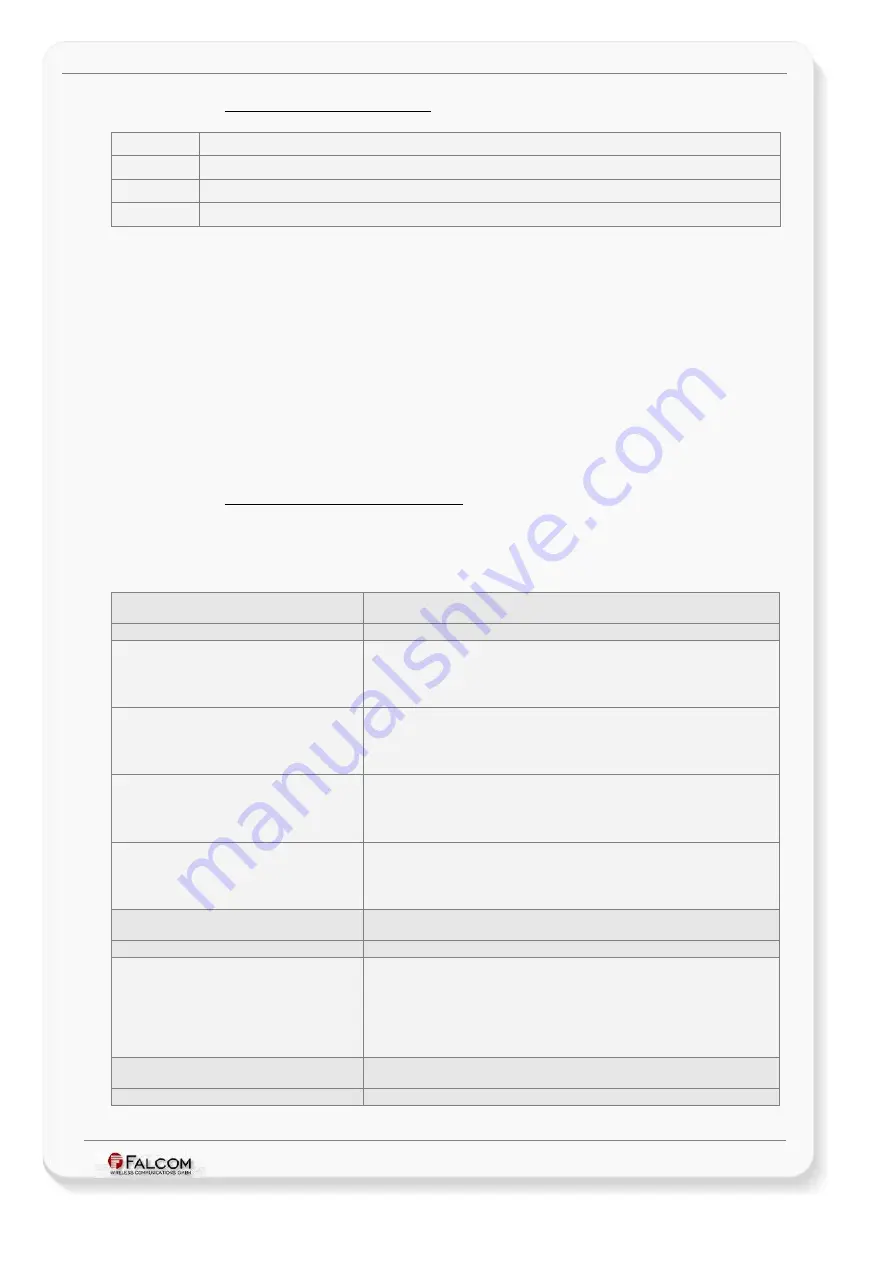
C
ONFIGURATION
C
OMMAND
S
ET
- F
IRMWARE
R
EVISION
2.4.0_
BETA
-
V
ERSION
1.0.0
3.1.3 Using identifiers (optional)
Syntax1
-
$PFAL:id<
idtxt
>,<
commands
>*<
CS
><CRLF>
Syntax2
-
$PFAL:id<
idtxt
>,<
commands
><CRLF>
Syntax3
-
PFAL:id<
idtxt
>,<
commands
>*<
CS
><CRLF>
Syntax4
-
PFAL:id<
idtxt
>,<
commands
><CRLF>
Table 3:
Identifier syntaxes
It can specify an optional text, which may not contain a comma (,).
The specified case sensitive text will be sent back within the
corresponding PFAL response.
one or more device commands (see „command structure“ for
details)
The NMEA Checksum (see description of the checksum in chapter
<
CRLF
>
Carriage Return Line Feed (ASCII CODE 13 10 (without any spaces) -
hexadecimal: 0x0D 0x0A)
3.1.4 Response command structure
A configuration report is presented in text format, which includes the parameters listed
in the table below.
Types of response message:
Respond message type if a PFAL
command contains just one command.
Responses structure
Example
$PFAL,Cnf.Set,DEVICE.NAME=myMAMBOII<CRLF>
Read commands
$<cmd><CR><LF>
$report of executed parameter<CR><LF>
$SUCCESS or $ERROR<CR><LF>
$<
end
>
Example 1
$<Cnf.Get>
$NAME=my MAMBOII
$SUCCESS
$
<
end
>
Execution commands
$<cmd><CR><LF>
$ report of executed parameter<CR><LF>
$SUCCESS or $ERROR<CR><LF>
$
<
end
>
Example 2
$<Cnf.Set>
$NAME written to flash
$SUCCESS
$
<
end
>
Respond message type if a PFAL
command contains several commands.
Responses structure
Example
$PFAL,Sys.Trigger
0;
Sys.Trigger
5
<CRLF>
Read commands
$<Sys.Trigger
0
><CR><LF>
$Trigger
0
=high<CR><LF>
$<Sys.Trigger
5
><CR><LF>
$Trigger
5
=low<CR><LF>
$SUCCESS<CR><LF>
$<end><CR><LF>
Respond message type if identifiers are
used.
Responses structure
This confidential document is a property of FALCOM and may not be copied or circulated without previous permission.
Page 23 of 271













































