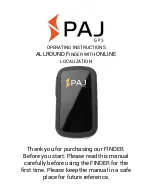C
ONFIGURATION
C
OMMAND
S
ET
- F
IRMWARE
R
EVISION
2.4.0_
BETA
-
V
ERSION
1.0.0
How to set/get device configuration:
Set configuration
$PFAL,Cnf.Set,DEVICE.IEEE.STARTUP=on
Get configuration
$PFAL,Cnf.Get,DEVICE.IEEE.STARTUP
3.2.10.15 DEVICE.BT.STARTUP
Parameter syntax
DEVICE.BT.
STARTUP
This parameter controls the operation of the built-in Bluetooth component. It
switches on and off the built-in Bluetooth component.
<control>
Determines whether to switch on or off the Bluetooth component during start-up.
It can be set to:
Value
Meaning
on
Switched on during start-up.
off
Switched off during start-up.
How to set/get device configuration:
Set configuration
$PFAL,Cnf.Set,DEVICE.BT.STARTUP=on
Get configuration
$PFAL,Cnf.Get,DEVICE.BT.STARTUP
3.2.10.16 DEVICE.BT.LOCALNAME
Parameter syntax
DEVICE.BT.LOCALNAME=<
name
>
This parameter defines a name for your MAMBOII Bluetooth device.
<name>
String type. It defines the name, which will be displayed by other Bluetooth
device when a Bluetooth connection has been established. By default the
name is “
MAMBOII”.
How to set/get device configuration:
Set configuration
$PFAL,Cnf.Set,DEVICE.BT.LOCALNAME=MAMBOII
Get configuration
$PFAL,Cnf.Get,DEVICE.BT.LOCALNAME
3.2.10.17 DEVICE.BT.AUDIOGW
Parameter syntax
DEVICE.BT.AUDIOGW=<
MAC_address
>,<
passkey
>
MAMBOII provides the Audio Gateway Service to support the Headset Profile and
the Hands-Free Profile on the device. You can configure the Audio Gateway
service through the parameter. This parameter allows you to link your MAMBOII and
headset before you can make a voice call. Your MAMBOII will save your headset
MAC address (if known) and Bluetooth PIN Code, and will automatically connect
to your headset when it is required. Bluetooth protocol puts itself in a disconnected
state when
DEVICE.BT.AUDIOGW
is received. In this case you need to reconnect, if
you are communicating via Bluetooth serial channel.
<MAC_address>
Specifies the MAC address (12 byte long) of the Bluetooth headset to be used. It
can be set to
0
if unknown.
This confidential document is a property of FALCOM and may not be copied or circulated without previous permission.
Page 154 of 271