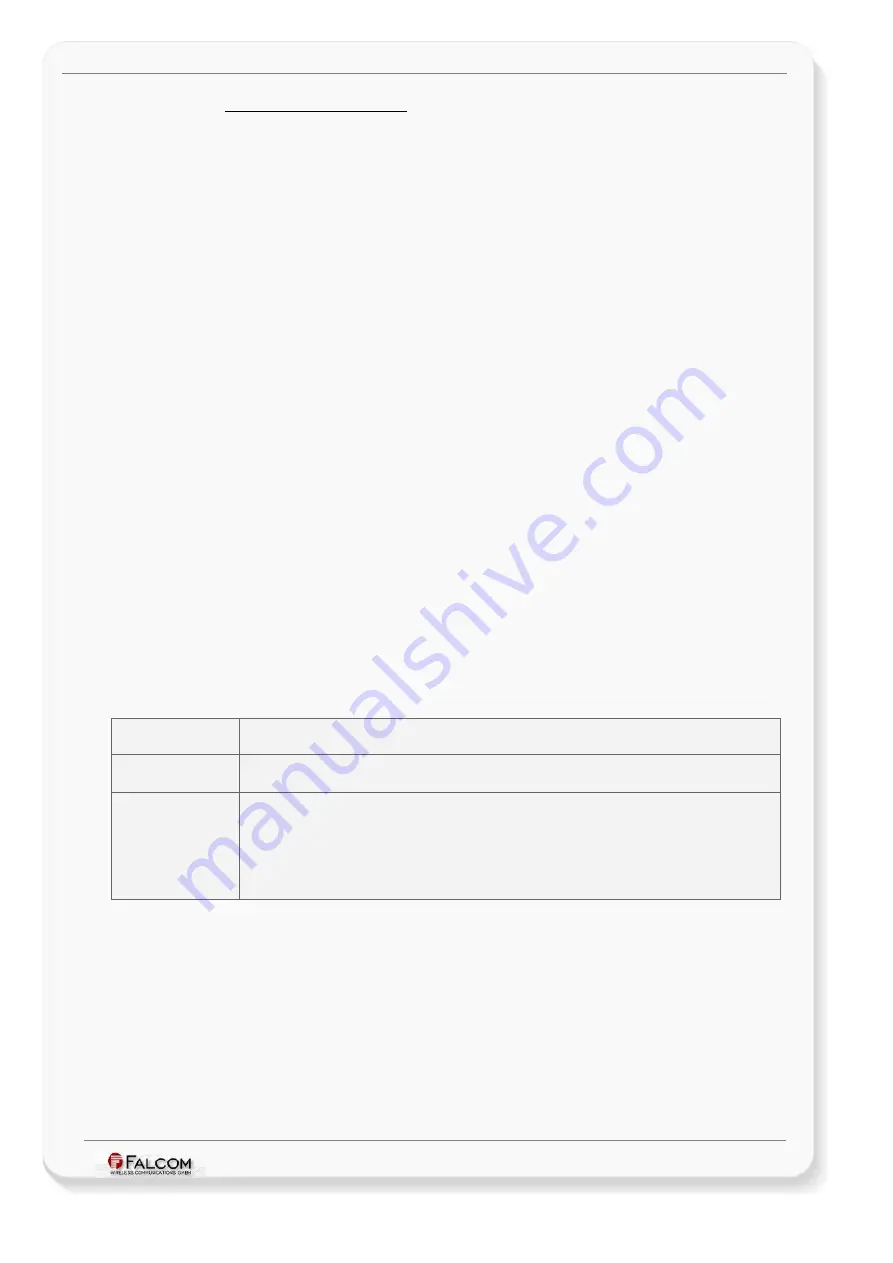
C
ONFIGURATION
C
OMMAND
S
ET
- F
IRMWARE
R
EVISION
2.4.0_
BETA
-
V
ERSION
1.0.0
3.2.7 “MSG” command type
3.2.7.1
“Send” command index
Depending on the communication channel when a command is transmitted to the
MAMBOII, the command responses can be forwarded to another channel such as
Bluetooth, CSD or TCP. Before the MAMBOII device processes a command, first it
checks the configuration settings of that channel - see chapter
For example
,
if
the
MAMBOII
receives
the
command
$PFAL,MSG.Send.Serial,8,”MAMBOII outputs its GPS positions”
from
a TCP channel, first it checks the mode specified with the
“
MSG.Mode.TCP”
command to define how to handle this message.
The settings are listed below:
-
if the mode of “
MSG.Mode.TCP”
is defined to
Command
mode,
then the MAMBOII handles that message as a PFAL command
and the command responses are forwarded to the serial
interface.
- if the mode of “
MSG.Mode.TCP”
is defined to
Data
mode, then
the MAMBOII forwards that command/text directly to the serial
interface without processing it.
Please, be sure that the connection to which the results of the sent command have to
be outputted/redirected is already established before executing a command. The
command will attempt to send its results until the connection to that channel is
established (for example, CSD).
If these commands will automatically be executed from the system, within an
alarm(
AL
), then the results are outputted directly to the assigned channel (serial, CSD or
TCP) without
considering the mode on this channel
.
3.2.7.1.1
MSG.Send.Serial,<
protocols
>,<”
text
”> - Redirects command responses
to the serial interface (Bluetooth)
Command syntax
$PFAL,MSG.Send.Serial, <
>
$PFAL,MSG.Send.Serial
&
”>
Examples
$PFAL,MSG.Send.Serial,8,”MAMBOII outputs its GSP positions”
$PFAL,MSG.Send.Serial,0,”on
&
(
Date)
at
&
(
Time
) it is moving at
&
(
Speed)
m/s”
Responses
E.g. MAMBOII outputs its GSP positions*60
$GPRMC,012443.000,V,0000.0000,N,00000.0000,E,,,060180,,*1B
$<end>
$<MSG.Send.Serial>
$enqueued 107 Bytes to serial buffer
$SUCCESS
Command description
Command responses are redirected to the serial interface (Bluetooth), unimportant
from which channel the command was received. The output text on the serial
interface can be evaluated and used to control other Bluetooth devices
connected to MAMBOII. This command can be sent through Bluetooth, CSD or TCP
communication channel, but results are redirected to the serial line. The format the
device uses to send out the protocols and entered text is
configuration-dependent.
This confidential document is a property of FALCOM and may not be copied or circulated without previous permission.
Page 120 of 271
















































