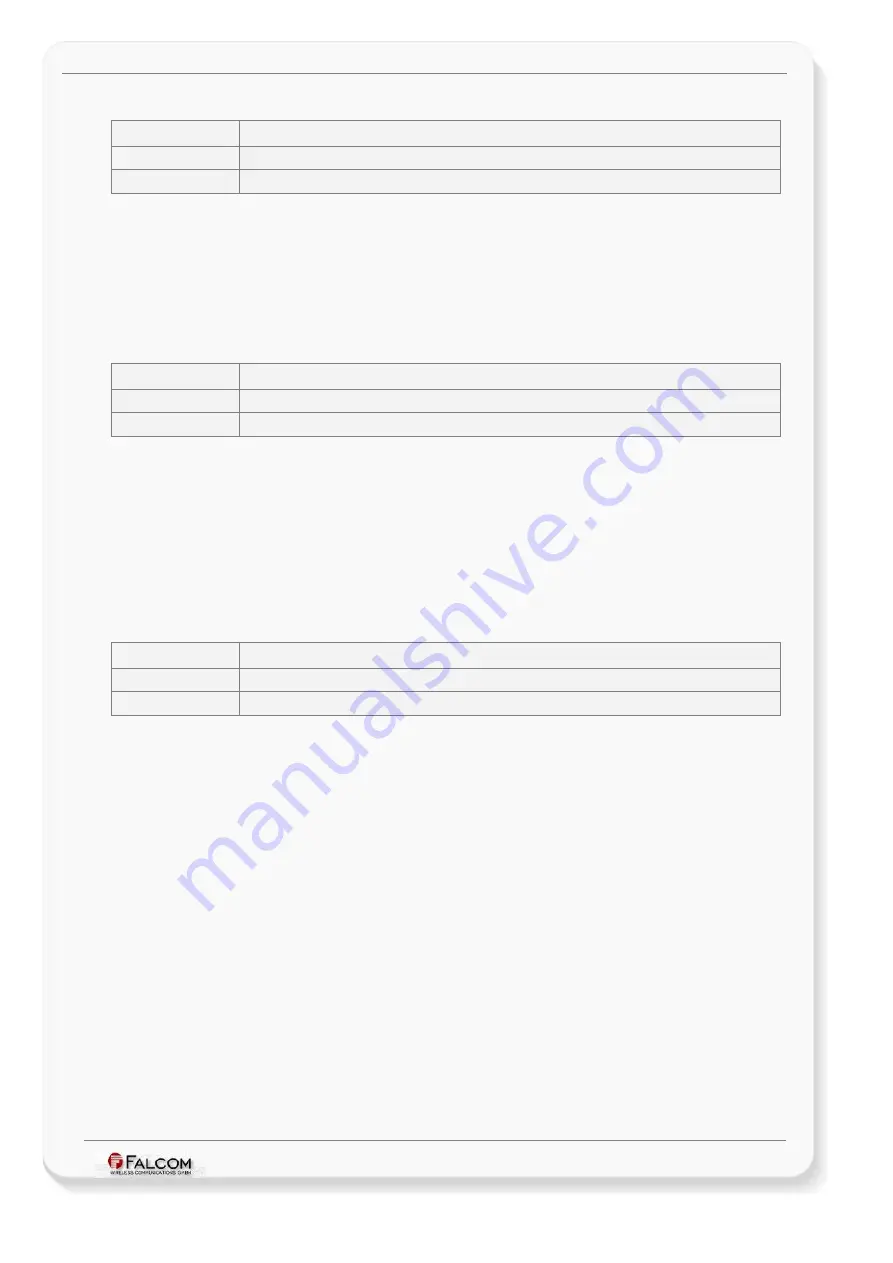
C
ONFIGURATION
C
OMMAND
S
ET
- F
IRMWARE
R
EVISION
2.4.0_
BETA
-
V
ERSION
1.0.0
3.2.1.3.6
Sys.Device.ClearAlarm – Clears existing alarms and restart the device
Command syntax
Sys.Device.ClearAlarm
Examples
$PFAL,Sys.Device.ClearAlarm
Responses
-
Command description
This command clears all user-set alarms and restarts the system when this command
is successfully processed.
Parameter description
None
3.2.1.3.7
Sys.Device.ClearConfig – Clear existing configuration
Command syntax
Sys.Device.ClearConfig
Examples
$PFAL,Sys.Device.ClearConfig
Responses
-
Command description
The MAMBOII device has the option to clear all user-specified configuration and to
restart the system when the clear command is successfully processed. Default
settings (see chapter
) remain available.
Parameter description
None
3.2.1.3.8
Sys.Device.CfgUpdateMode – Prevents interferences between old and
new alarms
Command syntax
Sys.Device.CfgUpdateMode
Examples
$PFAL,Sys.Device.CfgUpdateMode
Responses
-
Command description
This command enters the device into a special configuration update mode, which
is recommended during alarm configurations. This mode prevents the interferences
between old and new alarms.
When being inside this mode:
-
All configured alarms become inactive
- The configured Macros can be directly executed via PFAL commands.
Parameter description
None.
Notes
•
To exit the configuration update mode, a system reset is required
•
This mode can also be used to test the alarm conditions and simulate step by
step usual alarm behaviour:
Events will be displayed
Alarm states can be checked using the
MSG.Info.Alarm
command
This confidential document is a property of FALCOM and may not be copied or circulated without previous permission.
Page 42 of 271















































