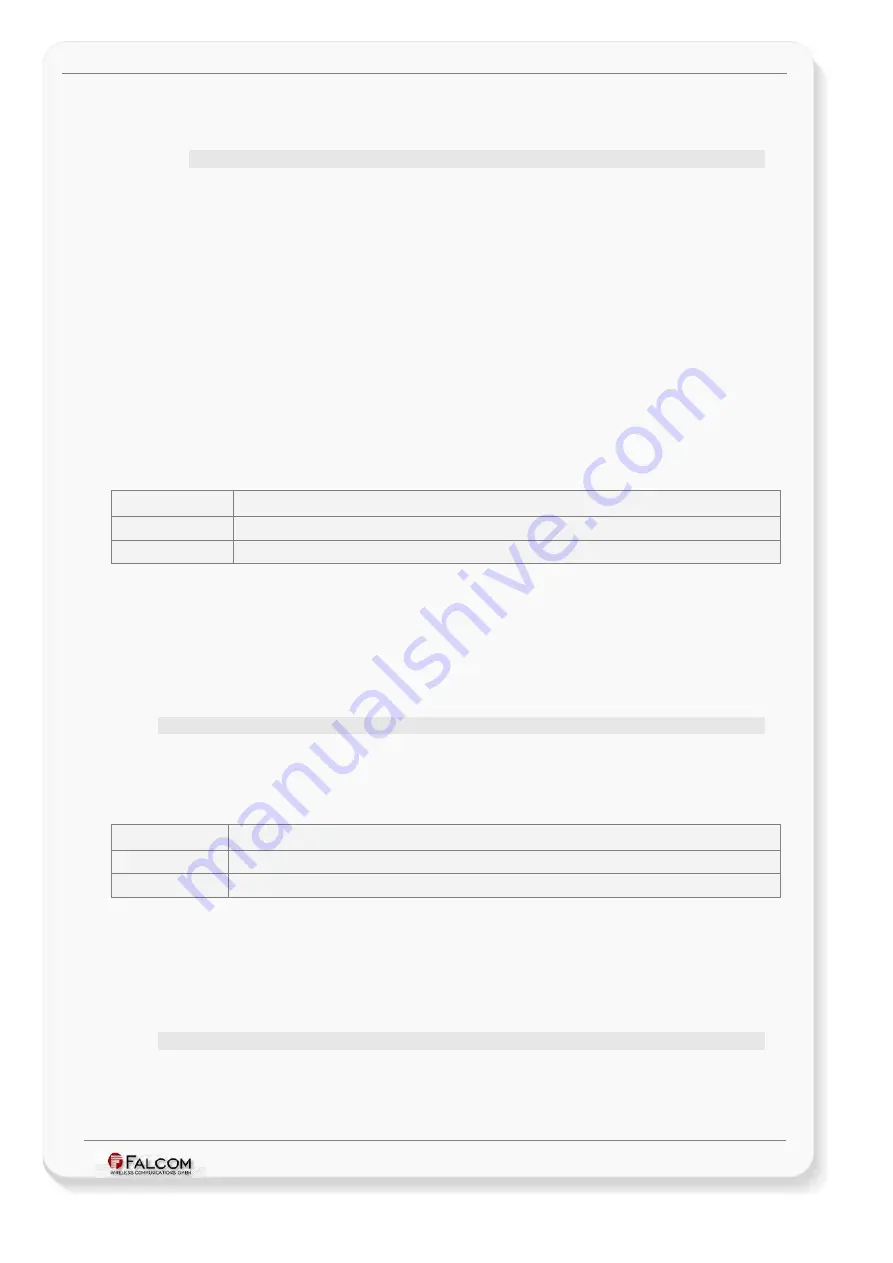
C
ONFIGURATION
C
OMMAND
S
ET
- F
IRMWARE
R
EVISION
2.4.0_
BETA
-
V
ERSION
1.0.0
cyclic
Performs execution periodically. Based on its event that occurs
each time the specified <
> passes, it allows an action(s)
to be performed periodically.
<
timeout
>
It specifies a 32-bit integer value. It can be set to a value from
0
to
2147483647
. It
determines the amount of time, in milliseconds, on which the specified
Timer
runs. Each time the specified timeout passes, the corresponding
Timer event occurs, if
Timer
is
not
disarmed
.
Notes
•
Use caution when using cyclic timers in combination with a very small
timeout. Always keep an eye for the execution time of alarms which are
executed upon this timer event (i.e. periodical SMS cannot be send faster
than each 10 seconds, so specifying fast timers will only slow down system
performance in this case)
•
The
“
$PFAL,Sys.Timer
.Start
”
command without value can be used only
by the configured timers.
•
The accuracy of system timers is approx. 200 ms. Therefore, a 0 value of
is valid, however the timer will be called every 200 milliseconds.
3.2.1.4.3
Sys.Timer<
index
>.Stop– Stop running Timers
Command syntax
Examples
$PFAL,Sys.Timer
0
.Stop
Responses
$Timer 9 stopped
Command description
A system timer can be stopped at any time before it finishes executing. You can
request that, a system timer ends execution prematurely by using the
Stop
command. It forces a running timer to stop its execution immediately. Stop
command resets the value of the stopped timer to zero. The execution of a
stopped timer restarts by using the
Start
command, only.
Parameter description
<index>
Identifies the index number of the timer to be stopped. Up to 20 Timers are
available. It can be set to a value from
0
to
19
.
3.2.1.4.4
Sys.Timer<
index
>.Pause – Pauses (suspends) running Timers
Command syntax
Examples
$PFAL,Sys.Timer
0
.Pause
Responses
E.g.
$Timer 0 paused
Command description
A system timer can be paused (suspended) at any time before it finishes executing.
To suspend a system timer temporarily, use its
Pause
command. It suspends the
activation of the defined system timer. The defined timer does not resume
execution until the
Resume
or
Start
command is called.
Parameter description
<index>
Determines the index of the timer to be paused. Up to 20 Timers are available. It
can be set to a value from
0
to
19
.
This confidential document is a property of FALCOM and may not be copied or circulated without previous permission.
Page 46 of 271
















































