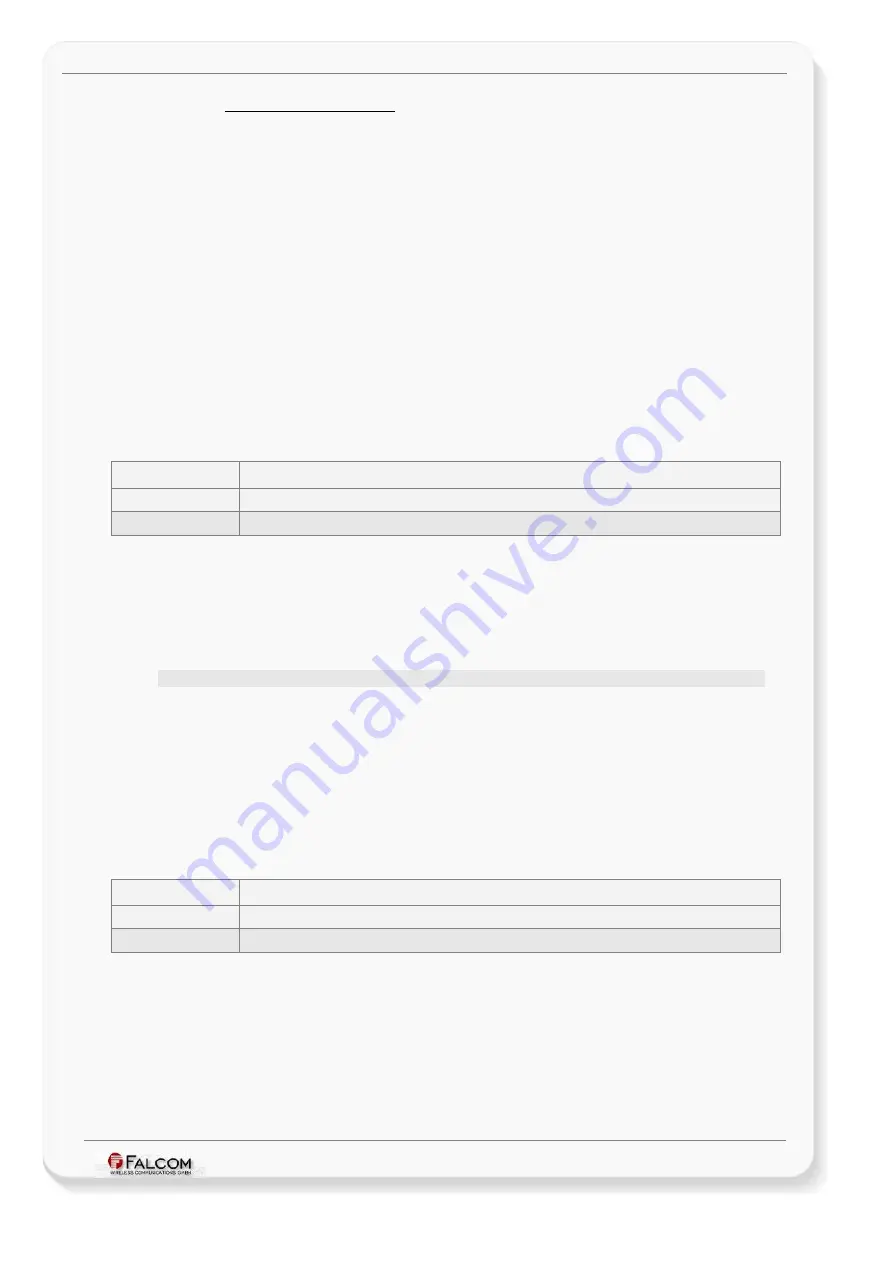
C
ONFIGURATION
C
OMMAND
S
ET
- F
IRMWARE
R
EVISION
2.4.0_
BETA
-
V
ERSION
1.0.0
3.2.1 “Sys” command type
3.2.1.1
“Security” command index
The software has built-in locking feature that prevents other users from accessing the
system MAMBOII until the Unlock command is executed. The system lock is not released
until the last locking password does not match exactly with the unlock password on the
same MAMBOII unit. To remove permanently a previously applied lock on a MAMBOII
unit, the system has to be unlocked first. If the password authentication fails, the only
possibility to recover
the
password is to read out the firmware via serial port.
An application can use this mechanism for following purposes:
•
To ensure that system does not answer any user request while the
system lock is held.
•
to prevent unauthorized users from attempting to change the system
configuration.
3.2.1.1.1
Sys.Security.Lock,”
password
” – Sends a pasword to lock your system
Command syntax
Sys.Security.Lock,<
Examples
$PFAL,Sys.Security.Lock,”12345”
Responses
$security lock installed
Command description
This command restricts other users from being able to use your MAMBOII while you
are away (to prevent other users from modifying the system configuration and from
executing the system alarms sent via TCP, SMS, CSD or Bluetooth). To unlock the
MAMBOII use the command
(Sys.Security.Unlock,”
password
”)
Parameter description
<”password”>
It specifies the password (string type) to lock the system. Password consists of a
string with a length up to 50 characters.
Note:
•
If device iMAMBOII s already locked it responses:
$To execute PFAL
commands,
first
unlock
the
system
with
PFAL,SYS.Security.Unlock,<password>
3.2.1.1.2
Sys.Security.Unlock,”
password
” – Sends a pasword to unlock your
system
Command syntax
Sys.Security.Unlock,<
Examples
$PFAL,Sys.Security.Unlock,”12345”
Responses
$security unlocked until next restart
Command description
This command allows you to unlock a previously applied lock on a device just for
the time the device is running until the next restart. The entered password must
correspond with the existing password that is specified for that device when you
have locked that device. Unlocking the system enables other users to read/write
the configuration and to execute PFAL commands if they know the phone number
of the device. No other PFAL command is accepted by the system MAMBOII, if it
This confidential document is a property of FALCOM and may not be copied or circulated without previous permission.
Page 31 of 271















































