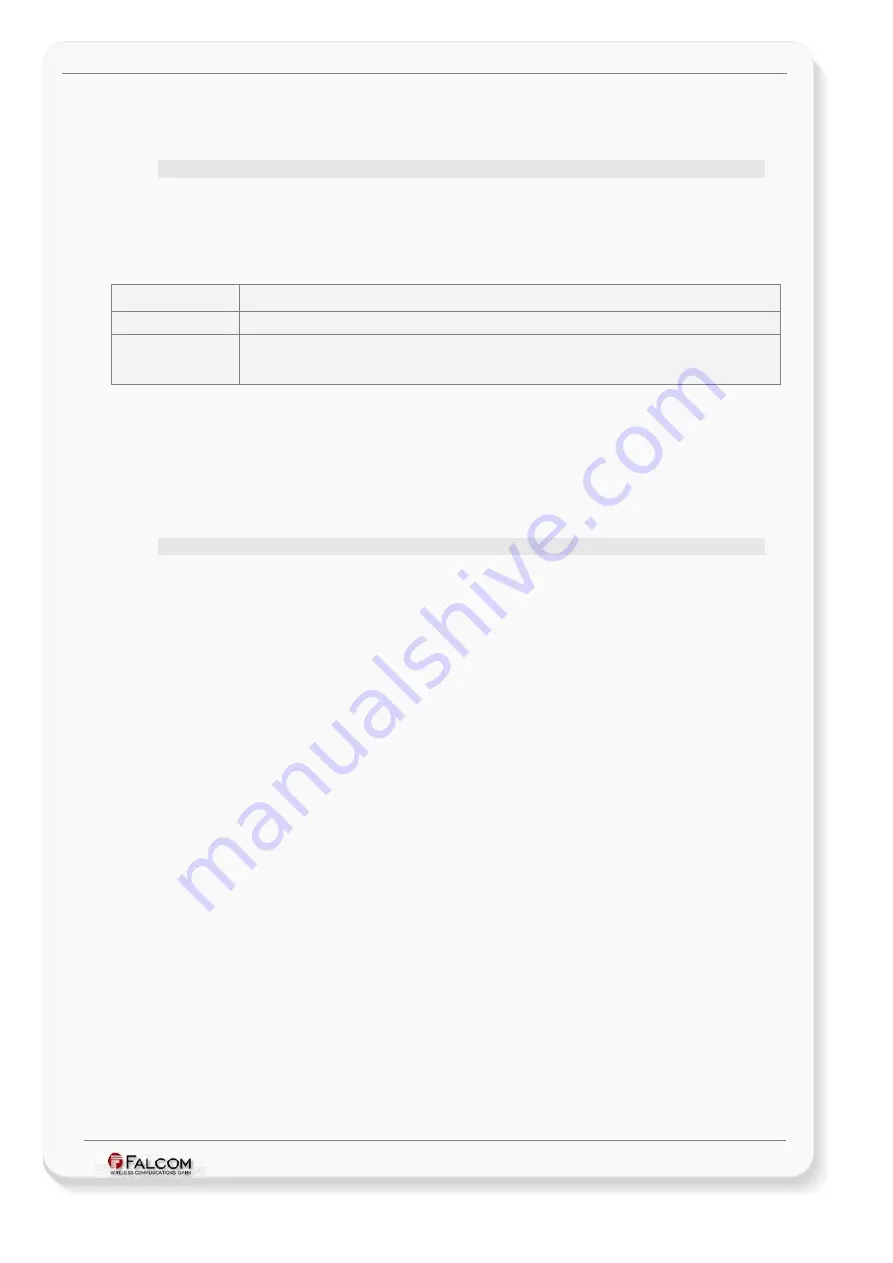
C
ONFIGURATION
C
OMMAND
S
ET
- F
IRMWARE
R
EVISION
2.4.0_
BETA
-
V
ERSION
1.0.0
stays
locked.
To
remove
the
password
use
$PFAL,Sys.Security.RemoveLock,<”password”
Parameter description
<”password”>
It specifies the password (string type) to unlock the system. It consists of a string
with a length up to 50 characters.
3.2.1.1.3
Sys.Security.RemoveLock,”
password
” – Sends a password to remove
locking of your system
Command syntax
Sys.Security.RemoveLock,<”password”
Examples
$PFAL,Sys.Security.RemoveLock,”12345”
Responses
$security lock removed
OR
$security lock currently inactive
Command description
This command allows you to remove permanently a system lock, if the specified
password matches exactly the existing password on the system. To remove
permanently an existing password, first unlock the system, then remove it. To
change your existing password, first unlock the system than remove the password
and finally specify a new password with
Sys.Security.Lock,”
password
”
.
Parameter description
<”password”>
It specifies the password (string type) to be removed. It consists of a string with a
length up to 50 characters. To remove the system lock, the last locking password
must be used.
This confidential document is a property of FALCOM and may not be copied or circulated without previous permission.
Page 32 of 271















































