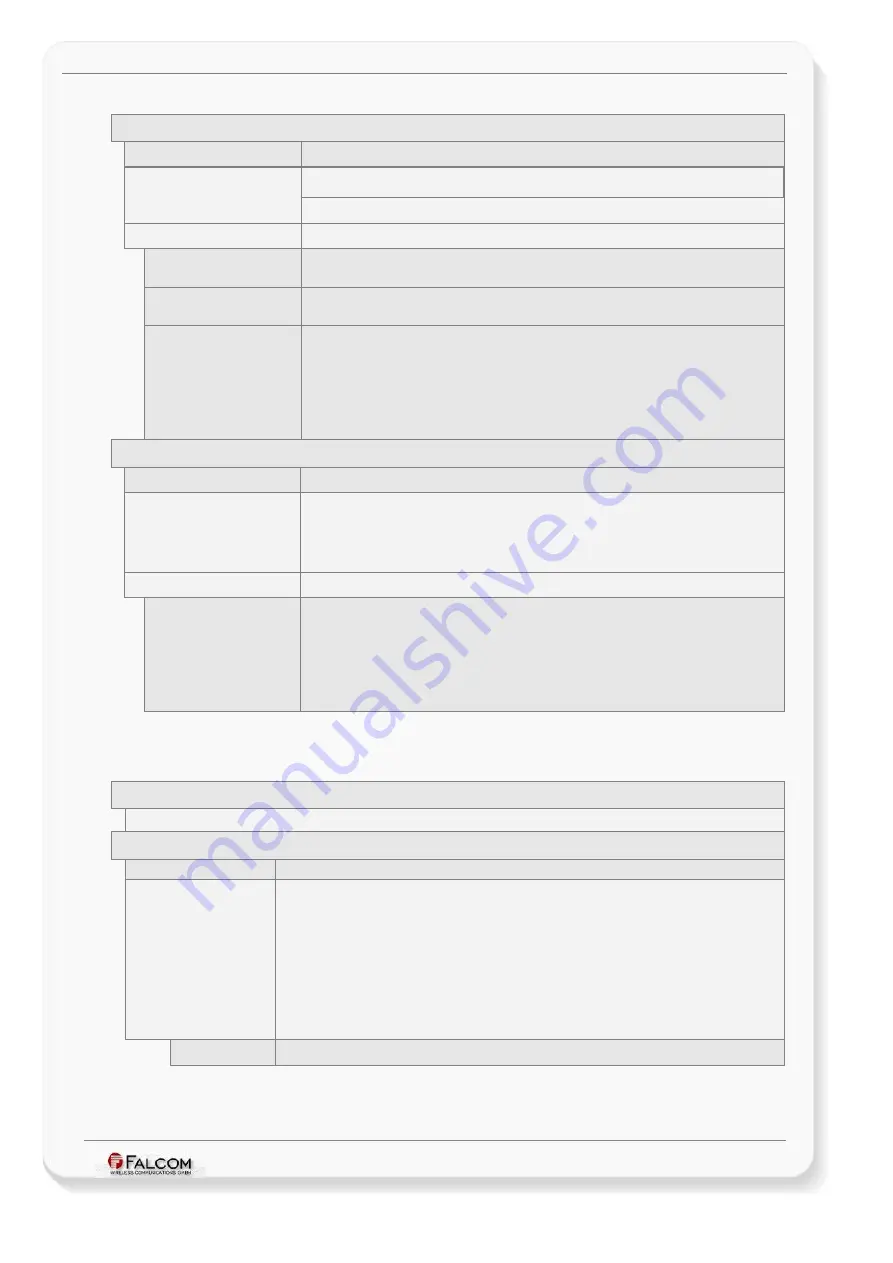
C
ONFIGURATION
C
OMMAND
S
ET
- F
IRMWARE
R
EVISION
2.4.0_
BETA
-
V
ERSION
1.0.0
3.2.25.1.1.2.11 Sys.Bat (BATTERY states and events)
STATES
-
are checked every second
State notification code
Meaning
Sys.Bat.sVoltage<
comp
><
val
ue
>
True when the current voltage of the battery matches the specified voltage <
value
>.
Example:
Sys.Bat.sVoltage<3.8
Sys.Bat.sCharge=<
True when the charger declares a start and stop <
> condition accordingly.
<
comp
>
Compares two values and return a Boolean (True/False) value that represents the
result of the comparison. It can be set to =, !=, <, >, <= or >=.
<
value
>
Defines the battery voltage level between
0.1
and
5
V (normally
3.5
to
4.2
[
4.3
]) that
matches you application.
<
mode
>
Defines the type of the battery charge condition.
started
- True as long as the battery is charging (current is flowing into the battery,
charge in progress)
stopped
- True as long as the charger has stopped charging of the internal battery (no
more current flows into the battery, charge done).
A new
started
condition
is true when the battery voltage falls below 4.2 V and a new charge
circle begins.
EVENTS
-
are evaluated just when the event occurs
Event notification code
Meaning
Sys.Bat.eLow
Occurs when the battery power is low (
minimum battery voltage has reached
) and no
external power is applied to the device. This event can be used to notify you about the
battery low power before the system goes in sleep. The minimum voltage value is
defined with . If the system is not connected to external power and this event occurs,
the system waits 2 minutes before going itself into emergency sleep.
Sys.Bat.eCharge=<
Occurs when the charger starts and stops charging of the internal battery accordingly.
<
mode
>
Defines the type of the battery charge event.
started
-
Occurs when the battery is currently charging (current flows into the
battery, charge in progress)
stopped
- Occurs when the charger has stopped charging of the internal battery (no
more current flows into the battery, battery is full charged).
A new
started
event occurs when the battery voltage falls below 4.2 V and a new
charge circle begins.
Table 21:
Battery states and events.
3.2.25.1.1.2.12 Sys.UserEvent (UserEvent states and events)
STATES
None
EVENTS
-
are evaluated just when the event occurs
Event notification code
Meaning
Sys.UserEvent.e<
index
>
Occurs when the corresponding “
Sys.UserEvent
” command is executed. This event can be
used to combine/link directly several alarms (
AL<index
>), i.e. for optimizing larger
configurations or simply if more than 5 conditions are needed. To raise such an event, use the
PFAL command by entering the corresponding index number.
The UserEvent
is not recommended
for use as it allows to create „endless loops“ which can
slow down the system or even it may affect the stability of other functions.
Use the UserEvents at
own risk,
however think about all consequences of (maybe
recursively) launching alarms when using it. Especially in combination with various states
which can itself be influenced by actions. The system behaviour can be very unpredictable
and complex. Therefore,
no support
will be given for configurations containing the
UserEvents.
<
index
>
Specifies the UserEvent identifier. It can be set to a value from
0
to
9
Table 22:
UserEvent states and events.
This confidential document is a property of FALCOM and may not be copied or circulated without previous permission.
Page 218 of 271
















































