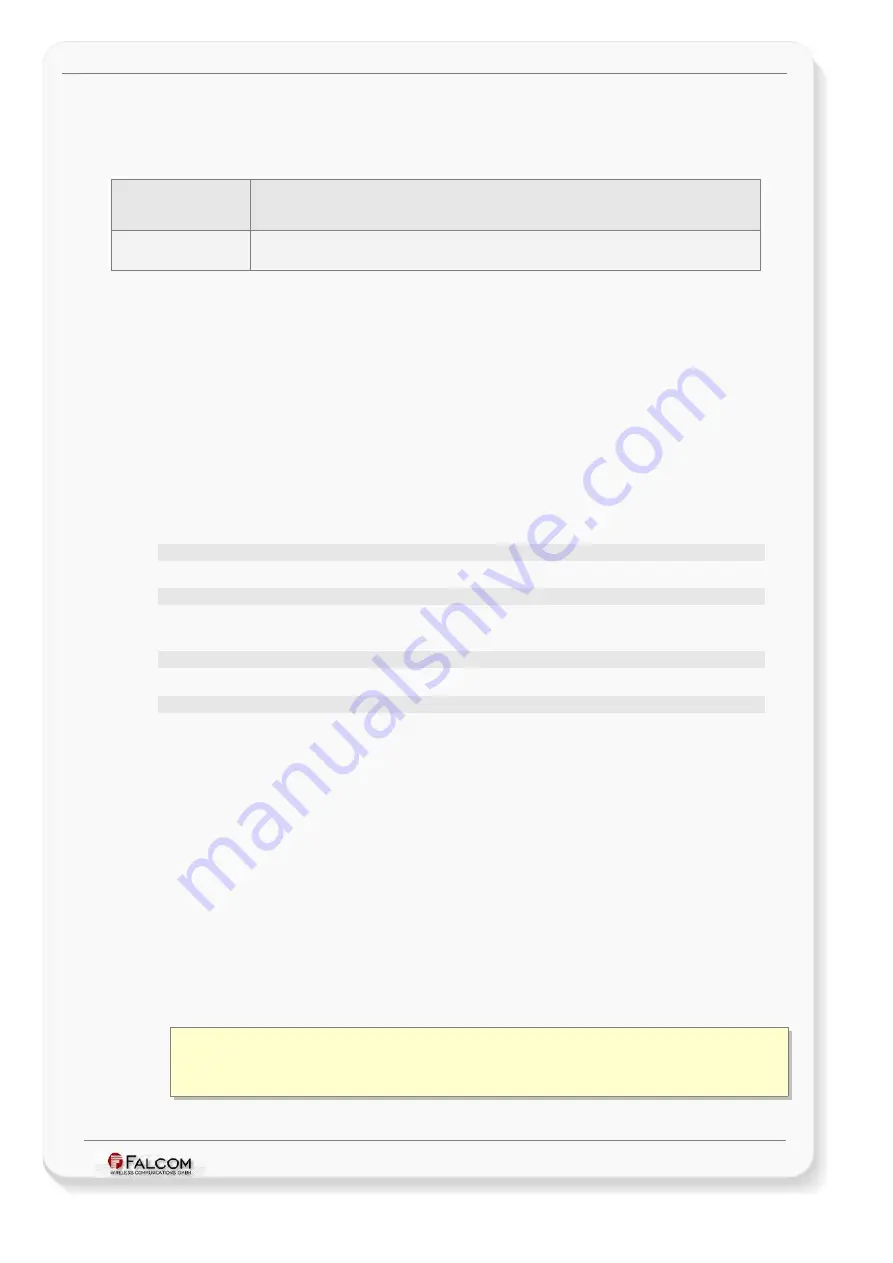
C
ONFIGURATION
C
OMMAND
S
ET
- F
IRMWARE
R
EVISION
2.4.0_
BETA
-
V
ERSION
1.0.0
5 HOW TO SEND SMS MESSAGE TO THE MAMBOII
DEVICE
Write Command
The text mode has to be set using
AT
+
CMGF
=1
AT+CMGS=<
/<esc>
Response
+ CMGS:
<m_ref>
OK/ERROR
Command Description
The write command transmits a short message from GSM modem (connected to a
PC/laptop) to the MAMBOII device using a terminal program. After invoking the
write command wait for the prompt ">" and then start to write the message to be
sent to the MAMBOII device. To send the message, simply press <
CTRL
-
Z
>. After the
prompt a timer will be started to observe the input. To abort sending use <
ESC
>.
Abortion is acknowledged with "OK", though the message will not be sent. The
message reference
is returned to the GSM modem on successful message
delivery.
This description is applied for the GSM modems distributed by Falcom GmbH. For
other modems or mobile phones, please, refer to the user’s guide of the used
device and read how to send SMS message to the network.
Parameter Description
<MAMBOII_phone_number>
It specifies the phone number of the MAMBOII device.
<CR>
It specifies the <
RETURN
> key or carriage return ASCI code (13), which has to be
entered to enable the text entry
<
text
>
.
<text>
It specifies the message to be sent to the MAMBOII device.
<ctrl-z>
It specifies the keyboard shortcut <
CTRL
+
Z
> for sending the message to the
specified phone number.
Notes
•
SMS messages sent to the MAMBOII device must not be longer than 160
characters.
•
The maximum length of the SMS to be sent from the MAMBOII device to the
receiver is predefined up to 160 characters using the 7-bit GSM coding
scheme. If the length of the SMS is longer than 160 characters, the MAMBOII
does not split and deliver that SMS message in two or more messages. The
specified protocols to be sent out that exceed the maximum length of the
SMS (>160 characters) will not be attached into (delivered with) that SMS
message.
•
The text entered behind the prompt ">" will be recognized by the MAMBOII
device as an input message.
Example:
AT+CMGS=012345678
>
$PFAL,Cnf.Set,DEVICE.NAME=”myMAMBOII”
<ctrl+z>
or
> $PFAL,Cnf.Set,AL0=Sys.BTN.e0=short:GSM.SMS.Send,“+491234567“,8,“test“<ctrl+z>
This confidential document is a property of FALCOM and may not be copied or circulated without previous permission.
Page 242 of 271














































