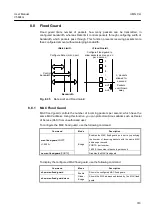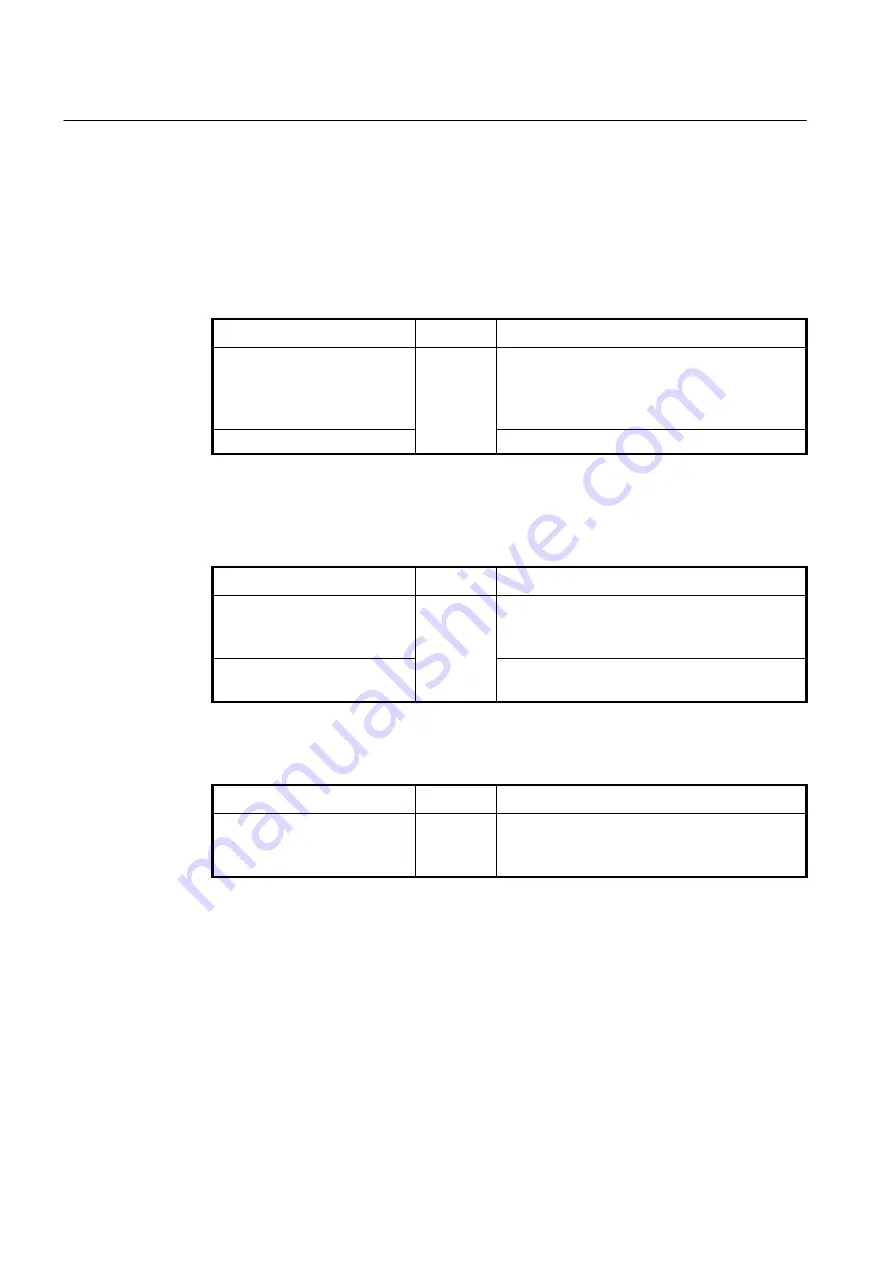
UMN:CLI
User Manual
V5824G
324
8.9
PPS Control
A packet storm occurs unexpectedly when a large number of broadcast, unicast, or
multicast packets are received on a port, which may cause unnecessary network
congestion. The V5824G provides the PPS control function that controls traffic for a port
by given threshold. If the number of incoming packets exceeds the threshold, the system
generates a syslog message and SNMP trap.
To set the threshold for PPS control, use the following command.
Command
Mode
Description
pps-control port
PORTS
THRESHOLD
{
5
|
60
|
600
}
Global
Sets the threshold for PPS control.
PORTS: port number
THRESHOLD: number of packets per second (pps)
5 | 60 | 600: time interval (unit: second)
no pps-control port
PORTS
Deletes the configured threshold for PPS control.
When the blocking option for PPS control is running, if the number of incoming packets
exceeds a configured threshold, the traffic is discarded during specified time.
To enable the blocking option, use the following command.
Command
Mode
Description
pps-control port
PORTS
block
timer
<10-3600>
Global
Enables the blocking option.
PORTS: port number
10-3600: blocking time (unit: second)
no pps-control port
PORTS
block
Disables the blocking option.
To display current incoming packet statistics and configurations for PPS control, use the
following command.
Command
Mode
Description
show pps-control port
[
PORTS
]
Enable
Global
Bridge
Shows current incoming packet statistics and
configurations for PPS control.
8.10
Storm Control
The V5824G provides a storm control feature for mass broadcast, multicast, and
destination lookup failure (DLF). Generally, wrong network configuration, hardware
malfunction, virus and so on cause these kinds of mass packets. Packet storm occupies
most of the bandwidth of the network, and that causes the network to become very
unstable.