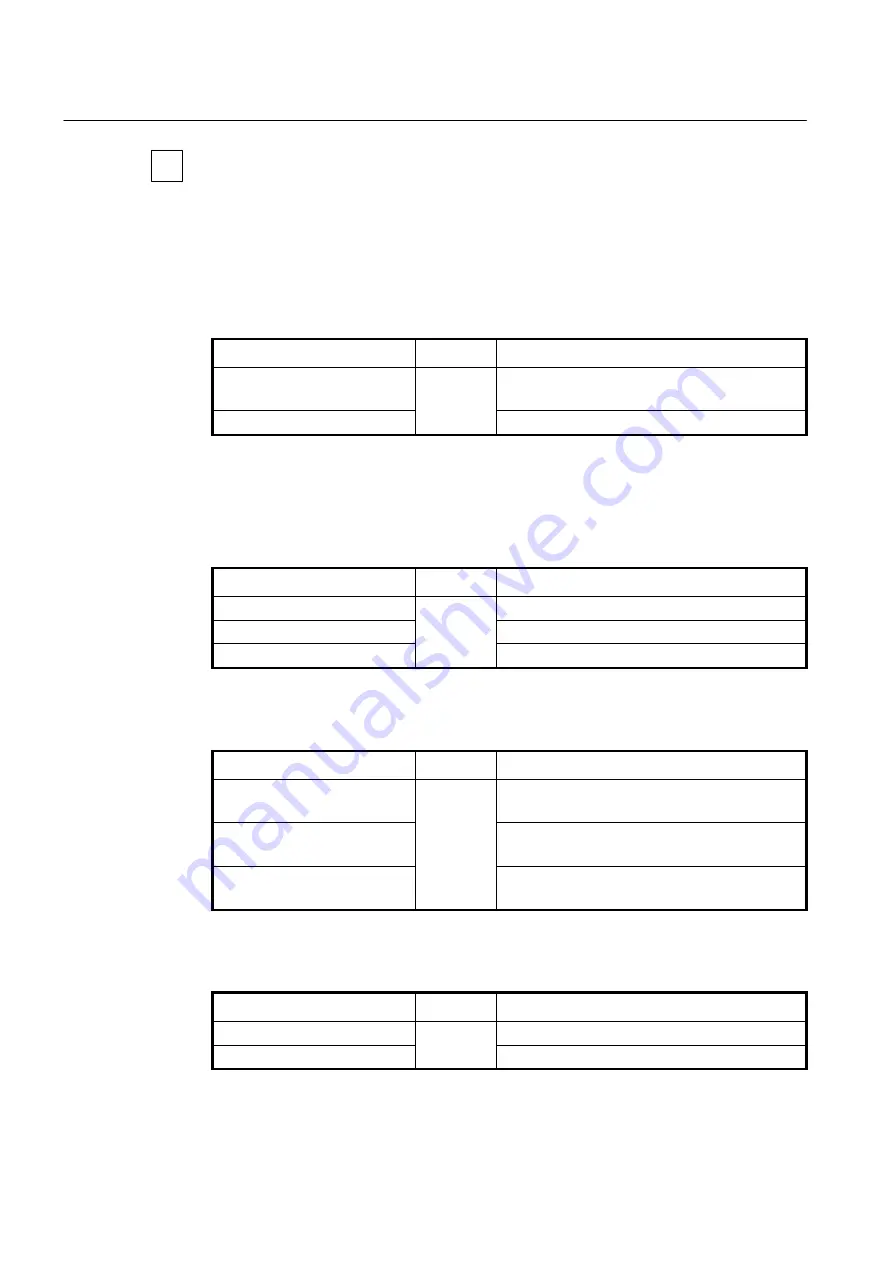
UMN:CLI
User Manual
V5824G
454
You can block the routing information to specific interface by using the
passive-interface
command.
10.3.3
RIP Version
Basically, the V5824G supports RIP version 1 and 2. However, you can configure to
receive either RIP v1 type packets only or RIP v2 type packets only.
To configure RIP version, use the following command.
Command
Mode
Description
version
{
1
|
2
}
Router
Selects one type of RIP packets to transmit either RIP
v1 or RIP v2 type packet
no version
{
1
|
2
}
Restores the default of specified RIP version type
The preceding task controls default RIP version settings. You can override the routers RIP
version by configuring a particular interface to behave differently.
To control which RIP version an interface sends, perform one of the following tasks after
opening
Interface Configuration
mode.
Command
Mode
Description
ip rip send version 1
Interface
Sends RIP v1 type packet only to this interface.
ip rip send version 2
Sends RIP v2 type packet only to this interface.
ip rip send version 1 2
Sends RIP v1 and RIP v2 type packets both.
To delete the configuration that sends RIP version packet to interface, use the following
command.
Command
Mode
Description
no ip rip send version 1
Interface
Deletes the configuration of RIP v1 type packet for
helping them to be sent to the interface.
no ip rip send version 2
Deletes the configuration of RIP v2 type packet for
helping them to be sent to the interface.
no ip rip send version 1 2
Deletes the configuration of both RIP v1 and v2 type
packets for helping them to be sent to the interface.
To enable/disable sending RIP packets through the current interface, use the following
command.
Command
Mode
Description
ip rip send-packet
Interface
Enables sending RIP packets through this interface.
no ip rip send-packet
Disables sending RIP packets through this interface.
i
















































