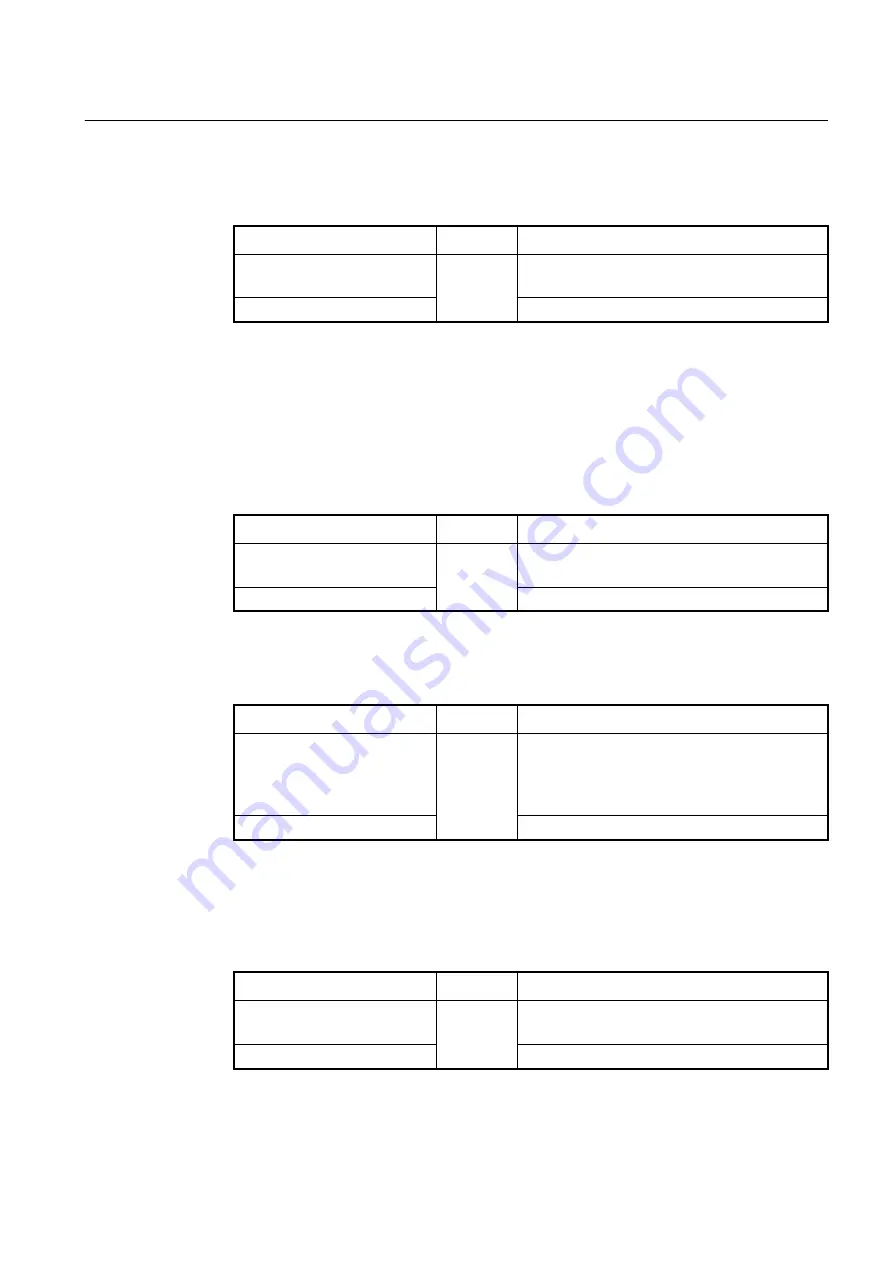
User Manual
UMN:CLI
V5824G
63
4.2.5.3
Timeout of Authentication Request
After the authentication request, the V5824G waits for the response from the
server for specified time. To specify a timeout value, use the following command.
Command
Mode
Description
login
tacacs
timeout
<1-100>
Global
Specifies a timeout value.
1-100: timeout value for the response (default: 5)
no login tacacs
timeout
Deletes a specified timeout value.
4.2.5.4
Additional Configuration
The V5824G provides several additional options to configure the system authentication
via server.
TCP Port for the Authentication
To specify TCP port for the system authentication, use the following command.
Command
Mode
Description
login
tacacs
socket-port
<1-65535>
Global
Specifies TCP port for the authentication.
1-65535: TCP port
no login tacacs socket-port
Deletes a specified TCP port for the authentication.
Authentication Type
To select the authentication type for , use the following command.
Command
Mode
Description
login
tacacs
auth-type
{
ascii
|
pap
|
chap
}
Global
Selects an authentication type for .
ascii: plain text
pap: password authentication protocol
chap: challenge handshake authentication protocol
no login
tacacs
auth-type
Deletes a specified authentication type.
Priority Level
According to a defined priority level, the user has different authority to access the system.
This priority should be defined in the server in the same way. To define the
priority level of user, use the following command.
Command
Mode
Description
login
tacacs
priority-level
{
min
|
user
|
max
|
root
}
Global
Defines the priority level of user, see the below
information for the order of priority.
no login
tacacs
priority-level
Deletes a defined priority level.
















































