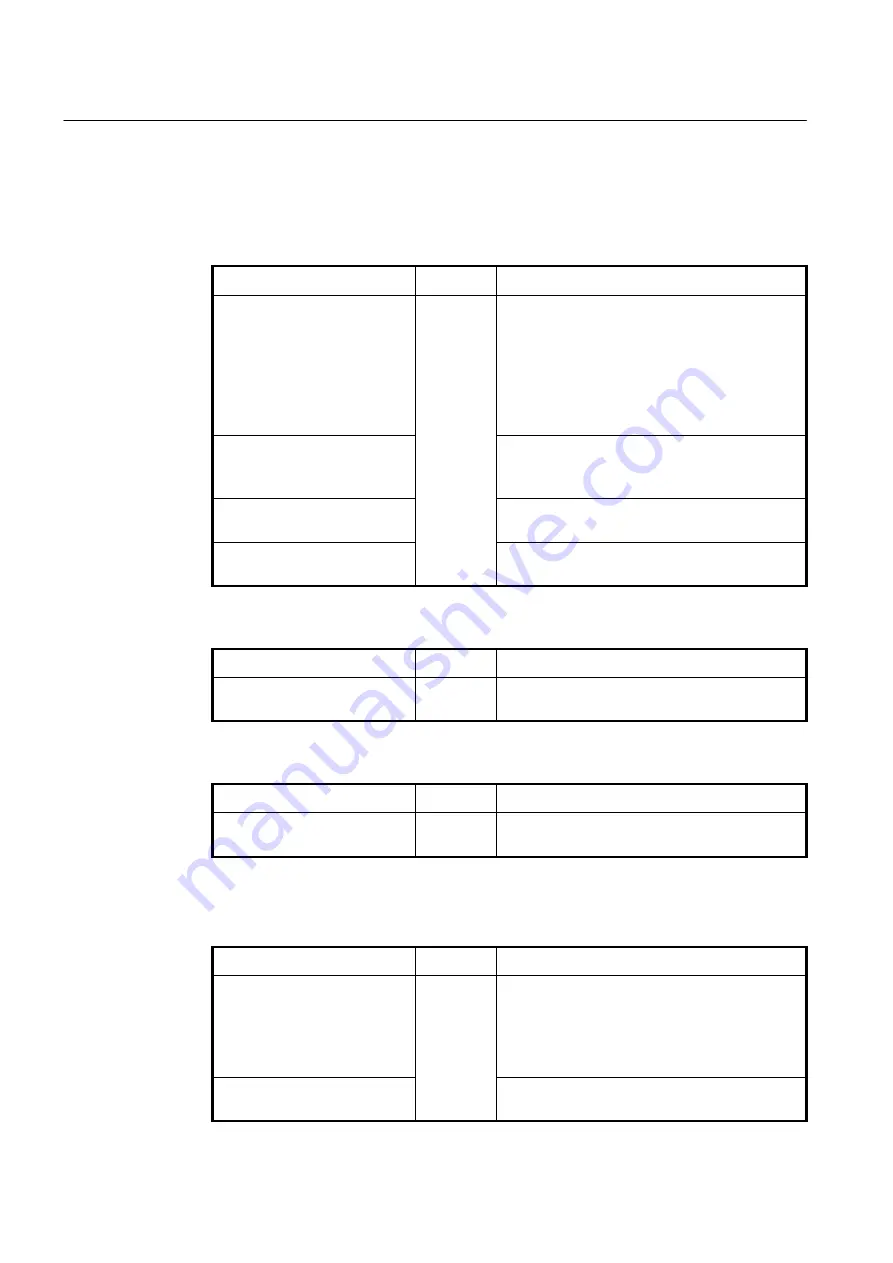
UMN:CLI
User Manual
V5824G
498
11.2.11
ONU Port Configuration
11.2.11.1
UNI Ethernet Port Configuration
To configure the UNI Ethernet port of ONU, use the following command.
Command
Mode
Description
onu port-config
ONU-IDs
uni eth
UNI-PORTs
medium-mode
{
mdi
|
mdi-x
|
auto
}
GPON-OLT
Configures the medium mode of ONU UNI Ethernet
port.
ONU-ID: 1-128 or ONU serial number
UNI-PORT: ONU UNI port number
mdi: MDI mode
mdi-x: MDIX mode
auto: automatically
onu port-config
ONU-IDs
uni eth
UNI-PORTs
speed
{
auto
|
1000
|
100
|
10
}
duplex
{
auto
|
full
|
half
}
Configures the speed and duplex mode of ONU UNI
Ethernet port.
onu uni-description
ONU-ID
eth
UNI-PORT
DESCRIPTION
Adds the description on the specified ONU UNI
Ethernet port.
no onu uni-description
ONU-ID
eth
UNI-PORT
Deletes the description of the specified ONU UNI
Ethernet port.
To display the status of ONU UNI Ethernet port, use the following command.
Command
Mode
Description
show onu uni-status eth
[
ONU-
IDs
]
GPON-OLT
Shows the status of ONU UNI Ethernet port.
To display the configured description on ONU UNI port, use the following command.
Command
Mode
Description
show onu uni-description
[
ONU-
ID
]
GPON-OLT
Shows the configured description on ONU UNI port.
11.2.11.2
ANI RF Video Port Configuration
To configure the ANI RF video port of ONU, use the following command.
Command
Mode
Description
onu port-config
ONU-IDs
ani
video
ANI-PORTs
agc
AGC_VALUE
GPON-OLT
Configures the AGC value of ONU ANI RF video port.
ONU-ID: 1-128 or ONU serial number
ANI-PORT: ANI port number
AGC_VALUE: Automatic Gain Control value (-
12.7~12.7 dB)
no onu port-config
ONU-IDs
ani
video
ANI-PORTs
agc
Deletes the AGC value of the specified ONU ANI video
port.















































