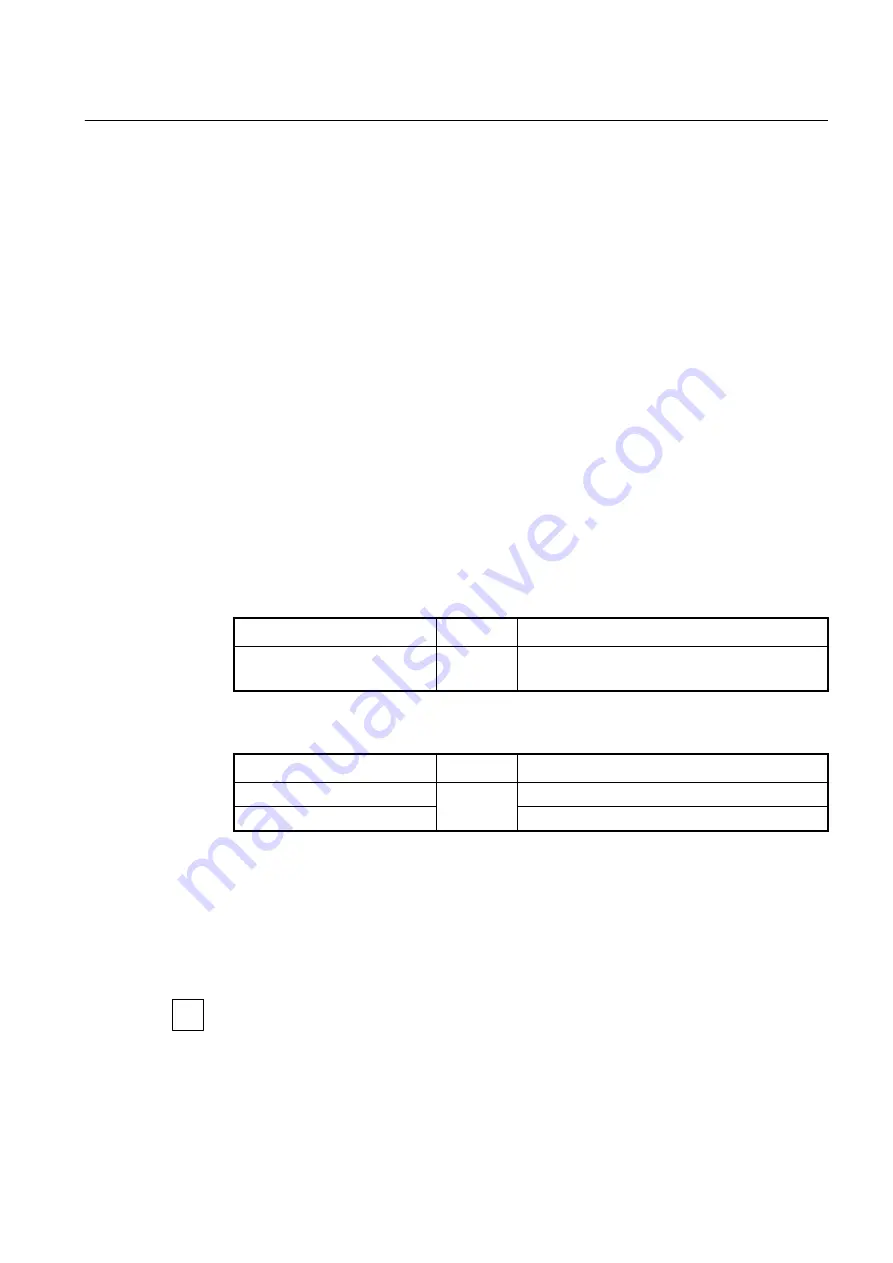
User Manual
UMN:CLI
V5824G
65
4.3
Configuring Interface
The Layer 2 switches only see the MAC address in an incoming packet to determine
where the packet needs to come from/to and which ports should receive the packet. The
Layer 2 switches do not need IP addresses to transmit packets. However, if you want to
access to the V5824G from a remote place with TCP/IP through SNMP or telnet, it
requires an IP address.
You can enable the interface to communicate with another network device on the network
by assigning an IP address as follows:
•
•
Assigning IP Address to Network Interface
•
Static Route and Default Gateway
•
•
4.3.1
Enabling Interface
To assign an IP address to an interface, you need to enable the interface first. If the
interface is not enabled, you cannot access it from a remote place, even though an IP
address has been assigned.
To configure an interface, you need to open
Interface Configuration
mode first. To open
Interface Configuration
mode, use the following command.
Command
Mode
Description
interface
INTERFACE
Global
Interface
Opens
Interface Configuration
mode to configure a
specified interface.
To enable/disable an interface, use the following command.
Command
Mode
Description
no shutdown
Interface
Enables an interface.
shutdown
Disables an interface.
The following is an example of enabling the interface 1.
SWITCH#
configure terminal
SWITCH(config)#
interface
1
SWITCH(config-if)#
no shutdown
SWITCH(config-if)#
To display if an interface is enabled, use the
show running-config
command.
i
















































