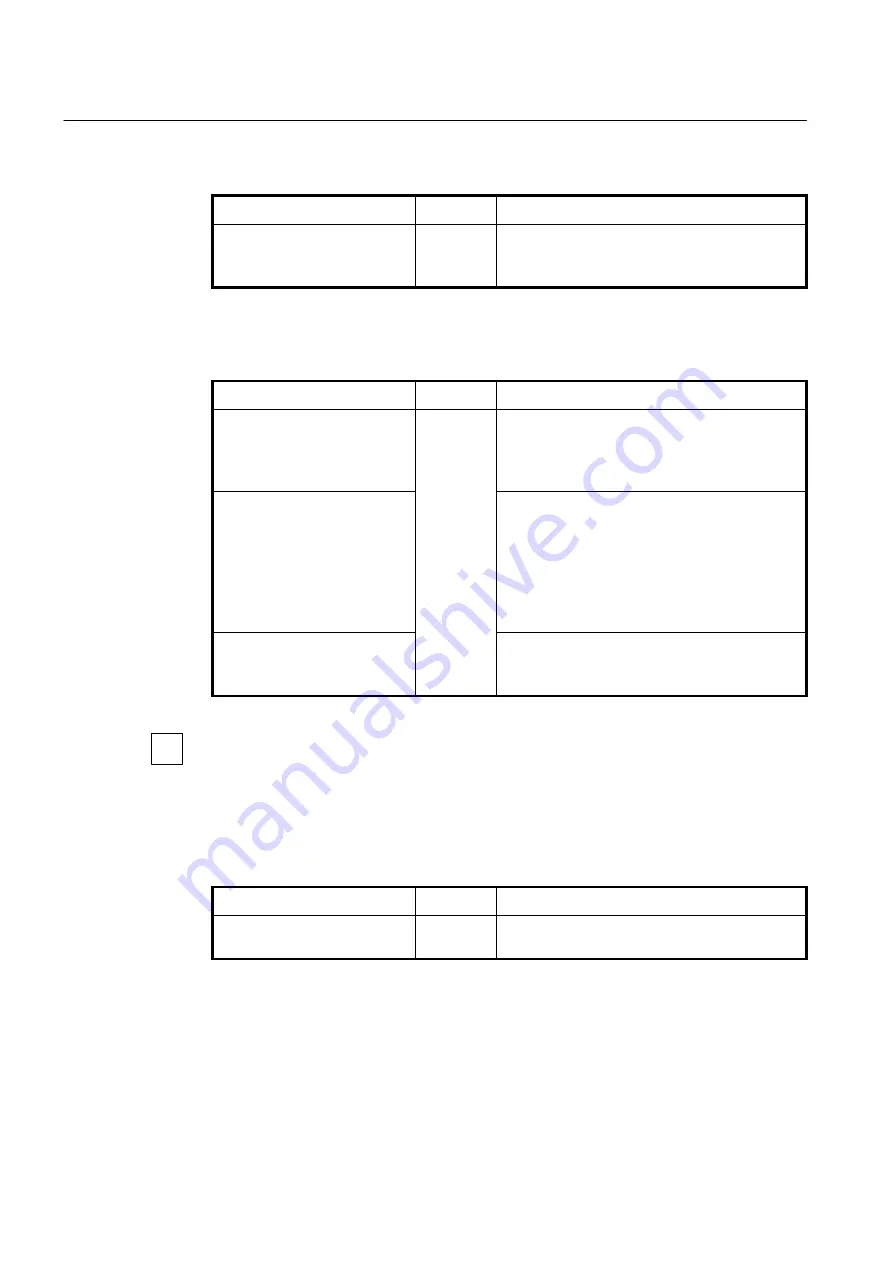
UMN:CLI
User Manual
V5824G
510
To display the list of the downloaded ONU (ONT) firmware in OLT, use the following
command.
Command
Mode
Description
show onu firmware-list
Global
GPON
GPON-OLT
Shows the downloaded ONU (ONT) firmware list in
OLT.
(2) Auto Upgrade Configuration (on
GPON Configuration
mode)
To configure the auto upgrade for ONU, use the following command.
Command
Mode
Description
onu
auto-upgrade
firmware
NAME FW_NAME
GPON
Configures to be auto-upgraded with the specified
firmware for the ONU.
NAME: ONU model name
FW_NAME: ONU firmware name
onu
auto-upgrade
firmware
NAME FW_NAME
{
ftp
A.B.C.D
USER PASSWD
|
tftp
A.B.C.D
}
Configures to be auto-upgraded with the specified
firmware for the ONU through the TFTP/FTP server.
NAME: ONU model name
FW_NAME: ONU firmware name
A.B.C.D: FTP/TFTP server IP address
USER: FTP server user name
PASSWD: FTP server password
no onu auto-upgrade firmware
NAME
Deletes the auto-upgrade configured for the specified
ONU.
NAME: ONU model name
The firmware downloaded by
copy
{
ftp
|
tftp
}
onu download
command is deleted when
the OLT system restarts. If you want to perform auto-upgrade even when the firmware
does not exist in the OLT, you should specify the TFTP/FTP server from which the
firmware can be downloaded.
To display the information of TFTP/FTP server specified for auto-upgrade, use the
following command.
Command
Mode
Description
show
onu
auto-upgrade
firmware info
GPON
Shows the information of TFTP/FTP server specified
for auto-upgrade.
The following is an example of displaying the information of the specified TFTP/FTP
server.
SWITCH(gpon)#
show onu auto-upgrade firmware info
---------------------------------------------------------------------------------
Firmware Name | T/FTP | IP | User | Password
---------------------------------------------------------------------------------
G_ONU_DALLAS_22_0_8_33.bin | TFTP | 10.55.2.4 | XXX | XXXX
i
















































